Prop Firm Edge mt5
- Experts
- Vasiliy Strukov
- Version: 2.0
- Updated: 29 May 2024
- Activations: 5
The Prop Firm Edge mt5 advisor is designed specifically for passing Prop Firm challenges and further trading. It will be able to adhere to all the rules while maintaining the specified drawdown within prescribed limits, and can also be used on any account for daily trading. The advisor uses high volatility after news releases and indicator RSI to enter a position. The advisor uses news output for trading and therefore cannot be tested in the strategy tester. Please remember to change the “WorkMode” settings to “mode_Real” for the EA to work. The Expert Advisor will connect to news web sites and therefore you have to tick the “Allow WebRequest” in Tools>Options > Expert Advisors. Expert need hedge type account to work.
Real-time results can be viewed here.
Contact me immediately after the purchase to get personal bonus!
Settings and manual here
SETTINGS
- Open new series - on / off beginning of a new series of orders.
- Start lots - start lot.
- Trade Buy - allow the adviser to buy.
- Trade Sell - allow the adviser to sell.
- Use hedge - allow the adviser to trade both direction buy and sell. If off only one trade direction.
- Use Money Management - on / off use of automatic lot calculation.
- Autolot. Free margin for each 0.01 lot - the amount of free margin for opening every 0.01 lots.
- Lot miltiplier - lot multiplier for the following orders.
- TP - take profit, in pips.
- SL - stop loss, in pips from the first order.
- Trail Start - activation of a trailing stop.
- Trail Step - distance from the price when activating a trailing stop.
- DD Reduction Algoritm - drawdown reduction algorithm it when last order with profit will be close with first order series with loss.
- Number order for DD Reduction Algoritm - from which order the drawdown reduction algorithm is activated.
- Percent profit for DD Reduction Algoritm - percentage of profit when closing orders in the drawdown reduction mode.
- Magic - is a special number that the EA assigns to its orders.
- Fix distance - fixed distance between orders
- Order dinamic distance - from which order will the dynamic distance be applied in order.
- Dinamic distance start - the starting value for the dynamic distance.
- Distance multiplier - the dynamic distance multiplier.
- Start, End hour - time for opening the first order.
- Maximum Lot - maximum lot.
- Maximum spread - the maximum spread for the adviser.

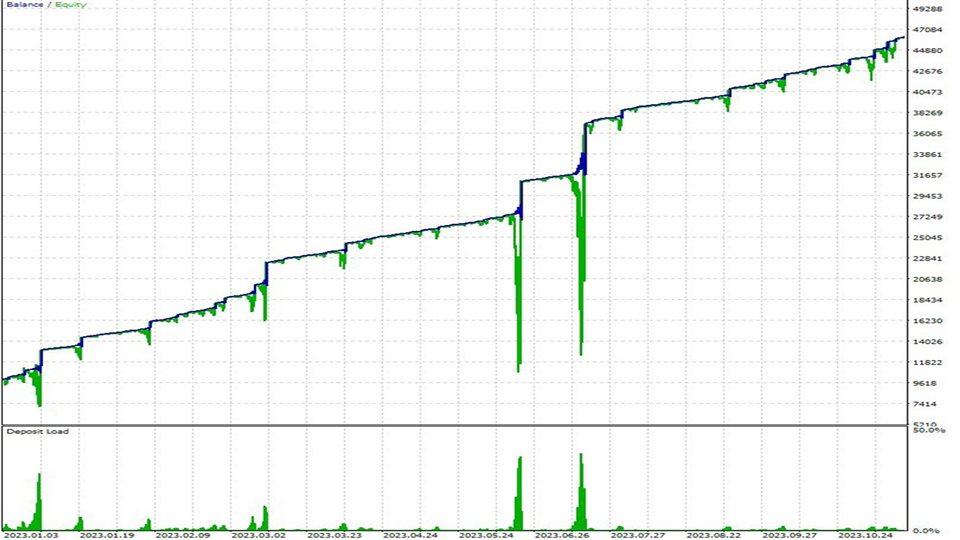
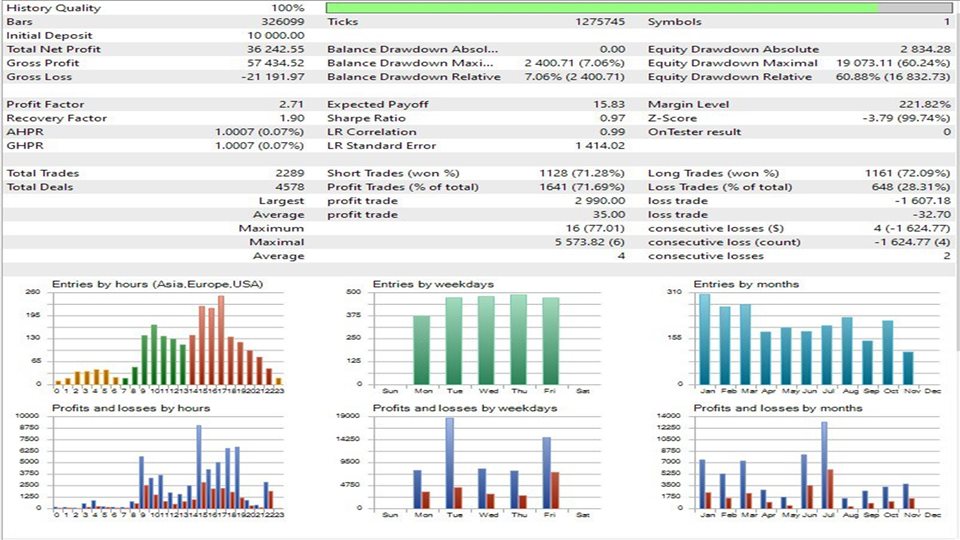


















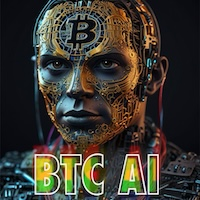
















































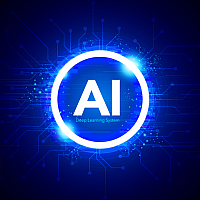


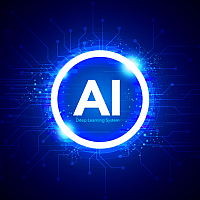








Excellent advisor, RESPECT to the developer!!!