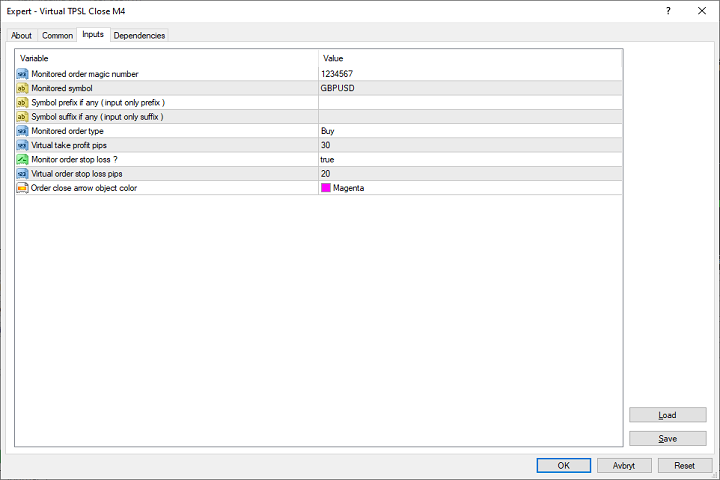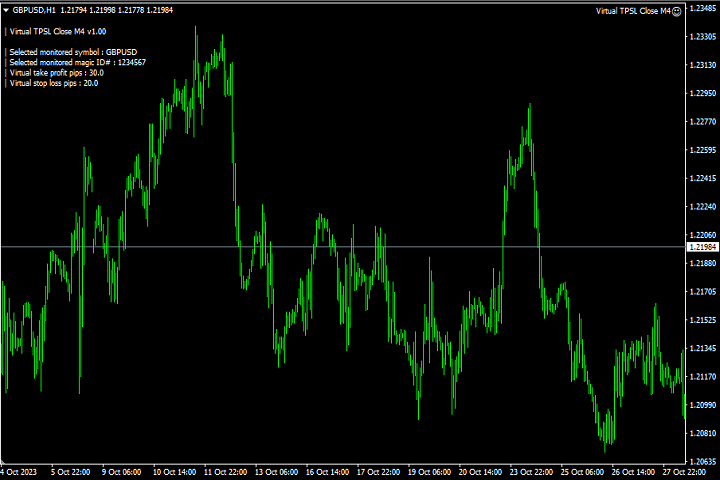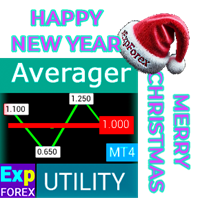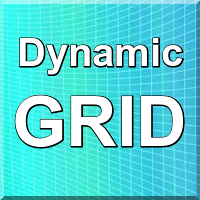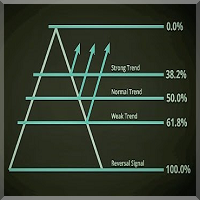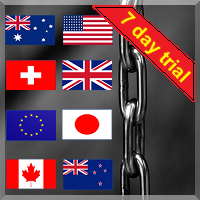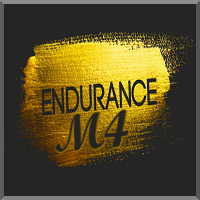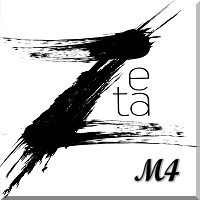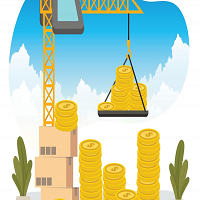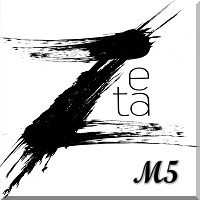Virtual TPSL Close M4
- Utilities
- Kenneth Parling
- Version: 1.0
- Activations: 7
Introduction
Virtual TPSL Close M4 order management utility tool (expert adviser) manage your existing open positions made by another expert adviser you use or your manual opened orders and closes them with virtual take profit and stop loss levels. Adviser operates in complete virtual mode, no visual levels present more than a colored arrow object drawn when the monitored position been closed whether it's in profit or loss to mark it's closing position on chart if one open and present with the utility attached to it.
How to use this utility?
Simple, open up a chart - any chart and time frame is fine as monitoring controlled from one single chart only. Attach this adviser to it,specify symbol and magic number (0 for manual order) you wish to monitor plus the position type - Buy,Sell or both and set your desired virtual take profit level in which you wan't your position to be closed. It's also possible to monitor stop loss levels (optional) and if you choose to use this don't forget to set the desired virtual stop loss level. Also,if your positions already have take profit and/or stop loss levels present,make sure this advisers virtual levels are below the actual position levels.
Strategy tester
While running this utility in strategy tester you can choose what order types should be use in the demonstration purpose.