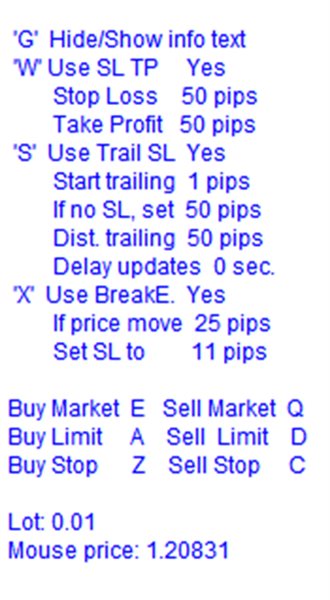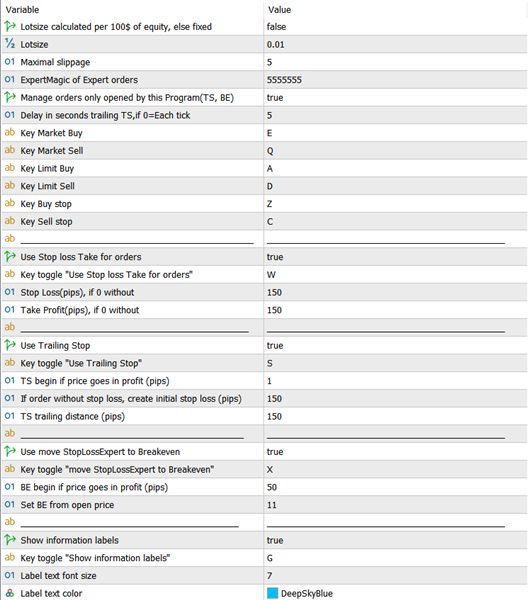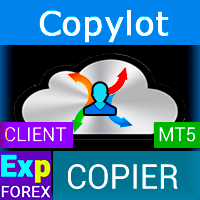Fast Keyboard Orders MT5
- Utilities
- Maksim Dmitriev
- Version: 1.1
- Updated: 3 November 2023
- Activations: 11
Warning, this EA won't work on Tester, only on demo or real accounts, contact me if you want try demo https://www.mql5.com/en/users/abudabiMT4 version
Send(place) orders in MetaTrader 5 from keyboard and mouse:
Move cursor over desired price, press key:
Buy market: E
Buy Limit: A
Buy Stop: Z
Sell Market: Q
Sell Limit: D
Sell Stop: C
(Keys customizable)
When order is sent(placed) Fast Keyboard Orders MT5 can manage order by:
Stop Loss
Take Profit
Trailing Stop Loss
Breakeven
If you want to suggest a function or bugfix, or have some question,
feel free to DM me https://www.mql5.com/ru/users/abudabi/
I'll update "Fast Keyboard Orders MT5."
Full parameters: bool LotsPer200 = false; // Lot size calculated per 100$ of equity, else fixed double FixedLot = 0.01; // Lot size int Slippage = 5; // Maximal slippage (for buy\sell STOP\MARKET orders) int Magic = 5555555; // Magic of Expert orders bool UpdateOnlyMagicOrders = true; // Manage orders only opened by this Program (TS, BE) int OrderDelay = 5; // Delay in seconds trailing TS, if 0=Each tick string marketBuyKey = "E"; // Key Market Buy string marketSellKey = "Q"; // Key Market Sell string limitBuyKey = "A"; // Key Limit Buy string limitSellKey = "D"; // Key Limit Sell string buyStopKey = "Z"; // Key Buy stop string sellStopKey = "C"; // Key Sell stop bool Use_SL_TP = true; // Use Stop loss Take for orders string toggleStop = "W"; // Key toggle "Use Stop loss Take for orders" int SL = 150; // Stop Loss (pips), if 0 without int TP = 150; // Take Profit (pips), if 0 without bool UseTrailStopFeature = true; // Use Trailing Stop string toggleTrailingStop = "S"; // Key toggle "Use Trailing Stop" int startTrailFromPips = 1; // TS begins if price goes in profit (pips) int initialStopLoss = 150; // If order without stop loss, create initial stop loss (pips) int trailStopDistance = 150; // TS trailing distance (pips) bool ModifyStopLossToBreakeven = true; // Use move SL to Breakeven string BE_key = "X"; // Key toggle "move SL to Breakeven" int moveToBreakEvenFromPips = 50; // BE begins if the price goes in profit (pips) int PositiveOffsetPipsToCommissions = 11; // Set BE from the open price bool ShowInfo = true; // Show information labels string ShowInfoKey = "G"; // Key toggle "Show information labels" int TextFontSize = 7; // Label text font size color TextColor = indicator_color1; // Label text colorTags: Shortcut to send order, shortcut trading, fast trading, trade from keyboard, key, press button to trade, press key to trade, press keyboard to trade, press button to order, press key to order, press keyboard to order, press button to order, trailing stop, TS, breakeven, BE, Stoploss, SL, Stop loss, Takeprofit, TS, Take profit, send orders with stop loss and take profit, send orders with SL and TP, place orders with stop loss and take profit, place orders with SL and TP, place order, send order, keyboard trading, terminal fast, Bloomberg terminal, instant order, fast order, manage trailing stop orders, manage breakeven orders, use keys for trading, use keyboard for trading, terminal, Metatrader 4, MT4, Metatrader 5, MT5, Forex trading, broker, Execute orders rapidly with keyboard shortcuts, Swiftly trade via keyboard commands, Enhance speed with keypress trading, Instantly send orders with shortcut keys, Broker-assisted trading on MetaTrader 4 (MT4), MetaTrader 5 (MT5) for precise order management, Manage trades with trailing stop and breakeven strategies, Keyboard-driven order placement for Forex trading, Streamline order execution using the Bloomberg Terminal, Customize your trading strategy with SL and TP settings, Seamlessly execute trades with the press of a button, Optimize order entries with shortcut commands, Take advantage of keyboard trading for efficiency, Fast-track your trading with SL and TP orders, Trailing stop and breakeven management for precision, Instant execution of trades with keypresses, MT4 and MT5 for high-speed Forex trading, Utilize the power of MetaTrader for order precision, Employ shortcut keys for trade management, Send orders swiftly with integrated SL and TP, Accelerate order placement with keyboard shortcuts, Execute trades with precision using your terminal, Seamlessly incorporate SL and TP in your trading strategy, Leverage the Bloomberg Terminal for rapid order execution, Efficiently manage trailing stop orders with shortcut keys, Navigate your trades with breakeven strategies, Opt for keyboard-driven trading on your preferred terminal, Swiftly send orders with the press of a button, Utilize keypresses for quick order entry, Execute trades with precision via keyboard inputs, Streamline order execution with MT4 and MT5 platforms, Master trading strategies with SL and TP settings, Instantly manage trades with trailing stop orders, Enhance trade management using the Bloomberg Terminal, Employ keyboard shortcuts for efficient order placement, Fast-track your trading with keypress commands, Leverage MT4 and MT5 for advanced Forex trading, Navigate your trades with SL and TP precision, Manage trades seamlessly using your terminal, Accelerate order execution with broker-assisted trading.