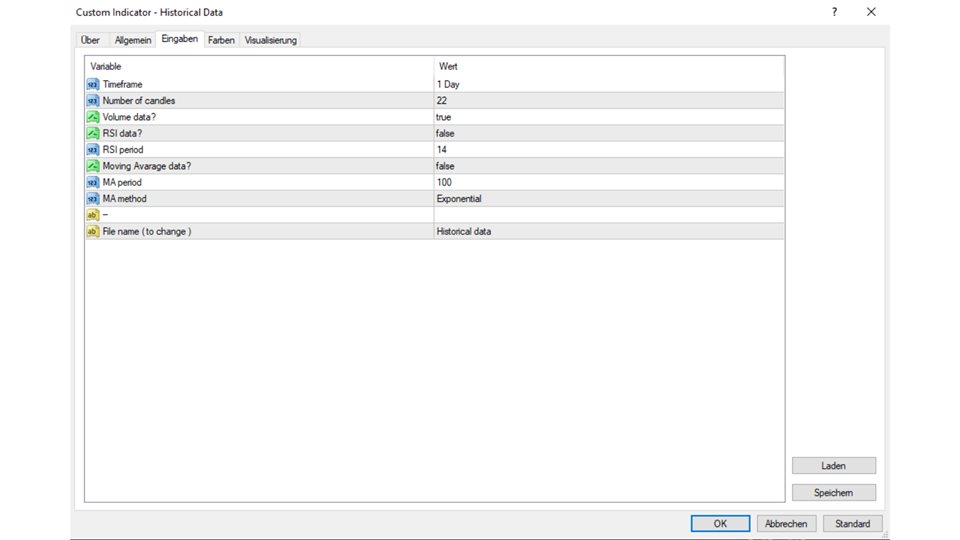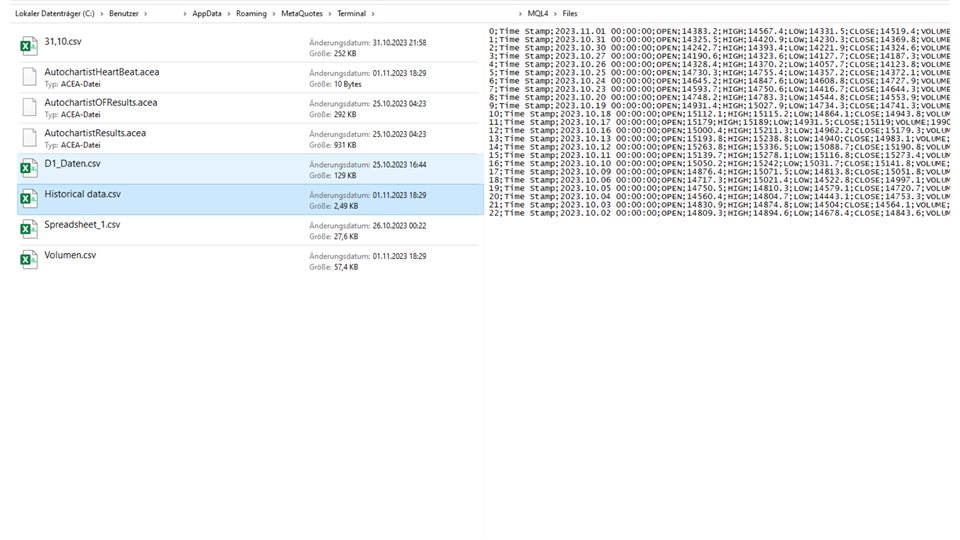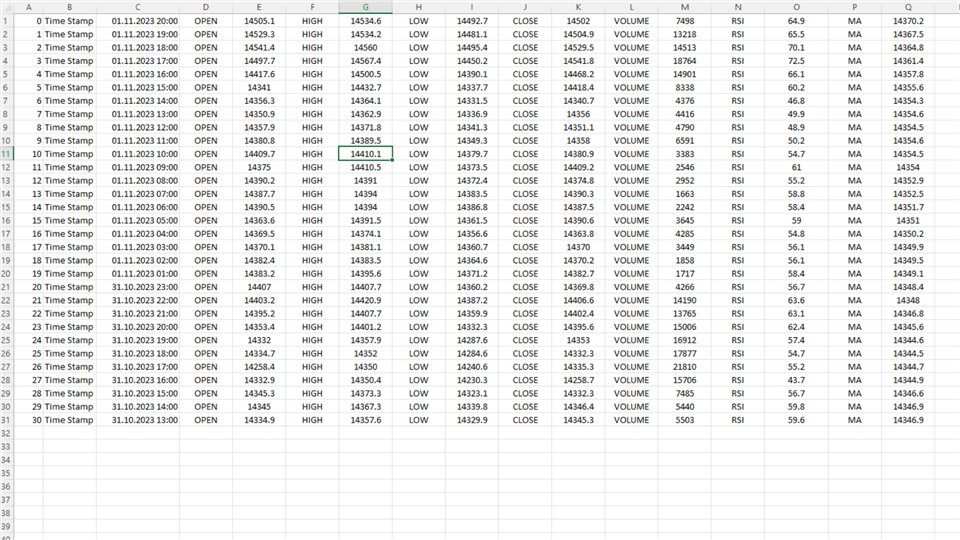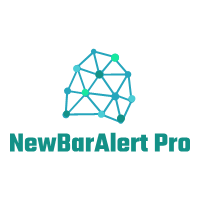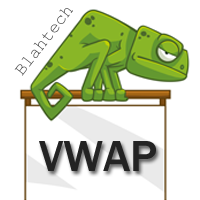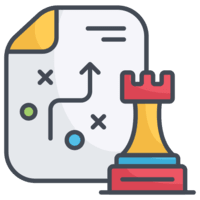Historical Data
- Indicators
- Michael Musin
- Version: 1.0
- Activations: 10
With this tool you can create some useful data in a CSV file.
You can:
- Determine time frame
- the number of candles to be loaded
- Name the file whatever you want
- Select additional data sets to be loaded
The following data is written to a CSV file.
- Time when the candle was created.
- Open price
- Close price
- High price
- Low price
The following selection is also available to you:
- Volume
- RSI (you can also select the period)
- Moving Avarage (you determine the period and method)
Install the indicator and then remove it. The file is ready very quickly.
If you do not remove the indicator, the data will be saved twice in the CSV file.