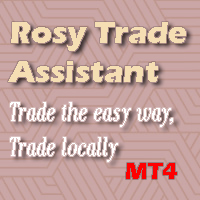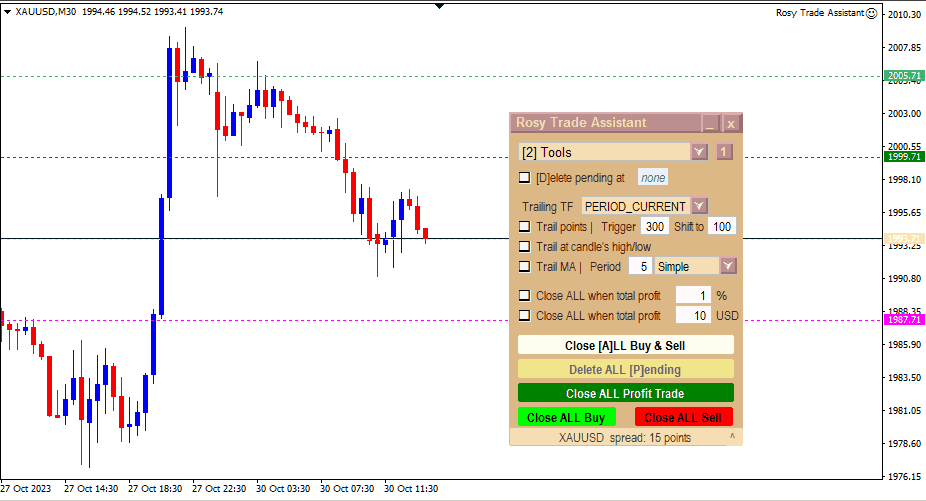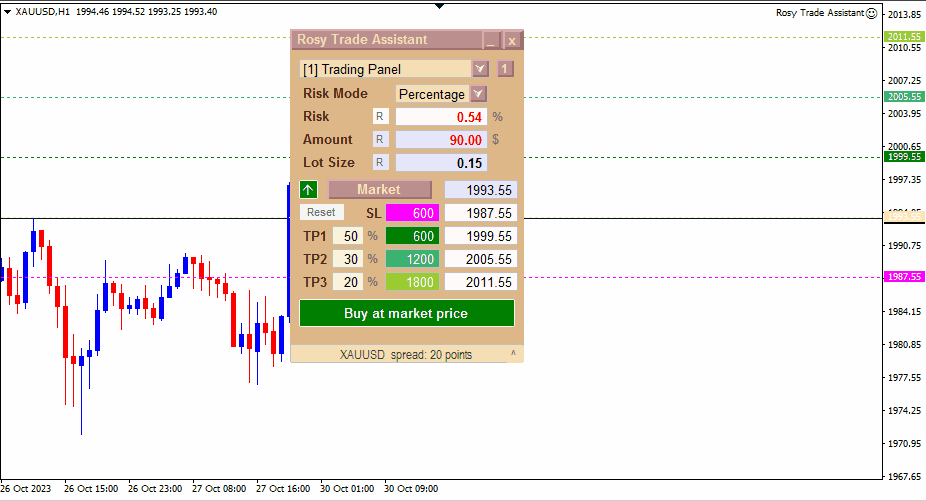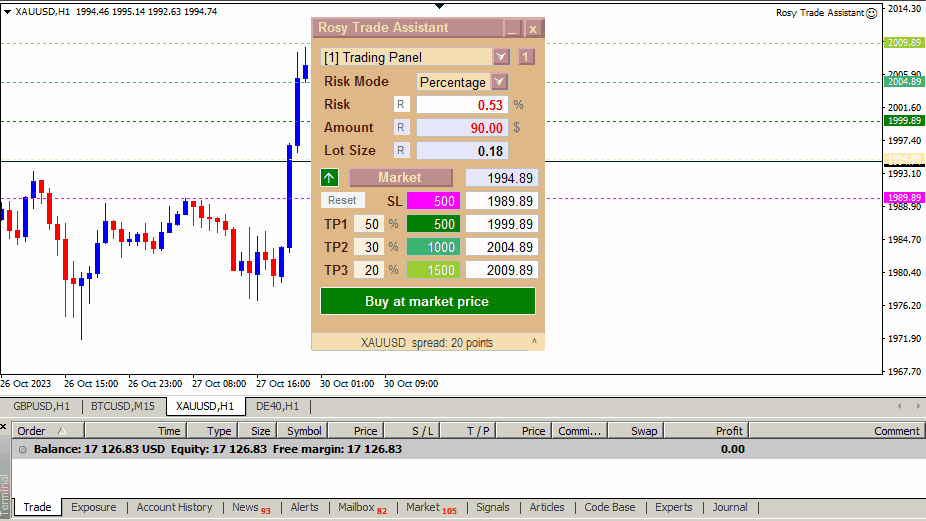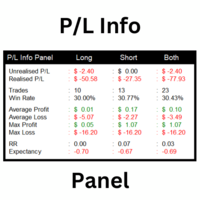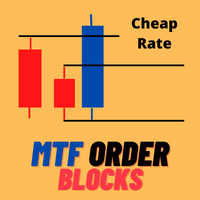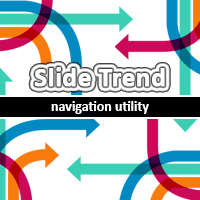Rosy Trade Assistant MT4
- Utilities
- Theresia Yovitha Herwanda
- Version: 1.1
- Updated: 19 November 2023
- Activations: 5
Rosy Trade Assistant
A very easy to use EA, simple and friendly.
Many features available to manage your trade.
Compact panel with 4 sizes that can be selected according to your convenience.
And trading in your local time has never been easier, using local timescale and clock.
Pages
- Trading Panel - Page to place an order and manage it's SL/TP
- Tools - Page to manage order: trailing, close on target, close all by categories
- Settings - Page to use custom time scale with selectable timezone, countdown of new candle, sessions, and default values for reset.
1. Select risk you prefer using risk selector and input the risk value you want. Rosy will calculates the risk to the nearest real risk estimation based on stoploss.
2. Choose the trade direction: Long (going up) or Short (going down).
3. Choose the order type: Market or Pending order.
4. Adjust SL/TP using lines or input value. Please remind - if stoploss changed, it may recalculate the risk. Simply check the risk at the risk section (#1).
5. Click Trade button to place an order.
Watch Rosy Trade Assistant video:
- Intro [00:00]
- Trading [00:44]
- Tools [03:22]
- Settings [05:00]