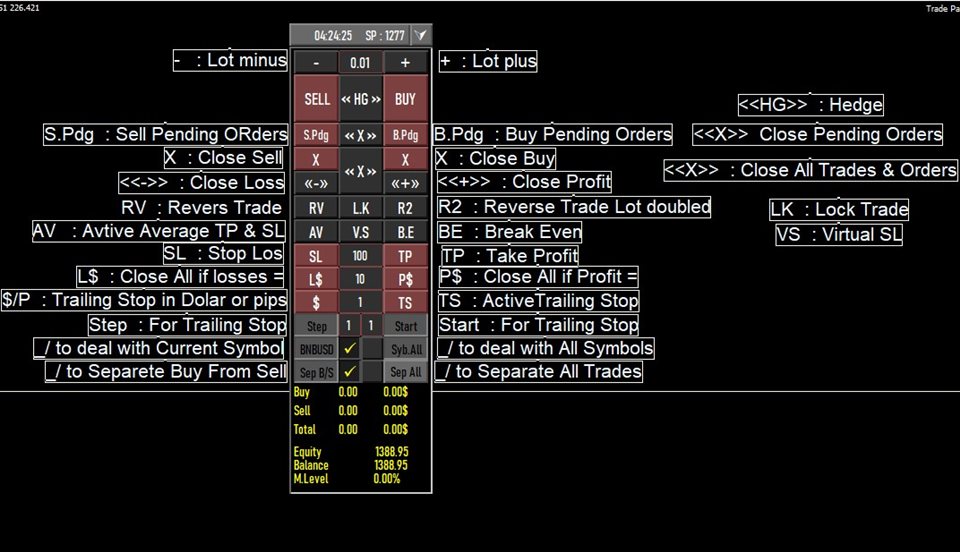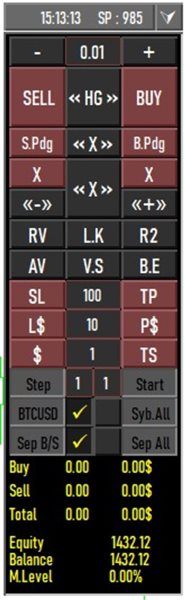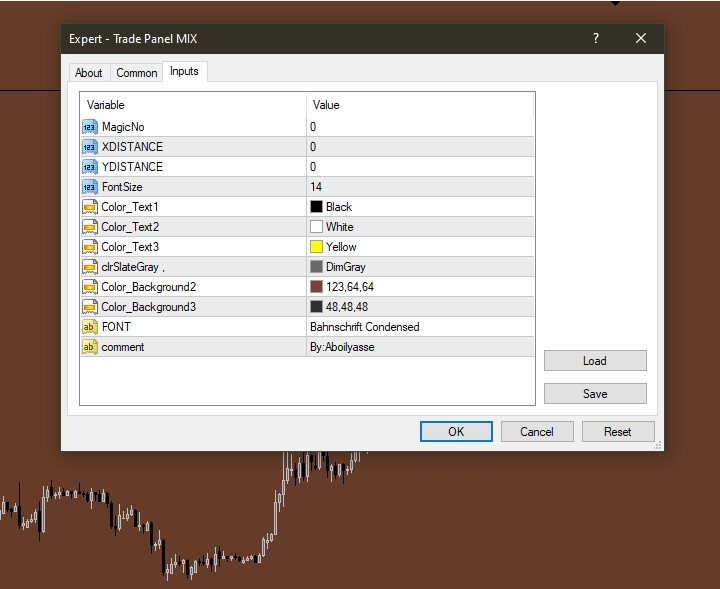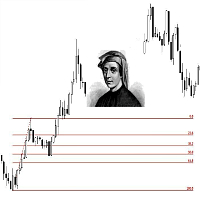Trade Panel MIX
- Utilities
- Ahlali Kdil
- Version: 1.0
- Activations: 15
All the buttons you need as a trader in just one interface
No need to navigate between multiple interfaces and waste time and money
Are you a forex or stock trader looking for a comprehensive tool to streamline your trading experience? Look no further! We're proud to present our latest product, an advanced trading expert advisor available on the MQL4 platform. This cutting-edge trading tool is designed to meet all your trading needs and more, offering an array of features and functionalities to enhance your trading success.
Key Features:
1. Order Execution: Easily execute buy and sell orders with just a click of a button, ensuring swift and efficient trade execution.
2. Pending Orders: Manage pending orders to open, close, or modify trades based on predetermined conditions, including stop loss and take profit levels.
3. Trade Reversal: Quickly reverse existing trades or positions with the ability to switch their direction effortlessly.
4. Predefined Profit and Loss Targets: Set specific profit and loss thresholds in advance to automate trade closure when these levels are reached.
5. Hedging: Effectively hedge your positions to manage risk and maximize profit potential in various market conditions.
6. Information Dashboard: Access a dedicated information panel that provides vital real-time data, including floating profits or losses, lot sizes, total profits, equity, margin levels.
7. More futures (Look at pictures ).
Why Choose Our Trading Expert Advisor?
- Comprehensive Functionality: Our product encompasses a wide range of trading functions, ensuring all your trading needs are met in one place.
- User-Friendly Interface: The user-friendly interface is designed to simplify trading tasks and enhance overall user experience.
- Data Insights: Gain valuable insights with the information dashboard, helping you make informed trading decisions based on real-time data.
- Customization: Tailor the settings to align with your specific trading strategies and preferences.
Experience a new level of trading efficiency and take your trading to the next level with our professional trading expert advisor. Start optimizing your trades today and achieve your financial goals effortlessly.
Don't miss out on this opportunity to enhance your trading experience. Get our trading expert advisor now on MQL4 and revolutionize the way you trade!