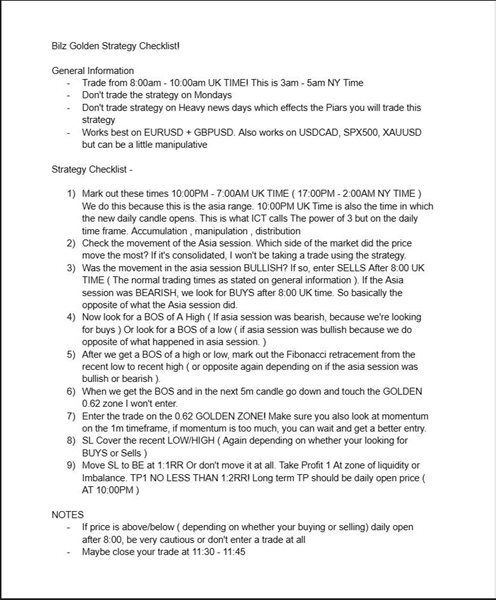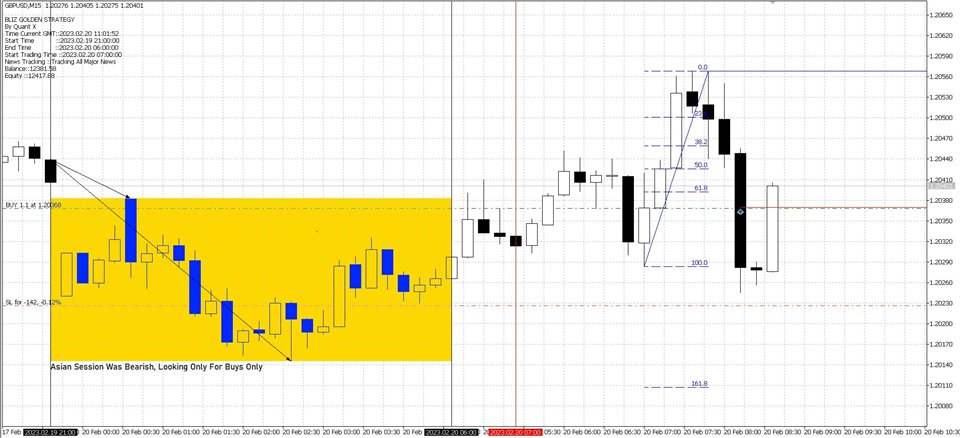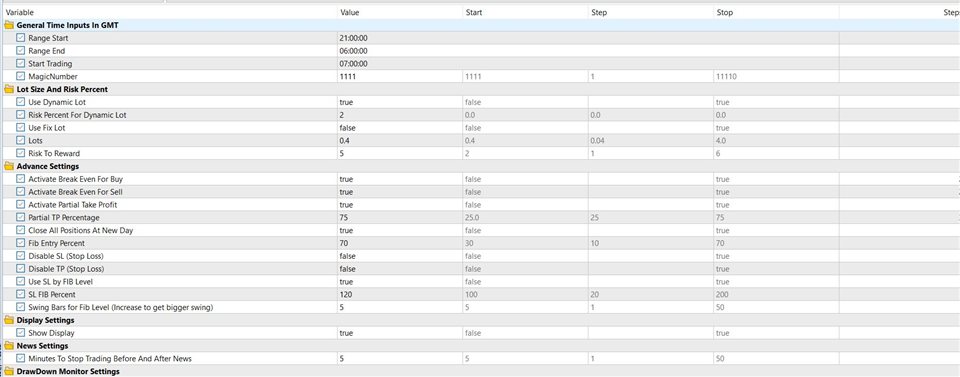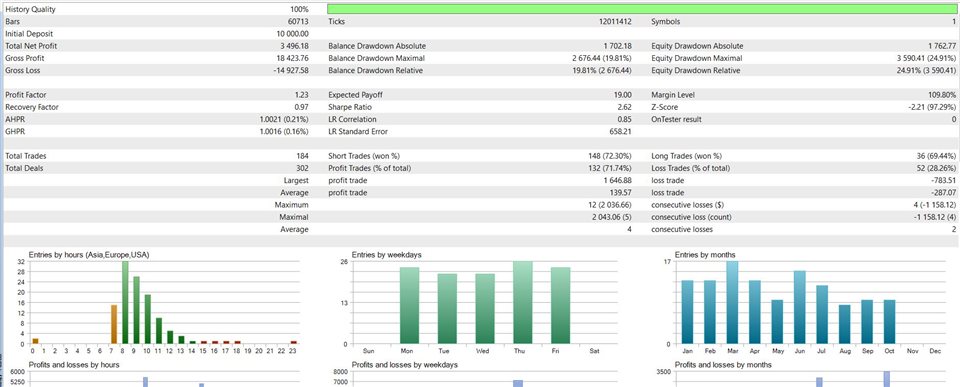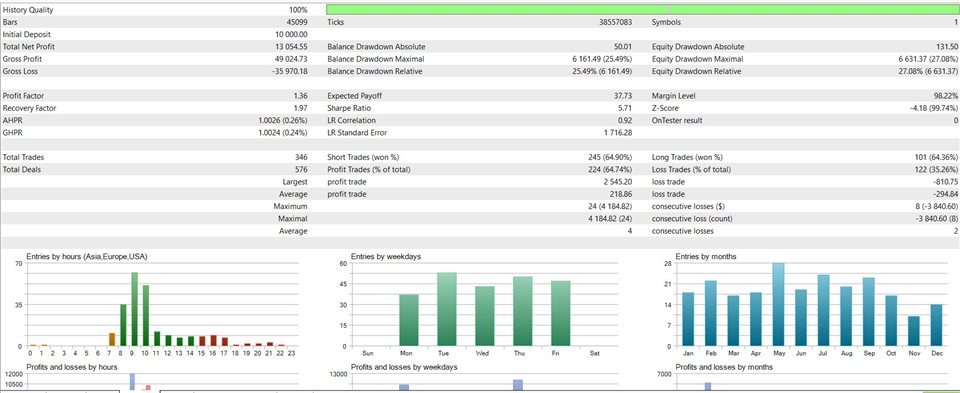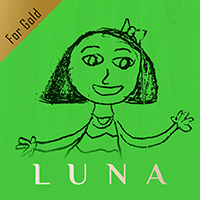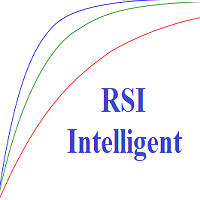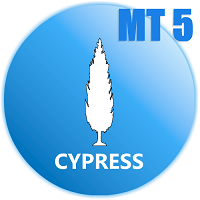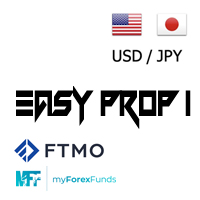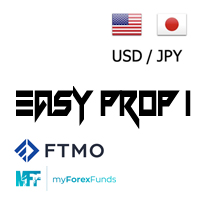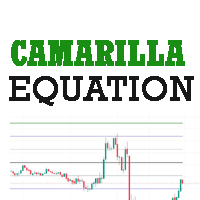Bliz Golden Strategy MT5
- Experts
- Abhishek Yadav
- Version: 2.0
- Activations: 15
The Golden Bliz Strategy is a strategy which is based on specific rules. It's not limited to being a standalone strategy; it's a platform for traders to create their customized trading tools. With its extensive customization features, you can craft a trading approach that perfectly aligns with your unique style and market insights. This strategy is based on well-established rules widely embraced in the modern trading world. Additionally, you'll receive 8 set files for major currency pairs. These files can serve as valuable reference points and aid in your decision-making process alongside your own trading strategy. Please ask for set files in my mql Dm.
The Golden Bliz Strategy MT4 Version: Click Here or https://www.mql5.com/en/market/product/108000
General Information:
- Optimal Trading Hours: Trade from 8:00 am to 10:00 am UK TIME (3:00 am to 5:00 am NY Time).
- Avoid Mondays: The strategy is not recommended for trading on Mondays.
- Stay Informed: Refrain from trading on days with heavy news events that could significantly impact the currency pairs you plan to trade.
Best Currency Pairs: The default settings is for GBPUSD on 15 min Timeframe. The strategy works best on EURUSD beside GBPUSD, but it's also effective with USDCAD, USDCHF, and XAUUSD. Keep in mind that while it can be applied to these pairs, some additional caution may be required. Make sure to get 8 set Files after the purchase so that you can trade this strategy in more different days.
| Important Note: This is an advanced trading strategy, offering customization of the Bliz Golden Strategy with essential features, including a news filter and market crash protection, priced at $99 for the first 10 customers. After this limited offer, the price increases to $200. Secure your copy today to enhance your trading. |
|---|
Important Notes:
- Exercise caution or avoid trading if the price remains above or below the daily open price after 8:00 am.
- It's recommended to consider closing your trade around 11:30 - 11:45 am. or use automatic order close by ea.
- You can create any short of ea using this ea because of the customization it offers.
Features:
- Time Series Analysis using Deep Learning algorithms.
- Forex News Calendar Filter.
- Break Even After 1:1 Risk to reward.
- Partial Take Profit with set Percentage.
- Specific Magic Numbers for this ea to manage orders.
- Entry by Fib Percentage.
- SL By Fib Percentage.
- Dynamic Lot and Fixed Lot Sizing Mechanism as you want.
- Filtering low potential trades using Artificial Intelligence (AI) forecasts.
- Visualizing the trades with all the important factors drawn directly on the chart.
- The Best and most necessary Stock Market Crash Filter.
- Advance Draw Down Monitoring System.
- Multiple currency pairs support.
- Flexible customization with a lot of filters and options.
- Automatic GMT adjustment.
- Solid back test and live performance.
- Much cheaper than available high-quality alternatives.
- Fully Automated and Very easy to use.
Input Parameters
-
General Time Inputs In GMT:
- rangeStart: This parameter sets the starting time for a specific trading range. In this example, it's set at 21:00:00 (9:00 PM GMT).
- rangeEnd: This parameter defines the ending time for the trading range, set at 06:00:00 (6:00 AM GMT).
- startTrading: This input specifies the time to begin trading, set at 07:00:00 (7:00 AM GMT).
-
MagicNumber: This is a unique identifier for your trades, used to distinguish them from others if you have multiple instances of the same EA running.
-
Lot Size And Risk Percent:
- isDynamicLotsUsed: When set to true, this allows the EA to use dynamic lot sizing based on the risk percentage.
- riskPercentage: This input defines the risk percentage for dynamic lot sizing. In this case, it's set at 2%.
- isFixedLotUsed: If enabled (set to true), it uses a fixed lot size defined in the "Lots" parameter.
- Lots: The fixed lot size if "isFixedLotUsed" is set to true.
- riskToReward: It represents the risk-to-reward ratio, often used to manage trades.
-
Advance Settings:
- activateBreakEvenforBuy: When set to true, it activates the break-even function for Buy trades.
- activateBreakEvenforSell: Similar to the previous parameter, but for Sell trades.
- partialTPAtBreakEven: Activating this parameter enables partial take profit when the break-even condition is met.
- partialTPPercent: The percentage of the trade that should be taken as profit when partial take profit is triggered.
- closeAllPositionAtNewDay: If enabled, it will close all open positions at the beginning of a new trading day.
- fibEntryPercent: This input relates to Fibonacci entry; it's set at 70%, and it could be a Fibonacci retracement level for entry.
- disableSL: If set to true, it disables the Stop Loss (SL) feature.
- disableTP: Similar to the previous parameter, but it disables the Take Profit (TP) feature.
- slByFibLevel: When true, the Stop Loss is set based on a Fibonacci level.
- slFibPercent: The percentage related to the Fibonacci level used for Stop Loss.
- BarsN: This represents the number of bars considered for determining Fibonacci levels. Increasing this value will create larger swing levels.
-
Display Settings:
- showDisplay: If set to true, it displays information on the chart, which can be useful for trade analysis.
-
News Settings:
- minutesToStopTradingBeforeNews: It specifies the number of minutes to stop trading before and after a news event.
-
DrawDown Monitor Settings:
- monitorDrawdown: If enabled, it monitors drawdown for a specific time frame.
- MaxAllowedDrawnDownPercent: This sets the maximum allowed drawdown as a percentage of the equity in a day.
| Timeframe: GBPUSD 15min, EURUSD 5 min, USDCHF 5min, USDCAD 5min, Instruments : EURUSD, GBPUSD, USDJPY, USDCHF, USDCAD Note: Please Message me after purchase to get all 8 set Files for Bliz Golden Strategy. |
|---|
If you have never used EAs before, I will show and teach you how to use it.
| EA SETUP:
|
|---|
| EA Testing: The Original file is only for GBPUSD, 15min, if you want to test other pairs kindly DM me for the set files. |
|---|
Please DM me in MQL if you have any queries.