The signal trading indicator Sea Candles MT4 determines the direction of price movement using the CCI oscillator, generating signals to open a position.
Commodity Channel Index [CCI] — measures the deviation of the price from its moving average. Divergence appears when the price reaches a new high and the CCI cannot rise above the previous highs. This classic divergence is usually followed by a price correction. CCI usually ranges within ±100. Values above/below ±100 inform about the overbought/oversold state and the probability of a corrective increase.
INFORMATION ABOUT THE INDICATOR
The indicator is presented in the form of candlesticks, which in turn are painted in four colors, depending on the state of the market.
Also, for convenience, all the colors that are present in the indicator are made in the main menu.
The indicator provides notifications in the terminal, phone, mail. Which are triggered depending on the color change.
HOW TO USE THE INDICATOR
Depending on the color of the indicator, we buy or sell. Notifications are provided for all cases.
You can take a closer look at the colors and what they mean in the screenshots.
It is also an indicator on all currency pairs, stocks and cryptocurrencies.
INDICATOR SETTINGS
History - The number of bars to be read
TimeFrame - Which timeframe the indicator will be linked to
CCIPeriod
CCIPrice
Level
SIGNALBAR - On which bar the signal will be
ShowBody - hide/show the candle body
ShowWick - hide/show candle shadow
---------COLOR SETTING---------
TrendUP = clrDeepSkyBlue,
TrendDN = clrDarkSalmon,
FlatUP = clrRoyalBlue,
FlatDN = clrIndianRed;
---------SETTING ALERTS---------
AlertsMessage - Notifications in the terminal
AlertsSound - Soundtrack
AlertsEmail - Email notifications
AlertsMobile - Notifications to your phone
SoundFile = "alert2.wav"; //"news.wav"; //"expert.wav"; // //"stops.wav" // - Sound change
The "TimeFrame" function is the coloring of colors for the selected timeframe in the indicator settings. That is, it will read the color of the bars from the timeframe you selected. If it is not clear, then I also recommend looking at the screenshots for a better perception. According to the standard, there is a "current" parameter, but I recommend putting one timeframe higher than you have in the terminal. This way you will get rid of unnecessary noise.
SCREENSHOTS ARE ATTACHED:
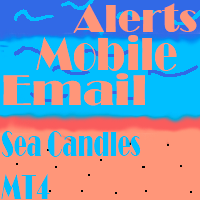
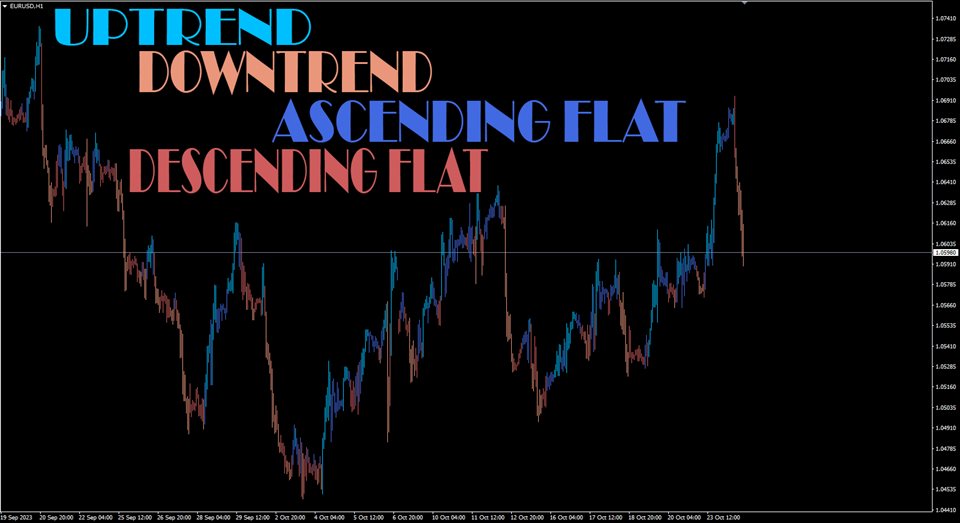
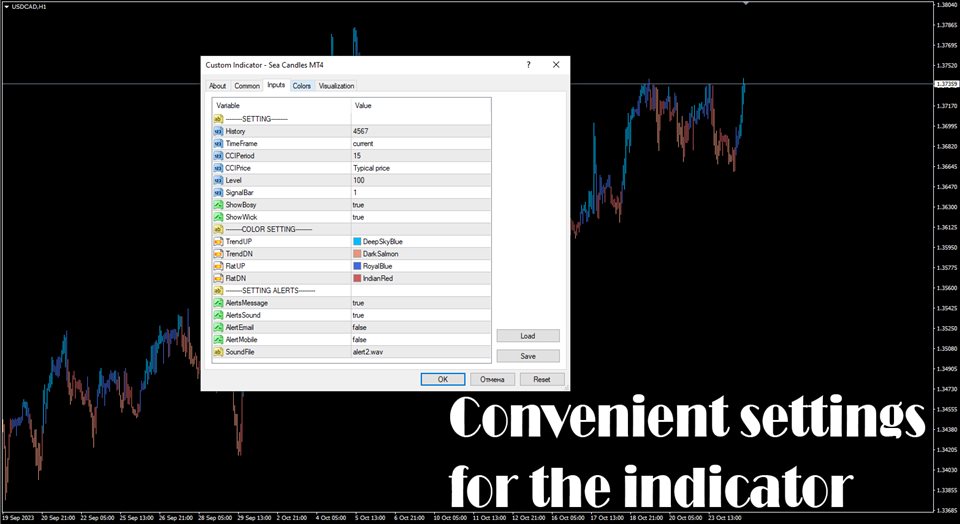
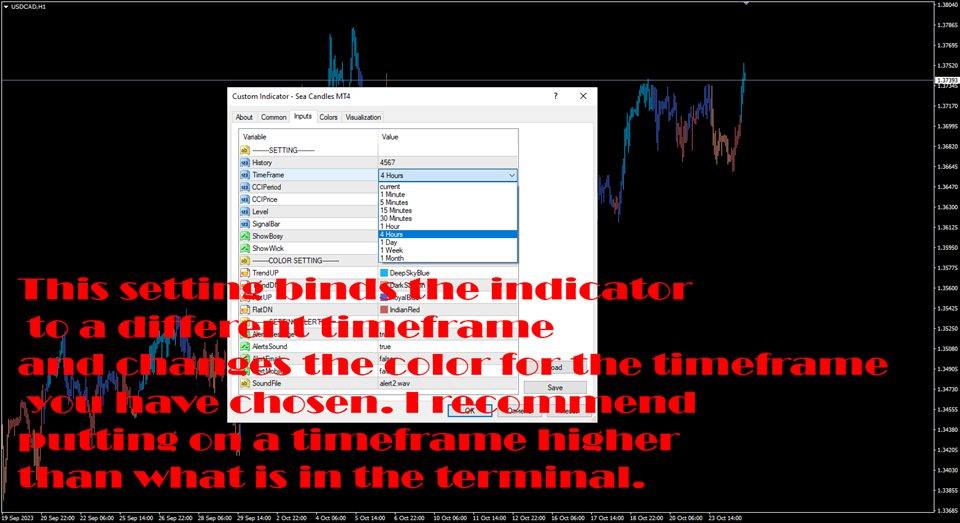
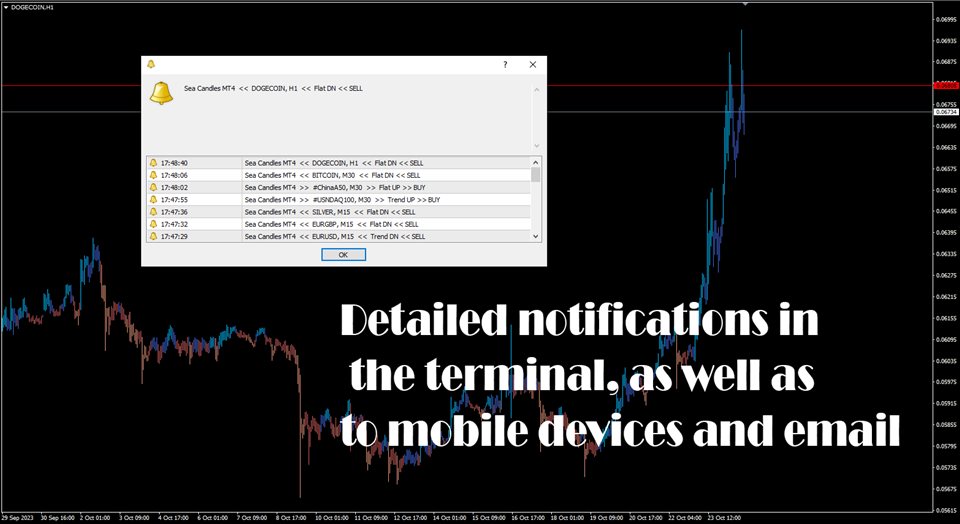

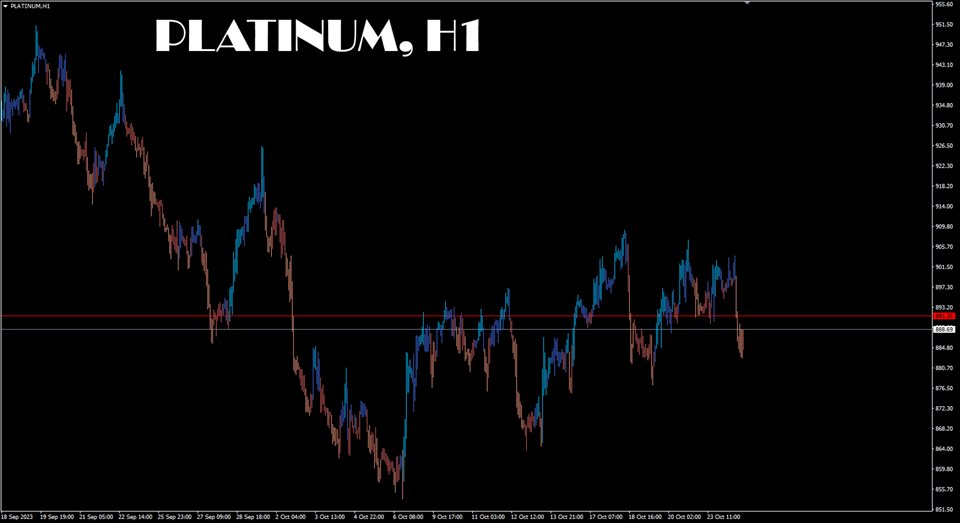
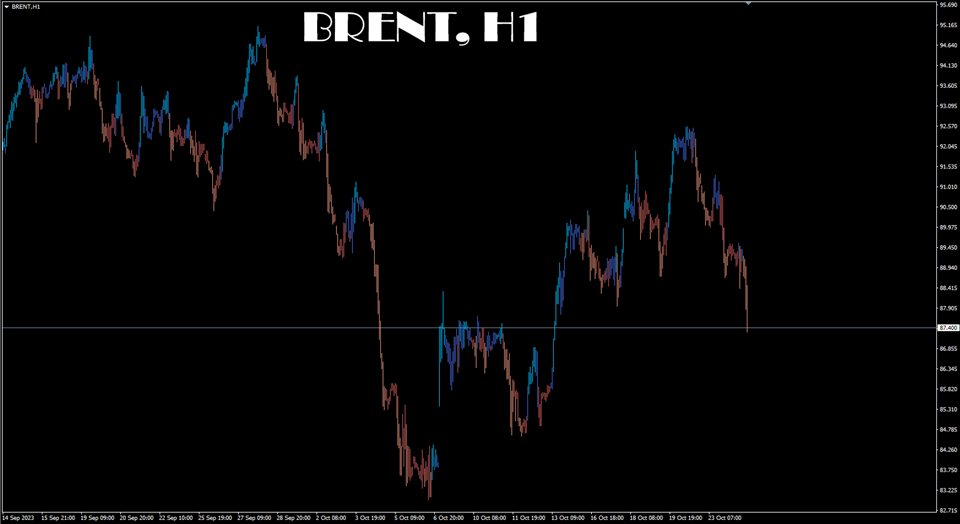
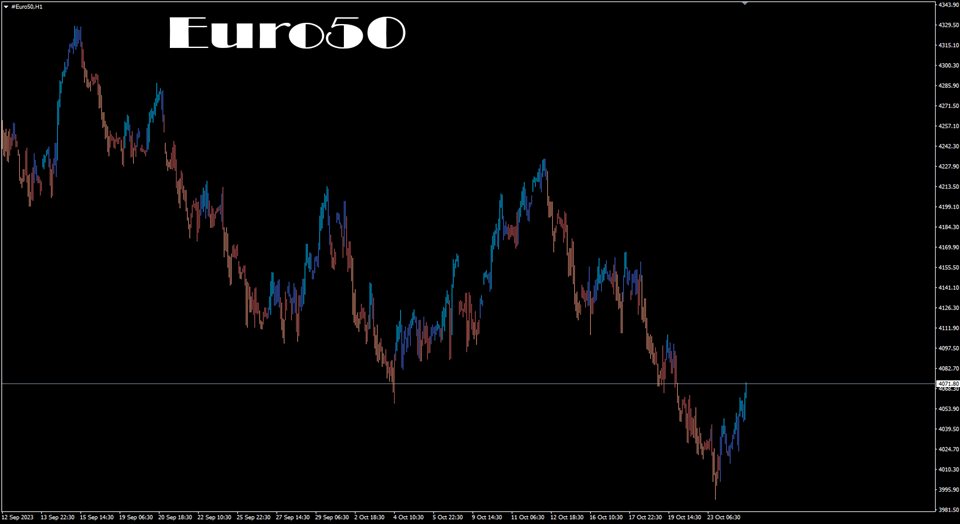



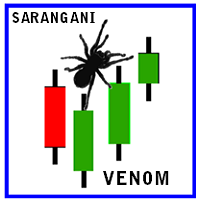








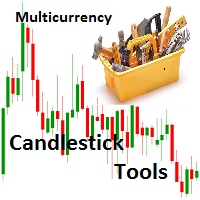

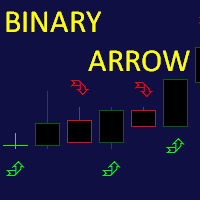
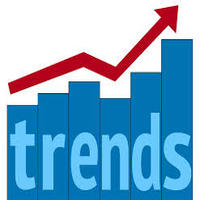


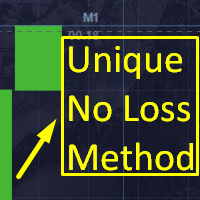


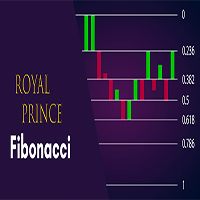

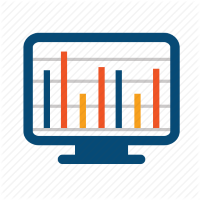

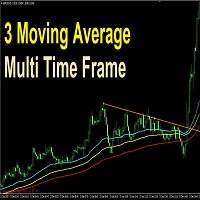



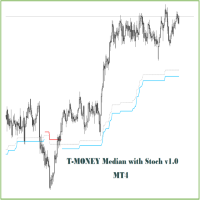
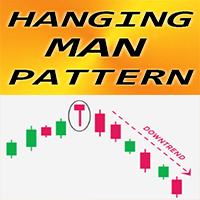


































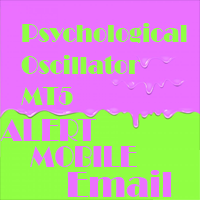
User didn't leave any comment to the rating