Rule Plotter MT4
- Indicators
- Francisco Gomes Da Silva
- Version: 1.16
- Updated: 25 July 2024
How to Create an Automated Trading Robot
Have you ever wondered how powerful it would be to automate your trading strategies with just a few clicks of the mouse? Imagine having the freedom to create and test different trading strategies without the need to dive into complicated code. With Rule Plotter, this vision becomes a reality. Here we will explore how you can create your own custom trading robot using Rule Plotter, a trade-system creation tool that simplifies the entire process.
What is Rule Plotter and How Does It Work:
Rule Plotter is a program designed for creating Expert Advisors (EAs) using MetaTrader indicators. With this tool, you can automate your trading strategies without needing to understand complex programming details. The process is simple: just input the desired indicators on the chart, define entry and exit conditions, and let Rule Plotter do the rest.
-
Automate Your Strategies without Programming Knowledge:
One of the main advantages of Rule Plotter is its accessibility. Even without programming experience, you can create sophisticated EAs for MetaTrader. This means traders of all levels can benefit from this powerful tool, from beginners to experienced professionals.
-
Rapidly Test Your Strategies:
With Rule Plotter, you can create and test your strategies quickly in MetaTrader's strategy tester. This allows you to assess the effectiveness of your trading approaches in different market conditions and refine them as needed.
-
Combine Indicators to Strengthen Your Strategy:
A unique feature of Rule Plotter is the ability to combine multiple indicators into a single strategy. This means you can leverage the diversity of indicators available on MetaTrader to create powerful and customized trading approaches.
-
Explore Strategies Created by Other Users:
Rule Plotter not only allows you to create your own strategies but also offers the opportunity to explore strategies created by other users. This opens up a world of possibilities where you can learn from the collective experience of the trading community.
Rule Plotter: More Than Just a Strategy Automation Tool
In addition to all the amazing capabilities of creating Expert Advisors (EAs) and automating strategies that Rule Plotter offers, there is an additional feature that makes it even more valuable for traders: the buffer arrows.
This buffer indicator is a powerful tool that simplifies the visualization of strategies created by traders. Instead of cluttering the chart with a myriad of indicators, oscillators, and lines, Rule Plotter plots precise arrows on the chart, showing exactly where entry and exit conditions have been met.
Imagine being able to instantly see buy and sell areas on your chart, without the confusion of multiple indicators competing for space. With Rule Plotter, you can keep your chart clean and focused, concentrating only on the most relevant information for your trading decisions.
This functionality not only makes technical analysis clearer and more efficient but also enhances the user experience, allowing traders to visualize and understand their strategies more intuitively.
In summary, Rule Plotter is not just a strategy automation tool—it's an indispensable companion for any trader looking to simplify and enhance their technical analysis. Try Rule Plotter today and discover how it can transform the way you operate in the financial markets.
Exploring Your Creativity with Rule Plotter
Rule Plotter is not just a tool for automating trading strategies—it's a playground for your creativity as a trader. With a variety of indicators available and the freedom to combine and test different approaches, Rule Plotter allows you to unleash your imagination and explore new trading ideas.
Imagine being able to create and test strategies that previously seemed impossible to implement. With Rule Plotter, you can experiment with different combinations of indicators, adjust parameters, and refine them until you find the perfect approach for your trading style.
Additionally, Rule Plotter also offers the opportunity to share your strategies with other traders. By exposing your creations to the community, you can receive valuable feedback, learn from others, and contribute to the collective growth of trading knowledge.
Whether you're a beginner or experienced trader, Rule Plotter provides a stimulating environment where you can expand your horizons and discover new ways to approach the financial markets. So, unleash your creativity and start exploring everything that Rule Plotter has to offer.
Sharing Knowledge: Importing and Exporting Strategies with Rule Plotter
One of the most powerful features of Rule Plotter is its ability to import and export trading strategies, allowing users to share their creations with other traders around the world. This functionality not only promotes collaboration and knowledge exchange but also enriches the experience of all platform users.
Exporting Strategies:
When you develop a successful strategy in Rule Plotter, you can easily export it in a compatible format that can be shared with other traders. This means your findings and insights are not limited to personal use—you can help the trading community by sharing your strategies with the world.
Importing Strategies:
Similarly, you can also import strategies shared by other Rule Plotter users. This opens up a universe of possibilities, where you can explore and experiment with a variety of trading approaches developed by traders from different backgrounds and styles. By importing strategies, you can learn from others' experience and further expand your trading knowledge.
Fostering Community:
By facilitating the sharing of strategies, Rule Plotter not only promotes collaboration among traders but also strengthens the community as a whole. Traders of all experience levels can benefit from access to a wide range of strategies developed by the community, enriching each individual's learning journey.
The ability to import and export trading strategies in Rule Plotter not only promotes collaboration and knowledge sharing but also strengthens the trading community as a whole. By leveraging this functionality, you can expand your trading horizons, learn from others' experience, and contribute to the collective growth of the trading community.
Rule Plotter is a tool that is changing the way traders approach the automation of trading strategies. With its intuitive interface and powerful EA creation capabilities, it's easier than ever to turn your trading ideas into reality. If you're ready to take your trading to the next level, Rule Plotter is the tool you've been waiting for.
If you haven't tried Rule Plotter yet, don't waste any time. Start creating your own trading strategies today and discover what this amazing tool can do for you. And remember to follow us to stay updated on the latest news and updates from Rule Plotter. We look forward to seeing what you'll create!
Turning Strategies into Expert Advisors with Ease
One of the most impressive features of Rule Plotter is its ability to turn user-developed strategies into Expert Advisors (EAs) with just a few clicks of the mouse. This special feature significantly simplifies the process of automating trading strategies, allowing traders to turn their ideas into executable algorithms quickly and efficiently.
Simplicity in Automation:
With Rule Plotter, you don't need to be an experienced programmer to create an EA. Simply develop your strategy using the platform's intuitive and user-friendly interface, define entry and exit conditions, and configure parameters as needed. Once satisfied with your strategy, you can turn it into an EA with just a few clicks, without the need to write a single line of code.
Agility in Development:
The process of turning a strategy into an EA in Rule Plotter is incredibly fast and efficient. In a matter of minutes, you can go from a trading idea to a fully functional algorithm, ready to be tested and implemented in the financial markets. This means you can iterate quickly on your strategies, refining and optimizing them as needed to maximize their profit potential.
Versatility in Implementation:
Once your strategy has been turned into an EA in Rule Plotter, you have the freedom to implement it on any trading platform that supports Expert Advisors. This offers unparalleled flexibility, allowing you to choose the platform that best suits your needs and personal preferences.
Rule Plotter is a truly revolutionary tool that democratizes the process of automating trading strategies. By simplifying and streamlining the development of EAs, it allows traders to turn their ideas into executable algorithms with ease and speed. If you're ready to take your trading to the next level, Rule Plotter is the tool you've been waiting for.
Discover the Rule Plotter Scanner: Power Up Your Strategies with Multisymbol and Multitimeframe Scanning
Have you ever imagined being able to analyze all the strategies you've created in Rule Plotter on all symbols and timeframes simultaneously? With the Rule Plotter Scanner, this vision becomes a reality.
The Rule Plotter Scanner is an advanced tool that allows you to instantly scan all strategies developed in Rule Plotter across a wide variety of symbols and timeframes. This means you can quickly identify the best trading opportunities in multiple markets, maximizing the potential of your strategies.
With the Rule Plotter Scanner, you no longer need to waste time manually checking each chart individually. Instead, you can automate the analysis process, allowing the scanner to do all the heavy lifting for you. This not only saves time but also ensures you don't miss any important trading opportunities.
Ready to take your strategies to the next level? Click here to learn more about the Rule Plotter Scanner and discover how this powerful tool can help you achieve your trading goals.
Rule Plotter Scanner: Scan all your strategies on all assets and all timeframes
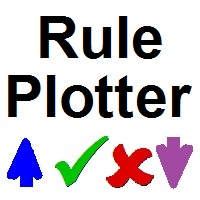



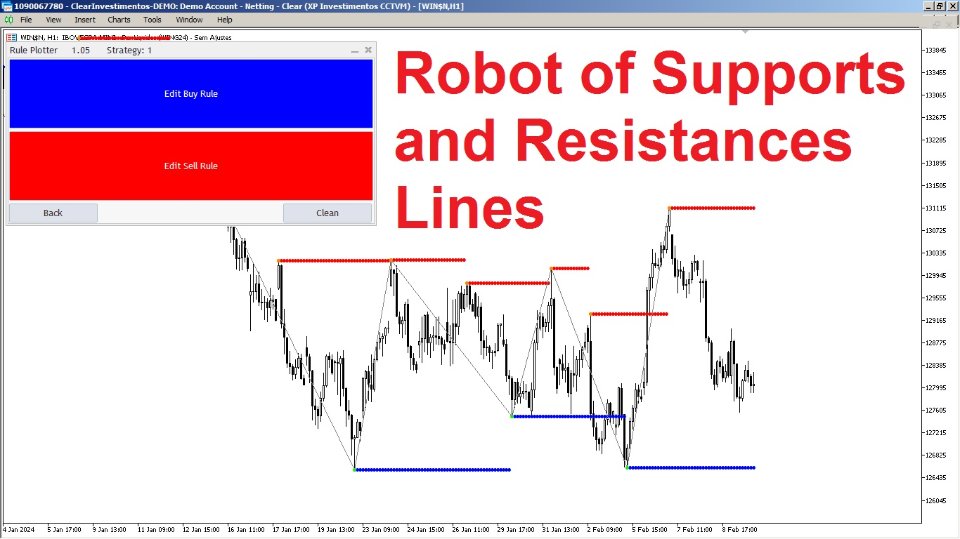
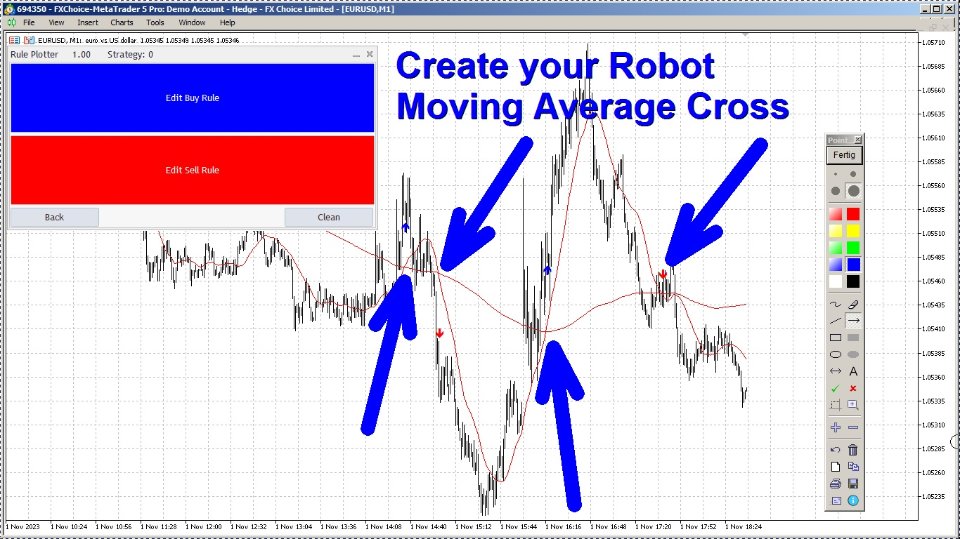


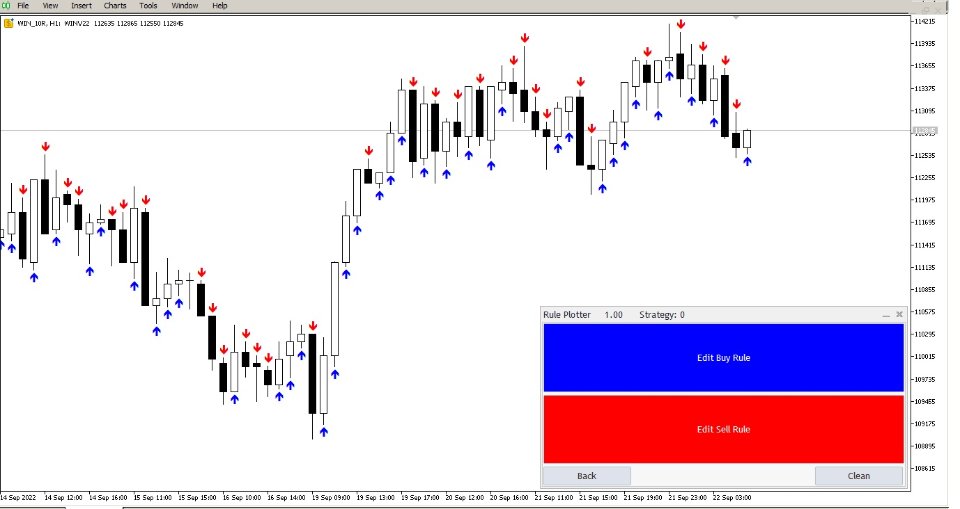
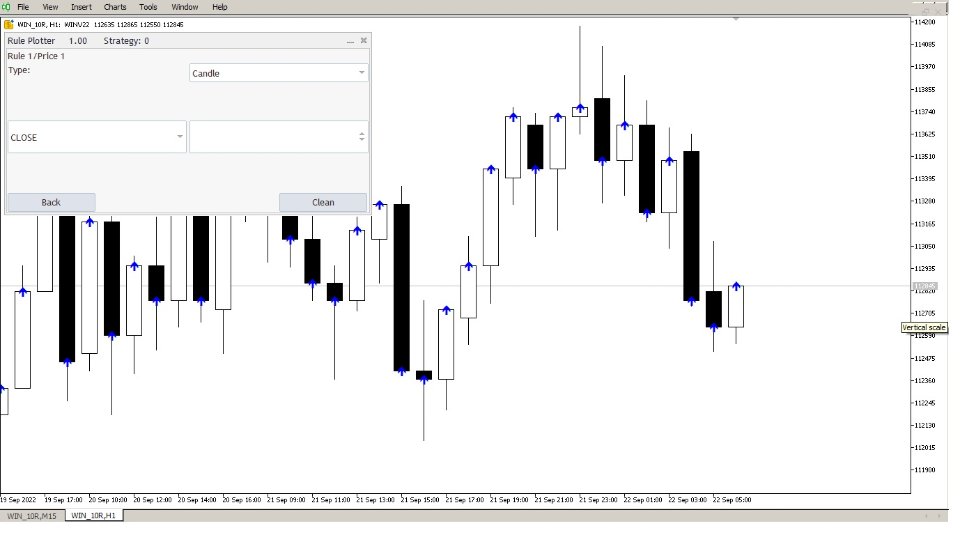
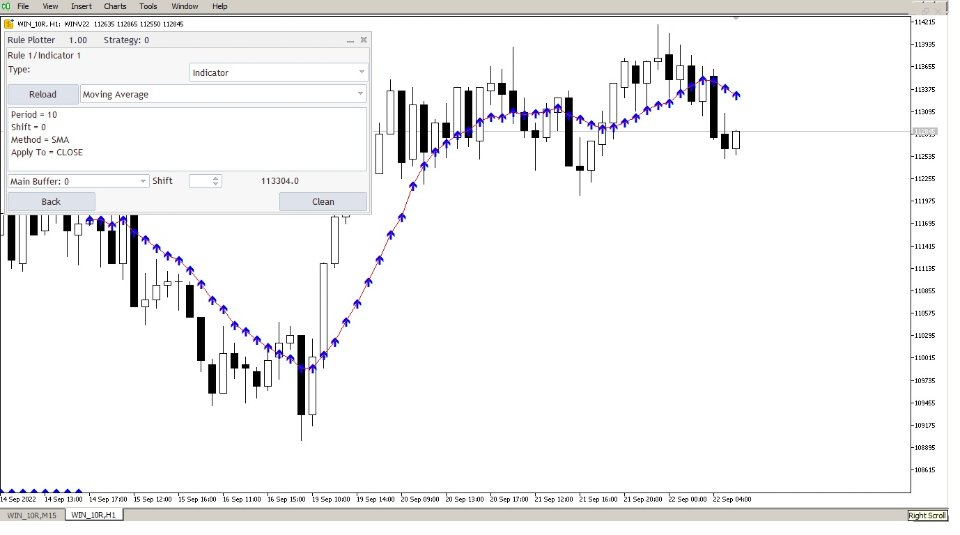
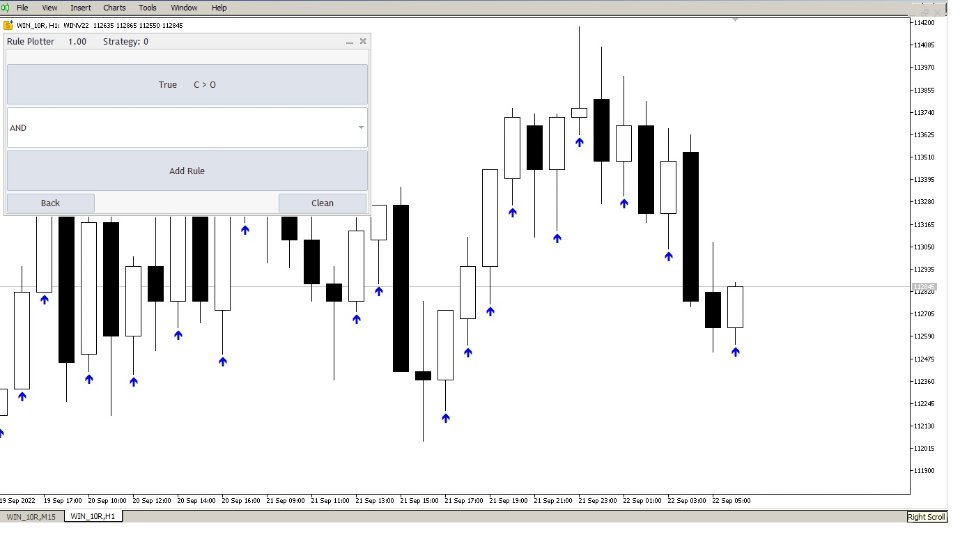





























































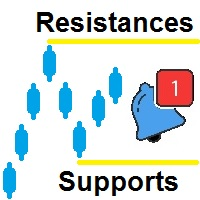

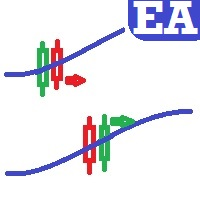
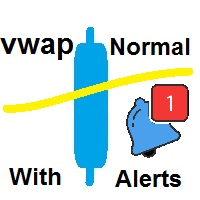
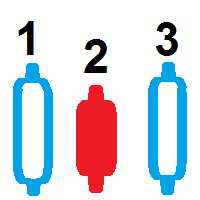
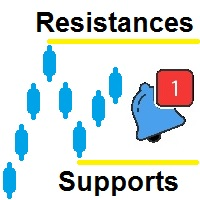
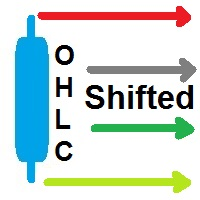
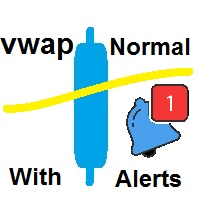

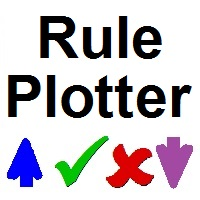
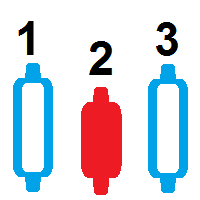
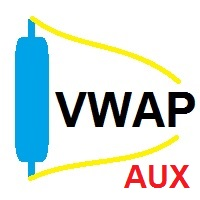
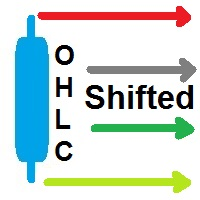
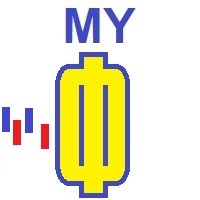
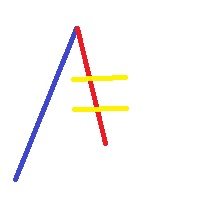

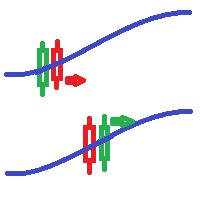
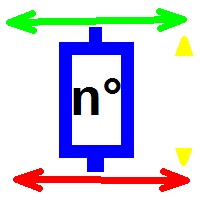



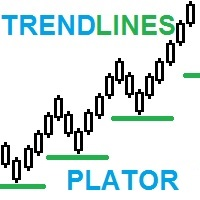

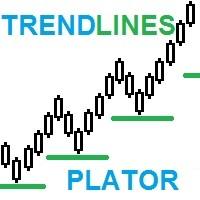
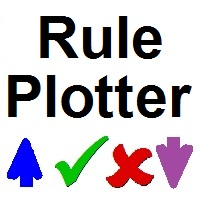

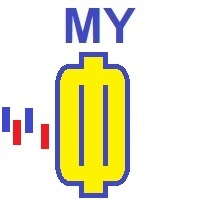


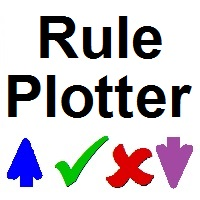
This is really amazing tool! And I requested Francisco to develop auto EA and he promised that he will do. His feedback was really nice! Francisco, you made a really nice tool! Thank you very much