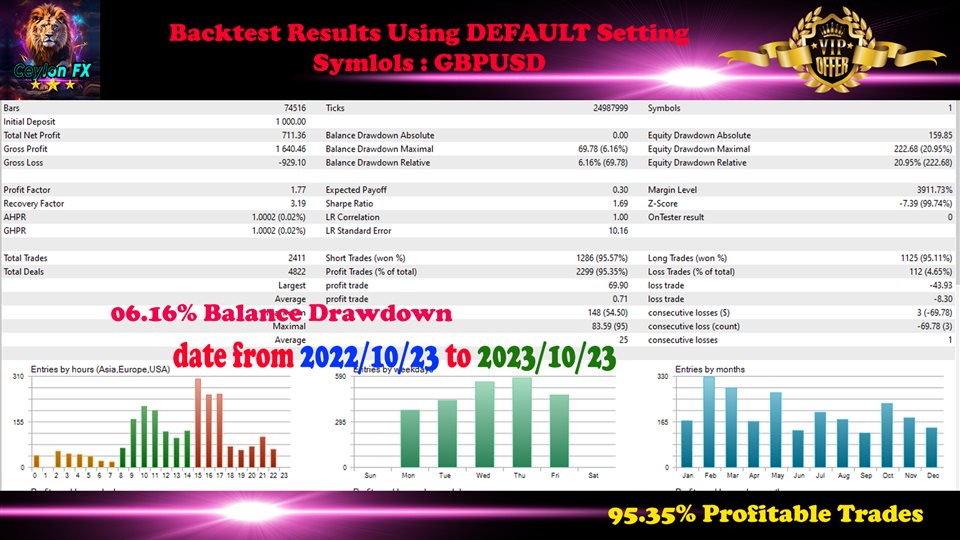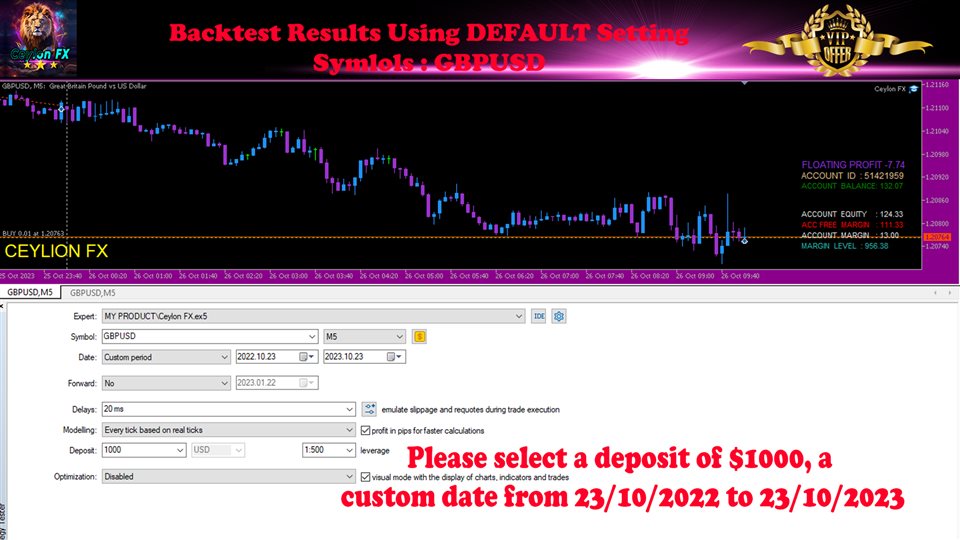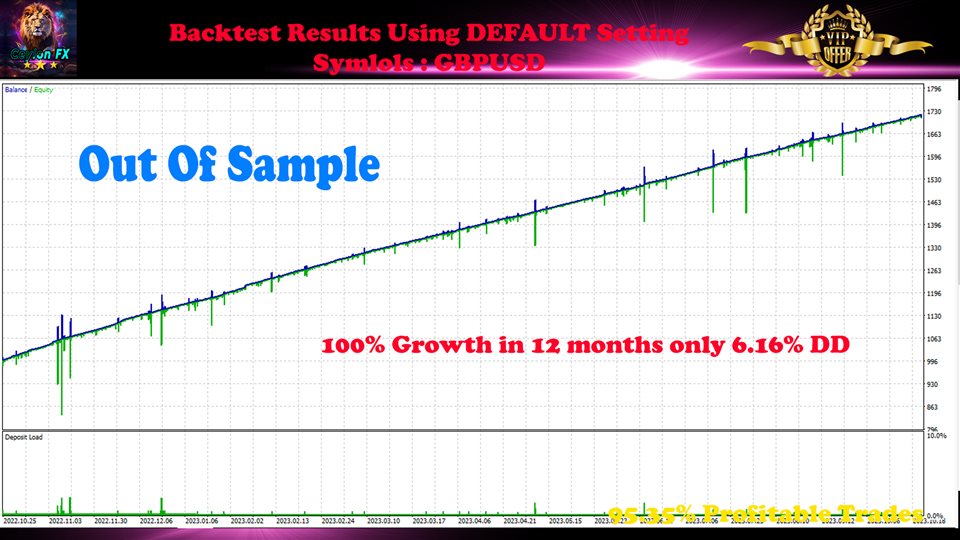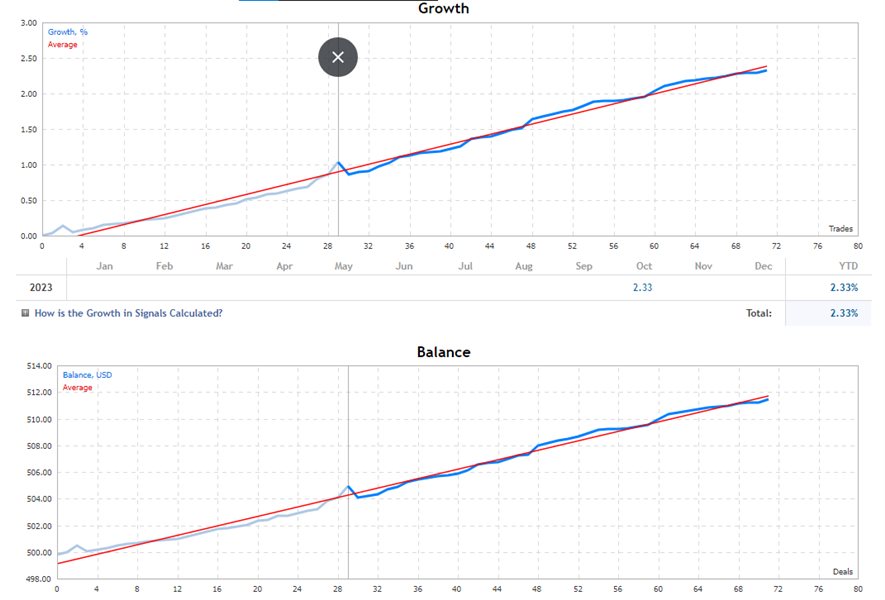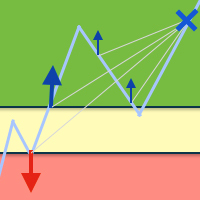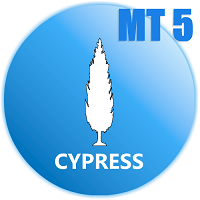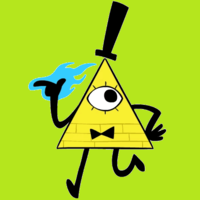Ceylon FX
- Experts
- Geethika Rasnayake Mudiyanselage
- Version: 1.7
- Updated: 6 November 2023
- Activations: 10
NEW: Ceylon FX Introduction PRICE of only 80/- (limited period promotion )
The important advantage of this EA is that you can start to trade with a minimum of $200 initial deposit, it support trading on GBPUSD and lot size can be customized in ratio of the $200 minimum, 0.01 lot for, meaning to increase the lots size to 0.1 you need to have a minimum of $1000 and so on, it is how ever recommended but not compulsory, in other to trade with only 1 % of your equity, then you need to deposit $1000 minimum, but that is not a must.
EA can trade on all symbols and all time frames, using special and unique strategies developed by the author.
Continuous Updates, The financial markets are ever evolving, and so is our robot. You will receive all updates for Free, and we will also add new features to Additionl Settings based on customer suggestions.
There are 2 trading modes:
- Trading without lot increase.
- Trading with lot increase (Limit multiplier, max number of Trade)
- In all cases, the increase in the lot is limited by the "Margin Level", which, if necessary, suspends the increase.
How to properly test the Ceylon FX in the MetaTrader 5 tester?
Please select a deposit of $1000, a custom date from 23/10/2022 to 23/10/2023, select Every tick, and choose a Leverage 1:500, then, click the start button in the MetaTrader 5 tester.
TIMEFRAME: RECOMMENDED M5 or M15... but can be used on M5 / M10.. BACKTEST using faster time frames before applying... M5/M15 has been tested throughly and work brilliantly...
cause Real Account Tick price data are diverse in different brokers
- If you set a lower leverage, the result will be a little worse, whereas if you were to use a higher leverage the result would be better.
- Please note that Trading with Banks, Trading with Indicators, and Trading with Signals cannot be tested in the tester because the data is sent in real time to EA.
| Note that the settings in the relevant screenshot image should be entered carefully. |
The settings of Ceylon FX Ea :
| MAIN SETTING | ORDERS SETTING | TP SL SETTING |
|---|---|---|
| Set Chart Appearance | EA Order Comments | Stop loss in pip |
| BUY Bullish FVG | Fixed Lot Size | Take profit pip |
| SELL Bearish FVG | Fixed Lot Size AutoLot Risk level | Delay Before Close In Profit (Value Ticks) |
| Use additional Order | Recovery Type | |
| Lock Profit | Trade Direction | |
| Slippage |
| ADDITIONL SETTINGS | TRAILING SETTING | TIME SETTING |
|---|---|---|
| Set Automatic Time Fram | Warning Mode | Trade Start mode (new Bar) |
| Entry Timeframe | Trailing profit Point | Use time control |
| Trading With Signal | Trailing Offset Point | Show Pairs Info On Screen |
| New bars new bars | Randomize min point deviation | Start time (server time) |
| ATR timeframe | Limit multiplier (max number of Trade) | Time of the last open position (server time) |
| Points ATR multiplier | Max Spread | |
SYSTEM SETTING
- Event processing Every tick
- Event processing On a new bar (Default Every tick)
- Event processing Timer (Default Every tick)
- Time in seconds to process and log system event
Requirements for the robot: Metatrade 5 Leverage - Starting at 1:30 or more. Recommended 1:100 - 1:500 Main symbols: GBPUSDAny other pairs EURUSD,XAUUSD,USDJPY,AUDUSD,USDCAD,USDCHFMinimum deposit: $200 or more. Recommended $1000 or more Timeframe: any Account Type: Standard/Pro recommended, no commission.