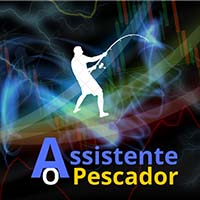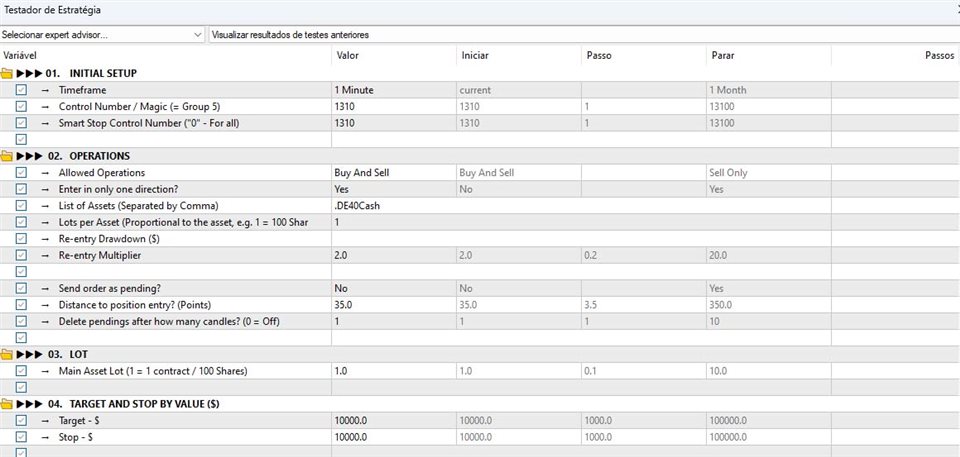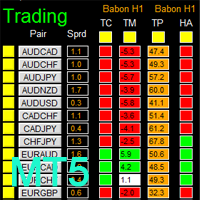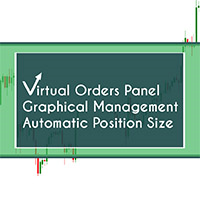Assistente O Pescador
- Utilities
- Adilson Maciel
- Version: 1.61
- Activations: 5
FISHERMAN'S ASSISTANT
The Fisherman's Assistant is a powerful tool to assist in general operations.
INTELLIGENT STOP LOSS
With it, we can program the stop loss, take profit, break even, and trailing stop so that, in our manual operations, they are placed automatically.
OPENING AND MANAGING POSITIONS
We can use the Fisherman's Assistant to open positions within the programmed parameters, make re-entries, close positions by time, and much more. With it, we can manage all open positions of all listed assets. We can program it to close positions for all assets on the chart at once when a certain value is reached.
MULTI-CURRENCY FUNCTIONS
We can program the Fisherman's Assistant to open positions for various assets at the same time, managing the profit or loss of these assets. Program it to make re-entries when the value of these combined assets reaches a certain drawdown.
PROFIT AND FEE MONITORING IN THE DASHBOARD
We can monitor the profit and growth of our operations in the Powerful Fisherman's Assistant Dashboard, view the value of open positions, the commission of buy and sell positions, and the value of operation costs.
The Fisherman's Assistant is an indispensable tool for every trader.