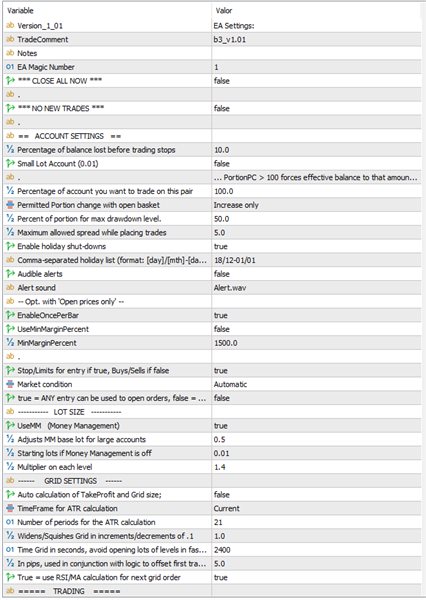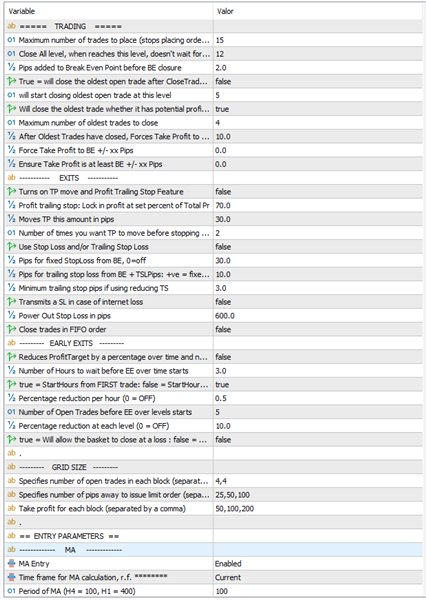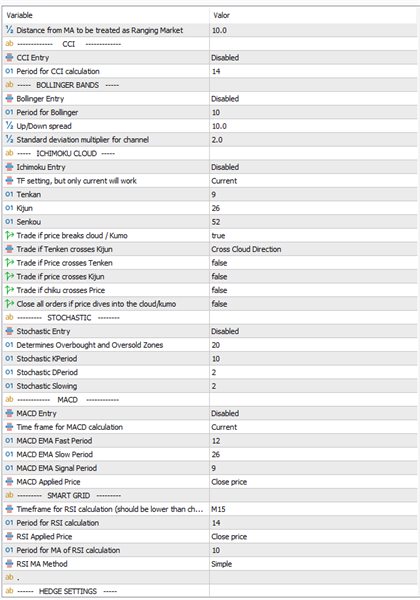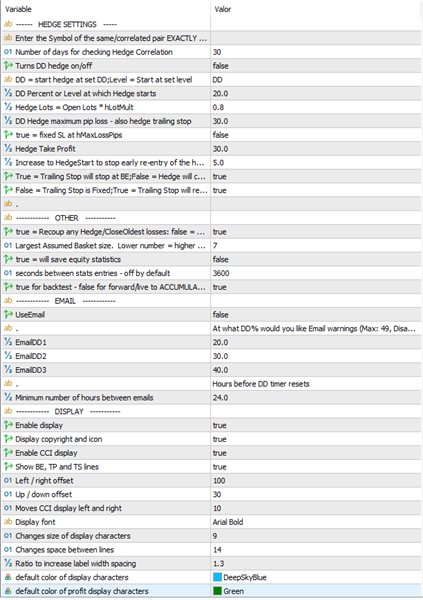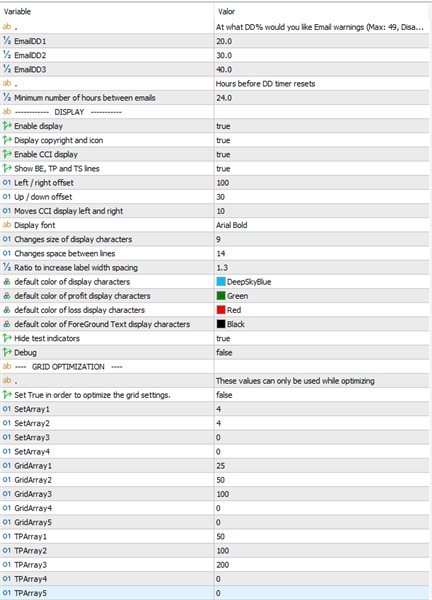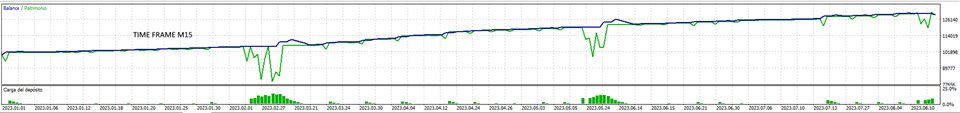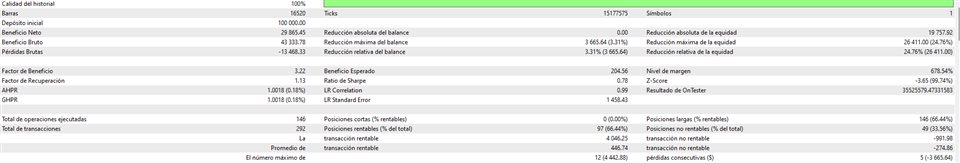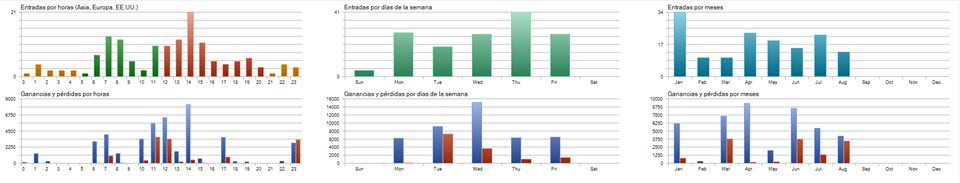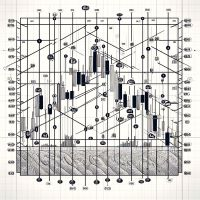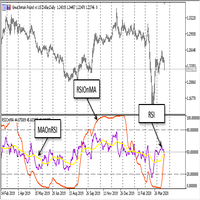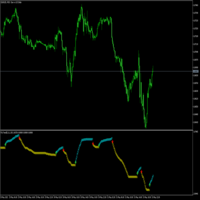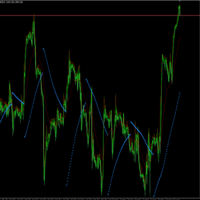Encrypter 1 EA
- Experts
- Luis Enrique Ricales
- Version: 1.2
- Updated: 19 October 2023
- Activations: 10
The Expert Advisor (EA) mechanics are an automated trading system that uses a grid trading strategy to operate in the foreign exchange market. The grid strategy involves opening multiple pending orders (limit orders) in both directions (buy and sell) at certain price levels on the chart. As the market moves, the EA hopes to reach a certain number of pips of profit and then closes the orders.
Below I describe the mechanics of the EA in more detail:
-
Lot Size and Money Management Configuration:
- The EA allows you to determine the initial lot size ( Lot ) or enable money management ( UseMM ) to adjust the lot size based on your account balance.
-
Grid Configuration (Grid):
- You can enable automatic calculation of grid levels (AutoCal) or set specific values for the grid size (GridSetArray) and take profit (TP_SetArray).
- Different grid and take profit levels can be defined for trading based on the distance from the initial entry price.
-
Entry Conditions:
- The EA has multiple entry conditions, including:
- Moving average (MA).
- Commodities Channel Index (CCI).
- Bollinger Bands (Bollinger Bands).
- Ichimoku Clouds (Ichimoku Cloud).
- Stochastic Oscillator (Stochastic Oscillator).
- Moving Average Convergence Divergence (MACD).
- Relative Strength Index (RSI).
- You can enable or disable each of these input conditions and configure their parameters.
- The EA has multiple entry conditions, including:
-
Operation management:
- The EA opens multiple pending orders in the desired direction (buy or sell) based on the entry conditions.
- As the market moves, the EA waits for a certain number of pips of profit (take profit) to be reached and then closes part or all of the orders.
- You can move the take profit to lock in profits or set a trailing stop.
-
Loss Management:
- You can set a stop loss (SLPips) to limit losses on a trade.
- The EA also includes loss management features that allow older trades to be closed if a certain level of open trades is reached.
-
Exits:
- You can enable the profit maximization feature, which moves the take profit after reaching a certain profit percentage.
- The EA also offers the option of using a trailing stop to lock in profits.
-
Advanced configuration:
- The EA has advanced settings such as grid management in loss situations, internet disconnection loss closing management, and multiple currency pair management.
The general mechanics of the EA are based on opening operations at predefined price levels, using different technical indicators as entry criteria. The EA then follows the money management rules and takes profits as the market moves. The grid strategy is known for its "buy low, sell high" approach and trades in both trending and range-bound markets. Please note that, like any trading strategy, it is important to fully understand and test this mechanic before using it on a live account.
-
General configuration:
- TradeComment: A comment that is added to the trades made by the EA.
- EANumber: The EA's magic number, which is used to identify its trades.
- EmergencyCloseAll : A parameter to close all operations immediately.
- Notes: Additional notes on EA configuration.
-
Account settings:
- NanoAccount: A parameter that indicates whether the account is a small account with a lot size of 0.01.
- PortionPC: The percentage of the account that will be used to trade this currency pair.
- MaxDDPercent: The maximum account drawdown percentage before the EA stops trading.
- MaxSpread: The maximum spread allowed to open trades.
-
Schedule and Vacation Settings:
- UseHolidayShutdown: A parameter that enables or disables closing operations during holidays.
- Holidays: The holiday dates during which the EA will not operate.
-
Sound Settings:
- PlaySounds: A parameter to enable or disable auditory alerts.
- AlertSound: The alert sound that will play when certain conditions are met.
-
Batch Configuration:
- UseMM: A parameter that enables or disables money management.
- Lot: The initial lot size if money management is not used.
- Multiplier: The multiplier to increase the lot size at each level.
-
Grid Configuration (Grid):
- AutoCal: A parameter that allows automatic calculation of Take Profit and grid size.
- ATRTF, ATRPeriods: Configuration for the calculation of the Average True Range (ATR).
- EntryDelay: A delay in seconds before opening new grid operations.
- EntryOffset: An offset in pips for the first entry.
-
Exits Configuration:
- MaximizeProfit: A parameter that allows you to maximize profits through the movement of Take Profit.
- ProfitSet, MoveTP, TotalMoves: Settings related to Take Profit.
- UseStopLoss : Enables or disables the use of Stop Loss.
- SLPips: Stop Loss configuration in pips.
- TSLPips, TSLPipsMin: Trailing Stop Loss Configuration.
- UseFIFO : Enables or disables closing trades in FIFO (first in, first out) order.
-
Entry Strategies Configuration (MA, CCI, Bollinger Bands, Ichimoku, Stochastic, MACD, RSI):
- These parameters define entry strategies based on specific technical indicators and their configurations.
-
Hedge Configuration (Hedge):
- This section refers to the hedging configuration that is used in case of losses.
-
Display Settings:
- Here you can configure how EA information is displayed on the chart, including colors and fonts.
- Optimization Settings (GridOpt):
- Allows optimization of grid configuration during testing.
Personalized Support at Your Fingertips
Our support team is dedicated to providing you with the assistance you need. Whether you are an experienced trader or taking your first steps into the world of trading, we are here to answer your questions and help you get the most out of our EA. When you choose Encrypter EA, you choose a personalized, long-term working relationship.
Updates That Boost Your Success
The financial market is relentless and constantly evolving. Strategies that are effective today may not be effective tomorrow. Therefore, our Updates are a fundamental pillar of what we offer. Here's what you can expect from our updates:
-
Continuous Improvement: We work tirelessly to improve and optimize the performance of our EA. Each update is based on user feedback and our constant pursuit of excellence.
-
New Strategies: The market presents unique opportunities at all times. We've added new strategies and tweaks to make sure you're ready to take advantage of them.
-
Updated Compatibility: As trading platforms evolve, so does our EA. We make sure it is always compatible with the latest versions.
-
Problem Solving: If you encounter any problems, we are here to help. Updates fix bugs and ensure you have a smooth experience.