Trade Assistant Panel
- Utilities
- Md Sakhawat Hossain
- Version: 1.5
- Updated: 7 November 2023
Trade Assistant Panel: Your Optimal Trading Ally
"The Trade Assistant Panel" is a graphical tool for traders aiming to simplify and enhance their trading experience. It streamlines order execution and management, allowing you to focus on market analysis and decision-making.
With just a few clicks, you can initiate various order types, ensuring that you always have full control over your trading strategy:
- Buy Orders
- Sell Orders
- Buy Stop Orders
- Buy Limit Orders
- Sell Stop Orders
- Sell Limit Orders
You can also conveniently modify and close orders, whether they are market or pending orders. Simply select orders by their ticket number for modification or closure.
Here are some useful guidelines:
- Stop Loss, Take Profit, and distance inputs are all calculated in points, ensuring precision across various currency pairs.
- When setting pending orders (Buy Limit, Sell Stop, Buy Stop, and Sell Limit orders), input the point value where you want to execute your pending order without using any '+' or '-' symbols. This EA will manage that automatically. Market orders (Buy/Sell) are placed at a distance of 0.
To modify or close an order, simply enter the ticket number in the designated field and click 'Find.' For modification, click 'Modify'; for closure, click 'Close.'
Before deploying the Trade Assistant Panel on a live trading account, we recommend thorough practice in a demo account to become familiar with its capabilities and functionalities. Feel free to reach out if you need any assistance.

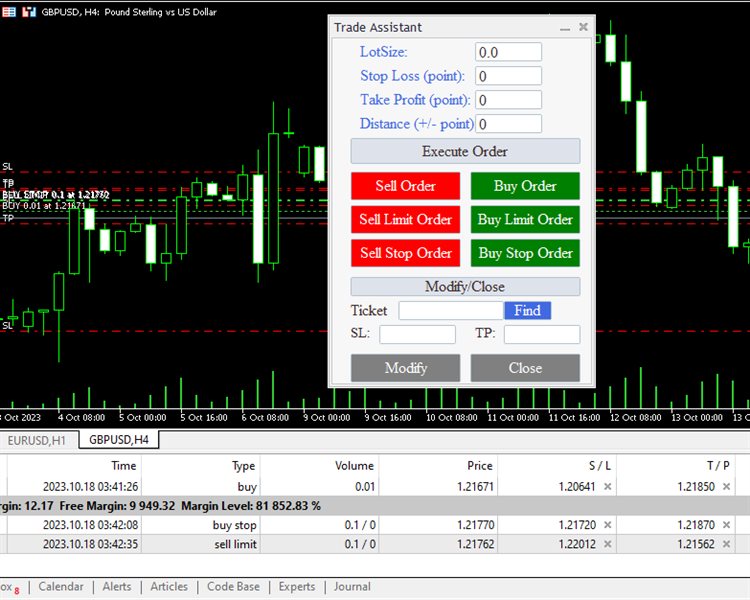




























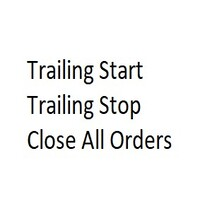


































Bardzo dobry Panel ma wszystko co trzeba