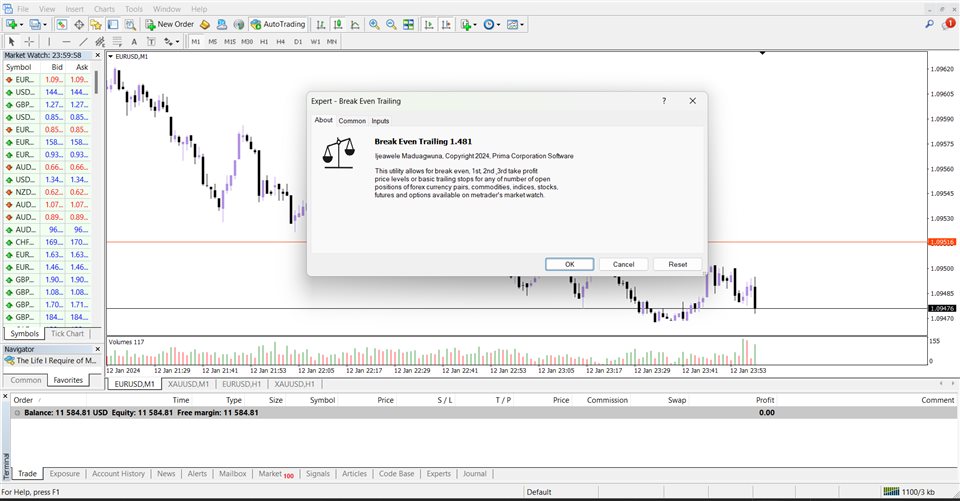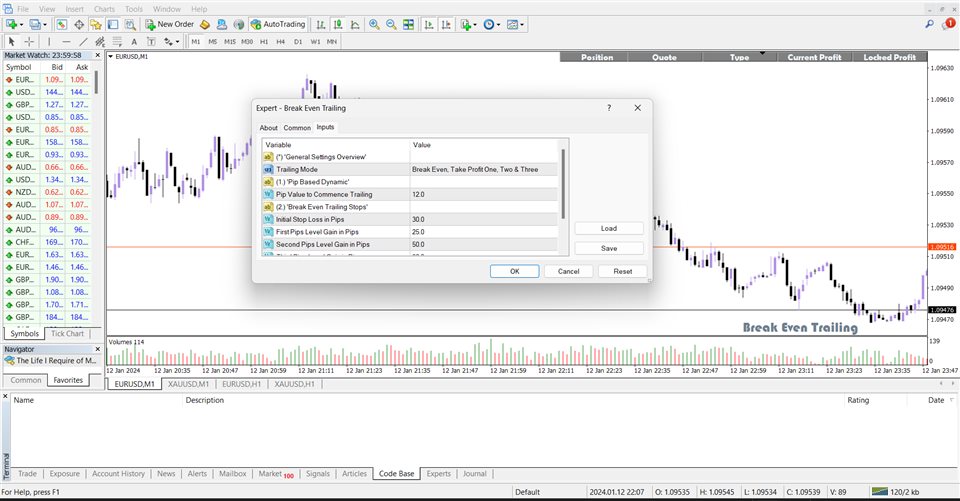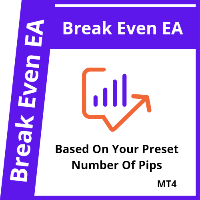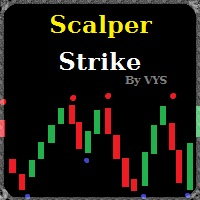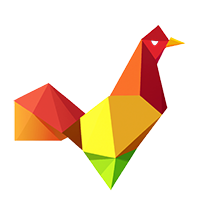Break Even Trailing
- Utilities
- Emmanuel Lovski Ijeawele Maduagwuna
- Version: 1.484
- Updated: 2 February 2024
- Activations: 20
Break Even Trailing - A Simple Swing Trade & Scalp Trade Solution
Break Even Trailing is an effective and simple program designed to enable a trader achieve break even and basic dynamic trailing stops on all positions.
BET represents Break Even Trailing in the instructions below.
(*) General Settings Overview:
Trailing Mode: There are only two trailing modes. The Default Mode is set to Pip Based Dynamic, Mode One. This mode is the same as the typical Meta Trader Trailing feature that is well known. Instead of right-clicking on EACH on-going trade to access the pull down menu feature, with the Trailing Stop option in points/pips, achieve this through the BET effortlessly for all trades on your Meta Trader Terminal
(1) Pip Based Dynamic:
Pip Value to Commence Trailing refers to the pips difference that the market price must have against the initial/open price of an order, for trailing order modification to begin.
Specified Dynamic Stop Loss: this determines the pips distance from the order's initial/open price that the stop loss level must be adjusted to. This value must be greater than your Broker's Order freeze level in points. If the execution price lies within the range defined by the freeze level, the order cannot be modified, cancelled or closed.
Specified Dynamic Take Profit: this determines the pips distance from the order's initial/open price that the take profit level must be adjusted to. This value must be greater than your Broker's Order freeze level in points. If the execution price lies within the range defined by the freeze level, the order cannot be modified, cancelled or closed.
(2) Break Even Trailing Stops:
BreakEven: This Advanced Break Even Mode - achieves break even in terms of trade profit irrespective of commissions or swap charges involved.
Initial Stop Loss: This is the value at which the stop loss is set away from the initial/open price of the orders in the terminal
First Pips Level Gain, Second Pips Level Gain, Third Pips Level Gain: defines the amount of pips locked at previous price levels. For instance , when the market price moves to Take Profit One, the BET adjusts the order's stop loss to breakeven. When the market price moves to Take Profit Two, the BET adjusts the order's stop loss to Take Profit One. When the market price moves to Take Profit Three, the BET adjusts the order's stop loss to Take Profit Two. And finally when the market price moves beyond Third Pips Level Gain, the BET adjusts the order's stoploss to the final and last price level, that is Take Profit Three.
(**) Close Trades via Buttons:
Close Trades by Clicking on Buttons (Column or Positions): This is a chart interactive feature that enables a user to terminate an order by clicking on the chart information specific to that order.
Please use this link to download and install the font that makes this Utility appear properly on your Meta Trader Desktop App