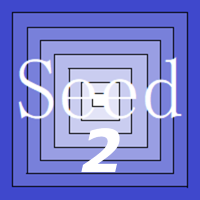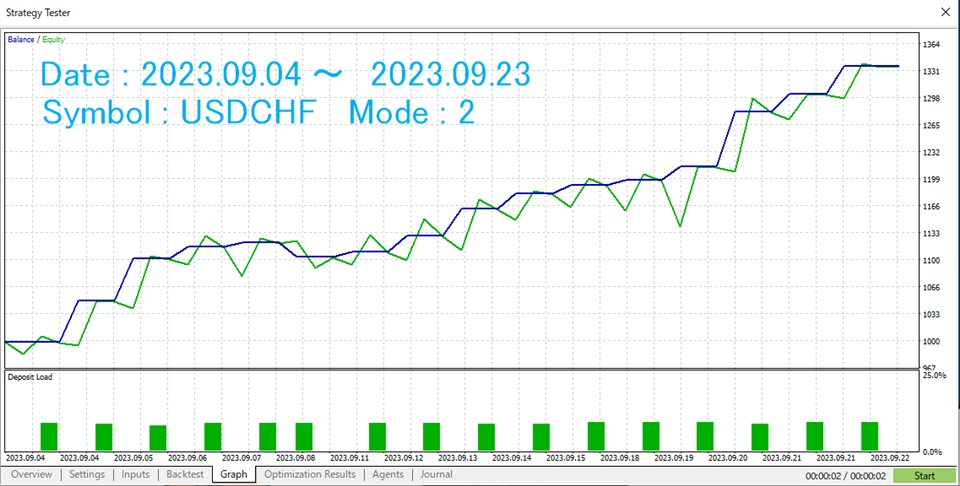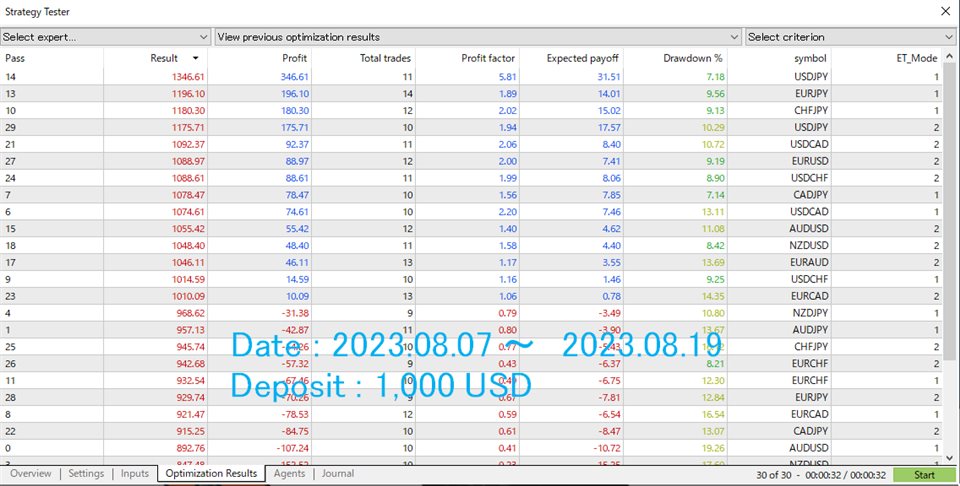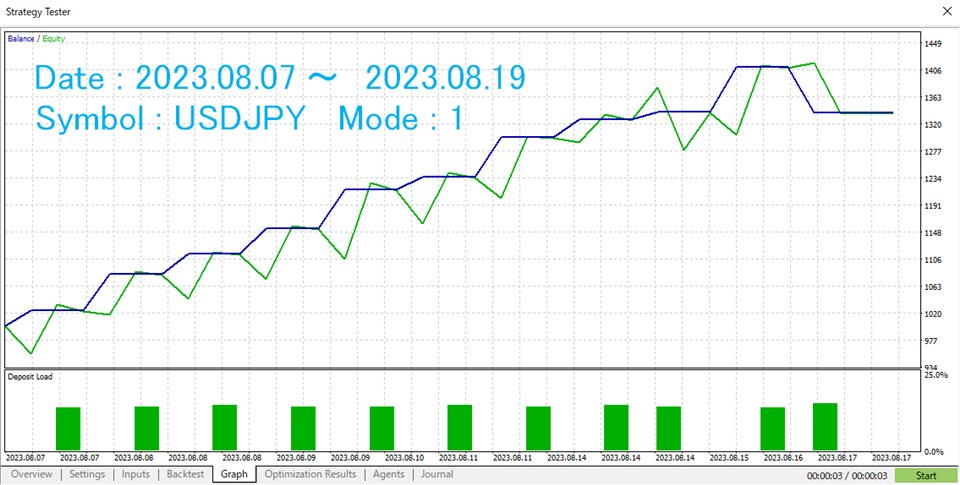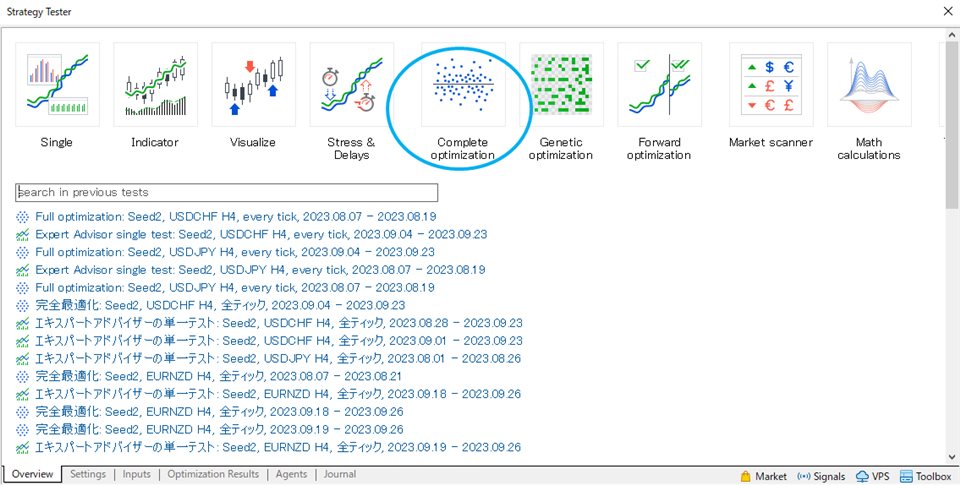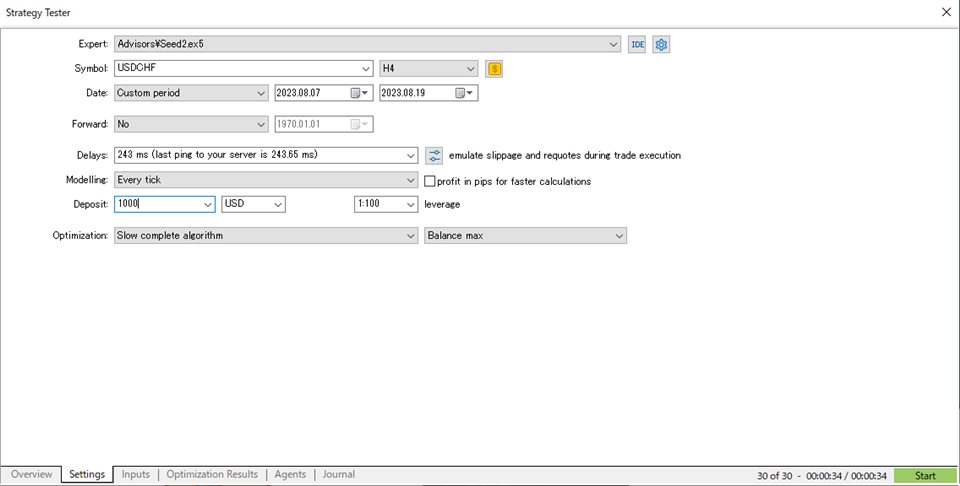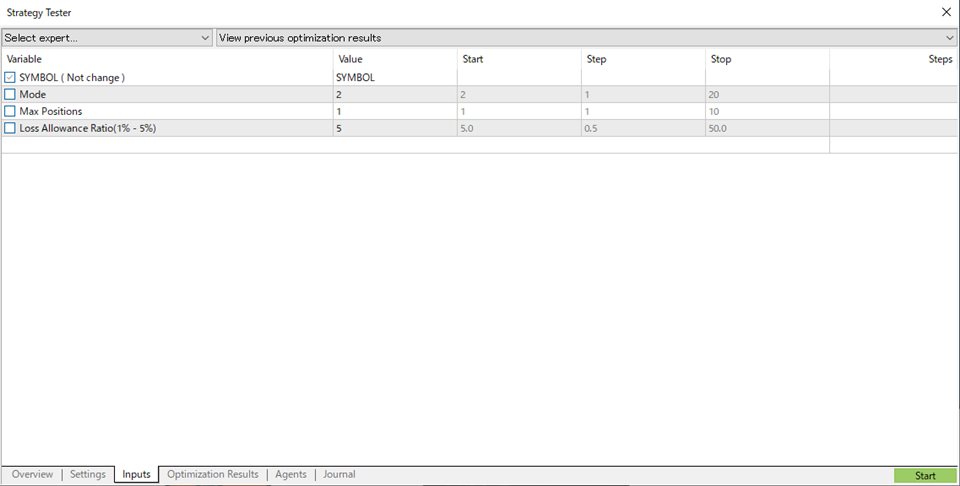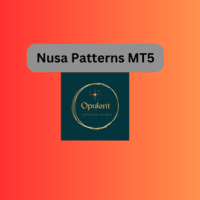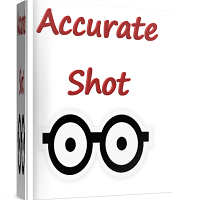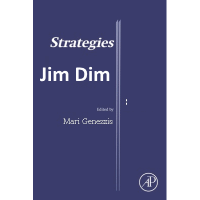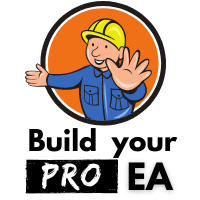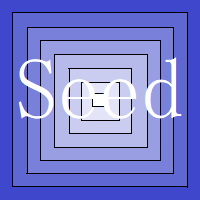Seed 2
- Experts
- So-akira Hashimoto
- Version: 1.10
- Updated: 3 March 2024
- Activations: 5
Seed2 features:
・Use the optimization tool to select the optimal currency pair and check the currency pair and entry mode.
・This is an automated trading robot that targets trend-following pushes.
・A day trading robot that uses compound interest to increase assets, executing 2 to 10 trades per week.
・It retrieves the asset balance at the time of the order and automatically calculates the order lot size based on the allowed loss ratio.
・Profit and stop loss are set at a difference of 50 pips from the order price.
How to use:
1)Using the optimization tool, the currency pairs and entry modes that have been profitable over the past two weeks are displayed every morning (around 0:30).
2)There are 15 currency pairs displayed, and suffix currency pairs (e.g. AUDUSD.a) are not supported.
3)Examine, select, and set the displayed currency pair and entry mode (the default value for entry mode is 2).
4)Set the maximum allowable loss rate (from 1% to 5%, default is 5%).
5)Set the Expert Advisor on the screen of the selected currency pair (time axis: 4-hour time frame).
6)Assume 1 lot = 100,000 currency and recommend a minimum deposit of $500.
7)The time frame is 4-hour time frame, and the basic currencies available are USD, JPY, EUR, and GBP.
8)A maximum of 3 currency pairs can be entered at the same time.