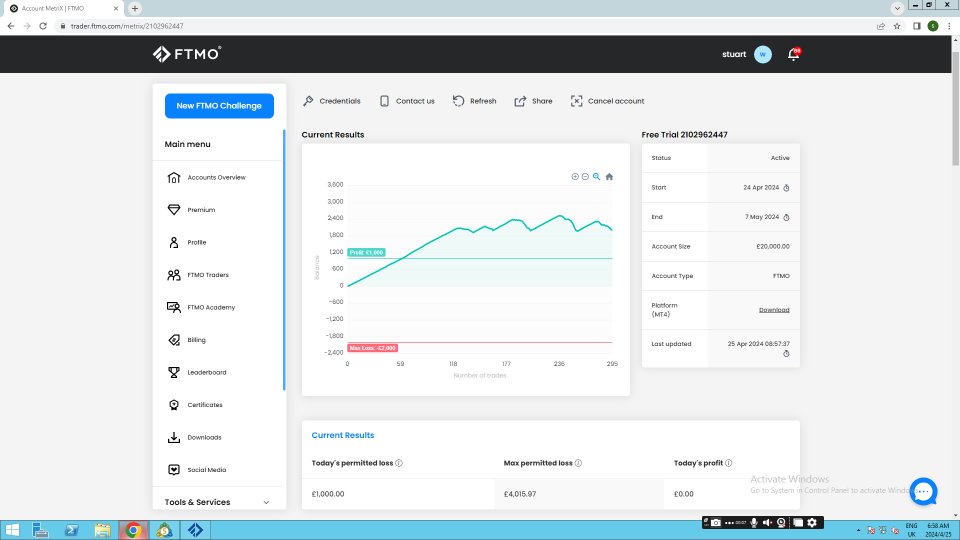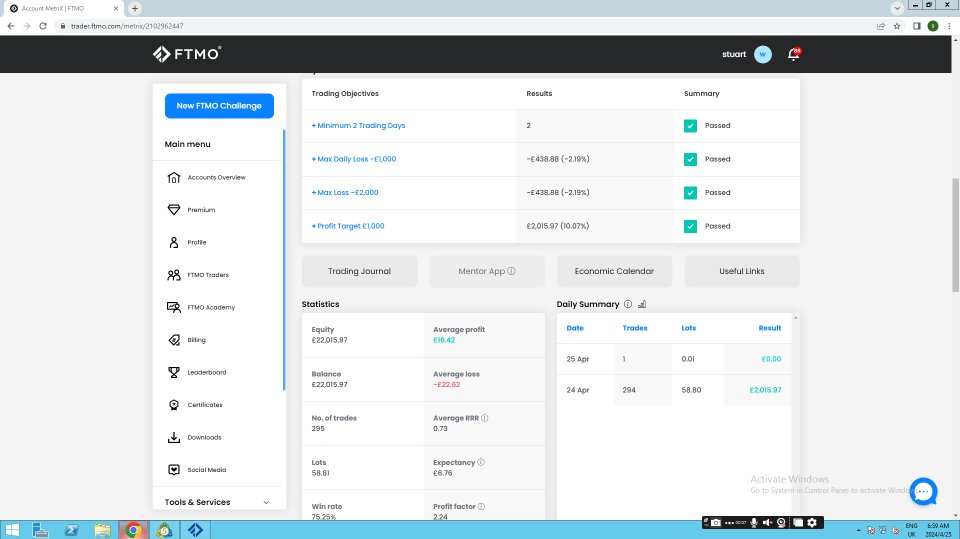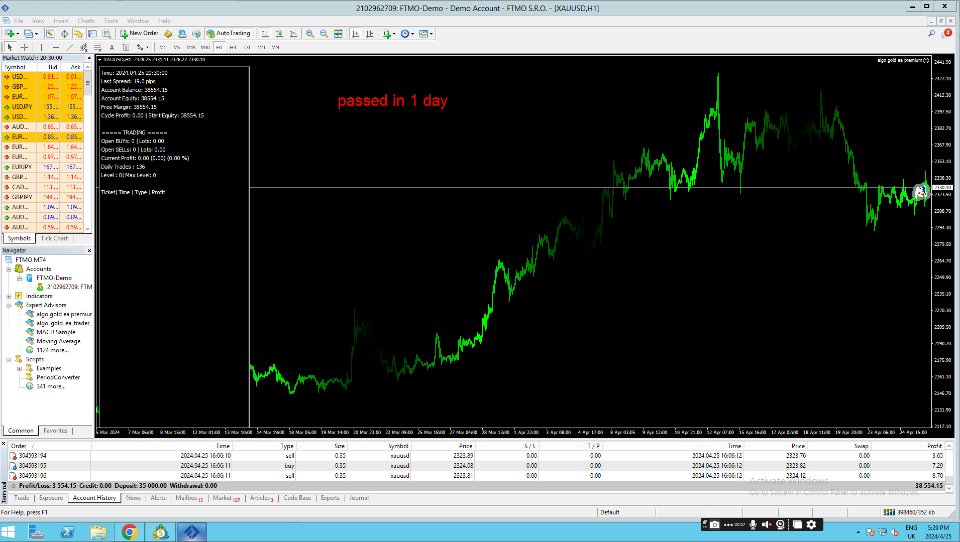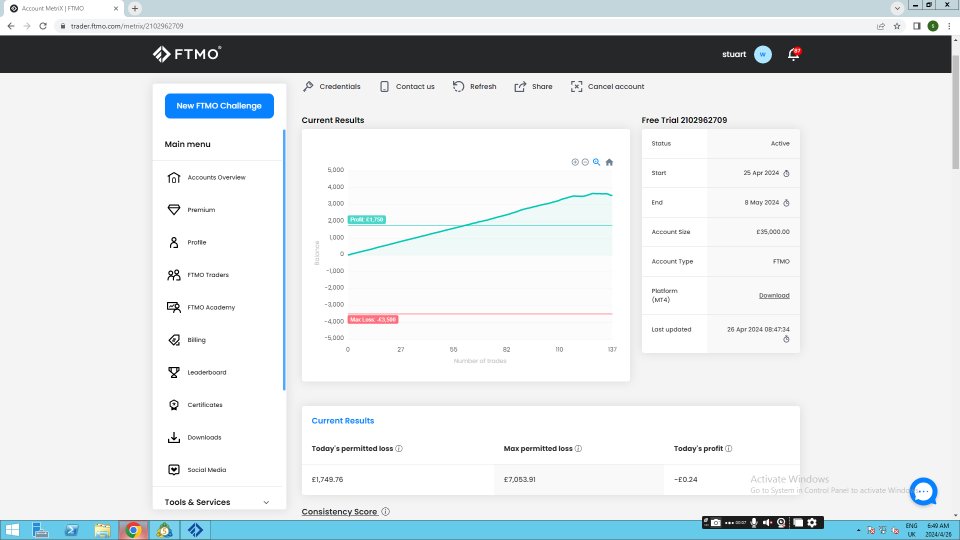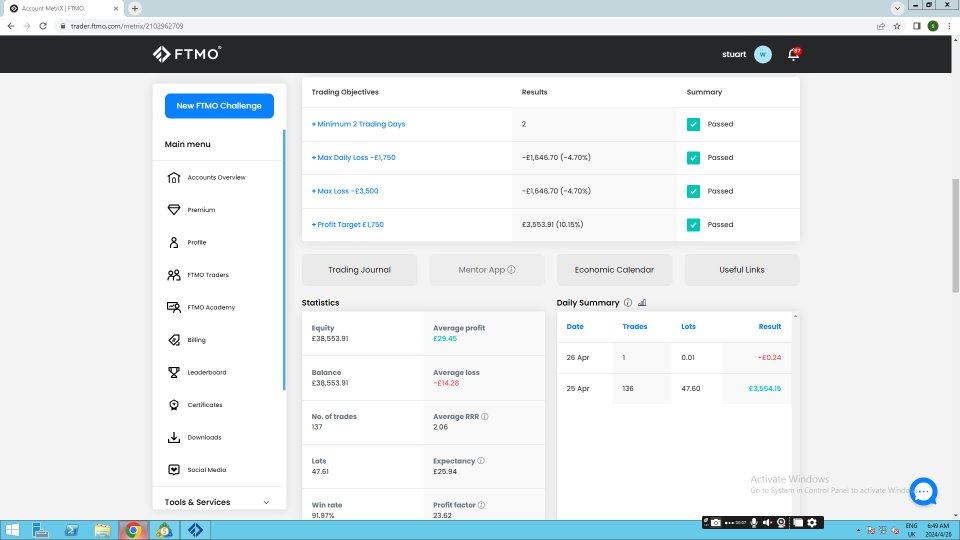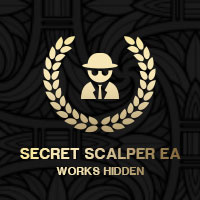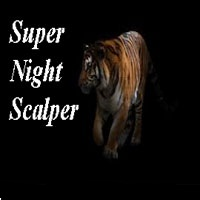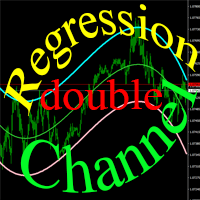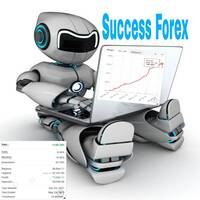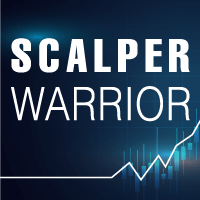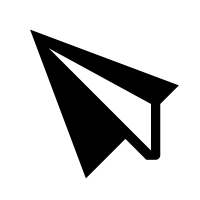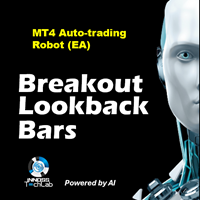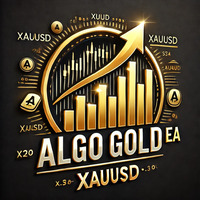Algo Gold EA Premium
- Experts
- Stuart James Winter
- Version: 1.0
- Activations: 10
Tailored specifically for prop firm challenges and live prop firm accounts, the Algo Gold Premium Expert Advisor functions as a scalping robot, employing an innovative low-risk strategy.
When equipped with a chosen setfile, this expert advisor efficiently completes a prop firm challenge within a week, enabling swift acquisition of a funded account.
With a robust risk management system in place, the EA automatically halts trading once the profit target set by your prop firm is achieved.
Should you exceed your daily profit target with time to spare, I recommend manually executing a 0.01 trade each day to meet your objectives.
Propfirm challenge/funded account setfiles
Download setfile for 20k propfirm challenge/funded account 20k.set
Download setfile for 35k propfirm challenge/funded account 35k.set
Useful information for traders:
1. **Trading Instrument Selection:** Consider trading XAUUSD (Gold) due to its high liquidity and volatility. This can provide ample trading opportunities and potentially higher profit potential. However, always conduct thorough analysis and ensure it aligns with your trading strategy and risk tolerance.
2. **Virtual Private Server (VPS) Utilization:** Utilizing a Virtual Private Server (VPS) is highly recommended for traders, especially for automated trading systems or strategies. A VPS ensures stable and uninterrupted trading operations by hosting your trading platform and expert advisors in a secure and reliable environment, regardless of your own internet connection or computer status.
3. **Timeframe Selection:** Choose a timeframe that aligns with your trading strategy, preferences, and time availability. Whether you prefer short-term trading with lower timeframes like M1 or M5, or longer-term trading with higher timeframes like H1 or daily charts, ensure that your chosen timeframe supports your trading goals and analysis techniques.
4. **Proprietary Trading Firm Selection:** When selecting a proprietary trading firm to participate in trading challenges or funded accounts, it's essential to verify its legitimacy and authorization. Ensure that the firm is recognized and accepted in your country and adheres to regulatory standards. Conduct thorough research, read reviews, and consider factors such as fees, trading conditions, and support services before committing to a firm.
By considering these factors and utilizing the provided information, traders can enhance their trading experience, minimize risks, and maximize opportunities for success in the financial markets.
To set up the Algo Gold EA expert advisor in MetaTrader 4 (MT4), follow these step-by-step instructions:
Accessing File:
Open your MetaTrader 4 platform and navigate to the "File" menu located at the top left corner of the screen.Opening a New Chart:
From the "File" menu, select "New Chart" to open a new chart window.
Selecting XAUUSD:
In the new chart window, locate and select "XAUUSD" from the list of available trading instruments. This will load the gold trading chart.
Adding the Expert Advisor:
Drag the Algo Gold EA expert advisor onto the chart. You can find the expert advisor either in the "Navigator" window or by searching in the "Experts" folder.
Configuring Inputs:
Right-click on the chart with the Algo Gold EA applied and select "Expert Advisors" -> "Properties."
In the "Inputs" tab, you can customize the parameters of the expert advisor according to your preferences.
Loading Set File:
Click on the "Load" button in the "Inputs" tab.
Locate and select the set file that you previously saved on your computer. This will load the predefined settings for the Algo Gold EA.
Enabling Live Trading:
Click on the "Common" tab in the "Expert Advisor Properties" window.
Check the box labeled "Allow live trading" to enable live trading for the expert advisor.
Click "OK" to confirm your changes.
Enabling Auto Trading:
Ensure that auto trading is enabled in MetaTrader 4. Look for the "AutoTrading" button at the top toolbar, and make sure it's green, indicating that it's activated.Once you've completed these steps, the Algo Gold EA will be set up and ready to execute trades on the XAUUSD chart based on its predefined parameters and strategy. Remember to monitor the EA's performance and adjust settings as needed to optimize its performance.
**Disclaimer:**
Trading in financial markets involves significant risk, and it's crucial to approach trading with caution and prudence. It's important to acknowledge that there is always a risk of financial loss when participating in trading activities, and therefore, you should never invest more than you can afford to lose.
The dynamic nature of financial markets means that prices can fluctuate rapidly, and unforeseen events or market conditions can lead to unexpected outcomes. While the potential for profit exists, it's essential to be aware of the potential for losses as well.
Before engaging in any trading activity, it's recommended to thoroughly assess your financial situation, risk tolerance, and investment objectives. Additionally, it's prudent to seek advice from financial professionals and to educate yourself about the risks and rewards associated with trading.
By participating in trading activities, you accept full responsibility for any gains or losses incurred, and you agree to trade responsibly within your means. Remember to never invest more than you can afford to lose, and always exercise caution and diligence in your trading endeavors.