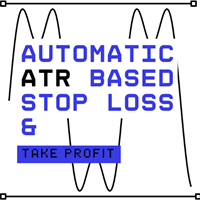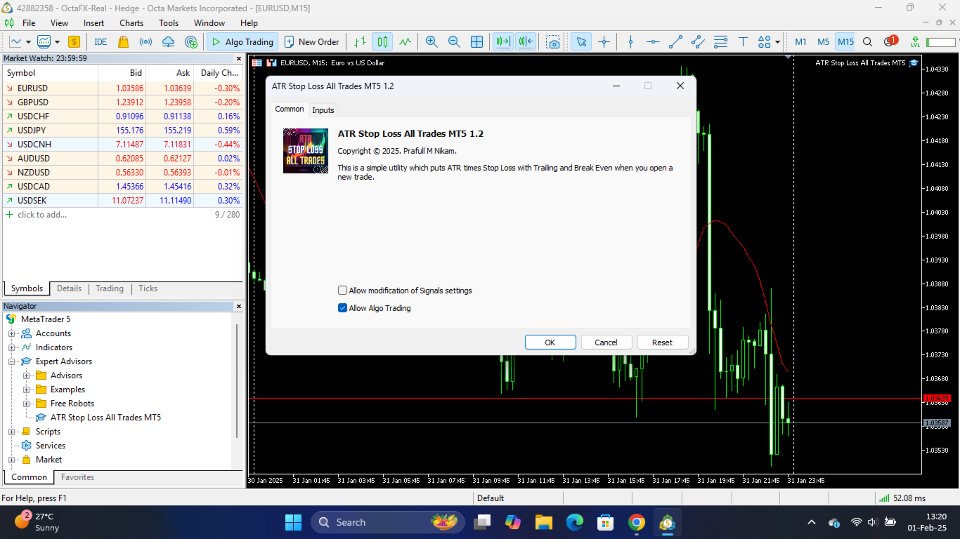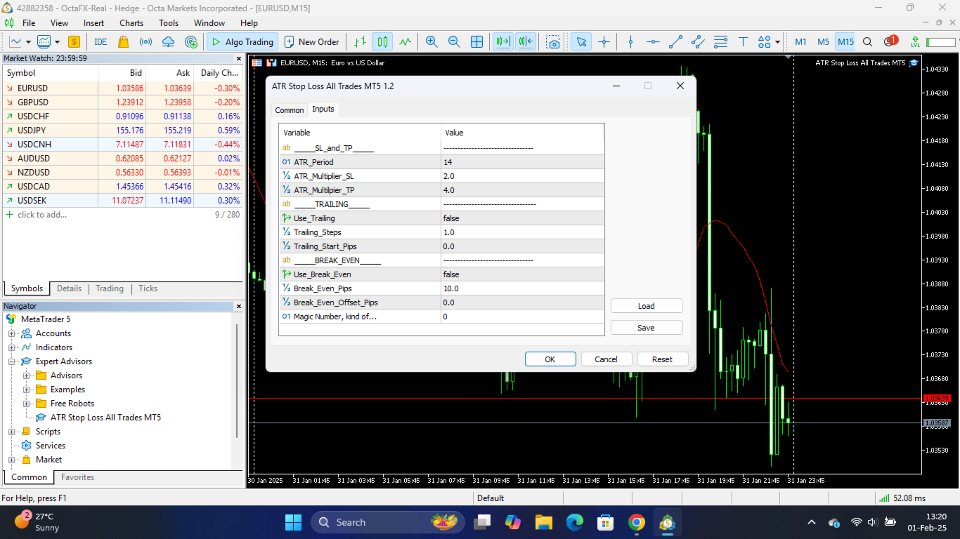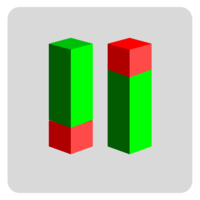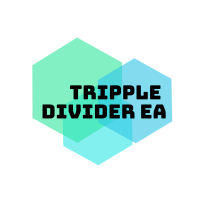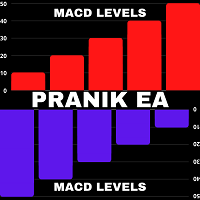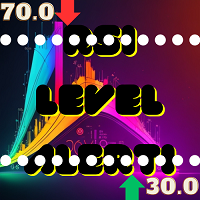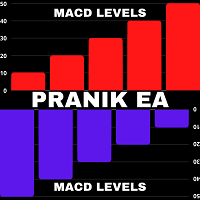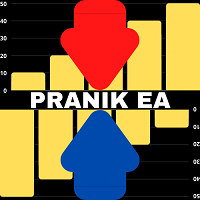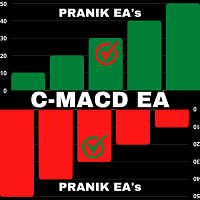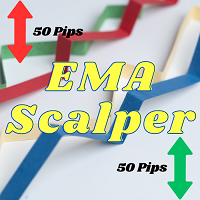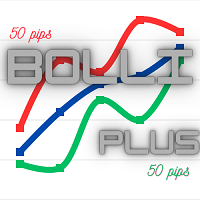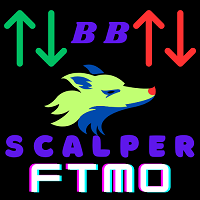ATR Stop Loss All Trades MT4
- Utilities
- Prafull Manohar Nikam
- Version: 1.2
- Updated: 31 January 2025
- Activations: 5
This is a simple utility which will put automatic Stop Loss and Take Profit on every new trade based on ATR values. It also has Stop Loss Trailing and Break Even function. Whenever you open a trade, it will put ATR times Stop Loss and Take Profit automatically.
Stop loss and take profit are two important tools used by traders to manage risk and set profit targets in financial markets. The Average True Range (ATR) indicator can be a valuable tool in helping traders determine appropriate levels for these orders.
INPUTS:
1. ATR Period - (Default is 14) Period value for the ATR indicator.
2. ATR Multiplier SL - This value X ATR value is your Stop Loss level.
3. ATR Multiplier TP - This value X ATR value is your TP level.
4. Use Trailing - To trail the Stop Loss set this to "true".
5. Trailing Steps - This is the steps value in pips for trailing the stop loss.
6. Trailing Start Pips - Trade must reach certain profit in pips first, and only then the trailing the SL could be start.
7. Use Break Even - For trailing the Stop Loss to Break Even level set this to "true".
8. Break Even pips - Take Profit value at which the stop loss gets moved to the break even point.
9. Break Even Offset Pips-
"Break even price offset" is where to put SL in relation to Open Price. By default it puts it on the Open Price (offset pips set to 0). If offset pips is set to 2 pips, SL will be placed at OpenPrice+2pips. But you try to do that when the price is only 3 pips above Open Price.
Here's an explanation of stop loss and take profit using the ATR indicator:
1. **Stop Loss (SL): **
- A stop loss is an order placed by a trader to limit potential losses on a trade.
- The ATR indicator helps traders set a stop loss by providing information about market volatility. It measures the average range between the high and low prices over a specific period, typically 14 periods.
- To use the ATR for setting a stop loss, traders can calculate a certain multiple of the ATR and subtract it from the entry price (for long positions) or add it to the entry price (for short positions). This multiple is often referred to as the "ATR multiplier."
- For example, if the current ATR is 20 and a trader uses an ATR multiplier of 2, they might set their stop loss 40 points away from their entry price. This accounts for recent market volatility and provides a buffer against sudden price movements.
2. **Take Profit (TP): **
- Take profit is an order placed by a trader to lock in profits at a predetermined price level.
- Similar to the stop loss, the ATR indicator can be used to set a take profit level. However, traders typically use a different multiplier or approach.
- A common strategy is to use a multiple of the ATR to set a take profit level that's further away from the entry price than the stop loss. This allows traders to capture potential larger moves in the market while still taking into account volatility.
- For example, if the current ATR is 20 and a trader uses an ATR multiplier of 3 for take profit, they might set their take profit level at 60 points away from their entry price.