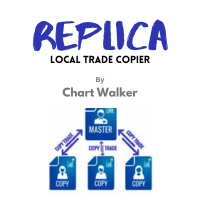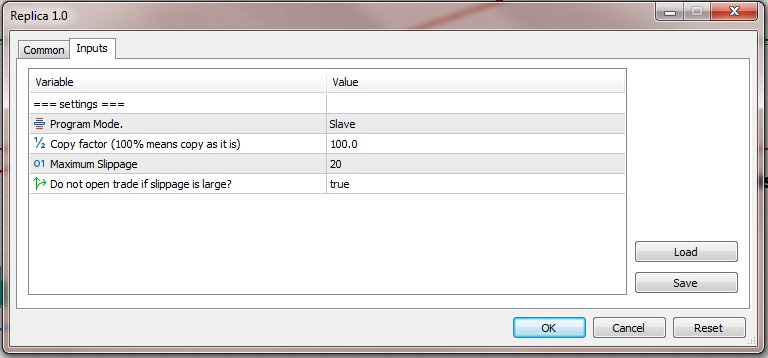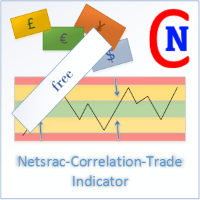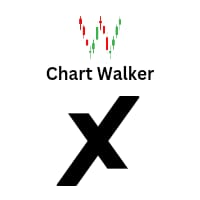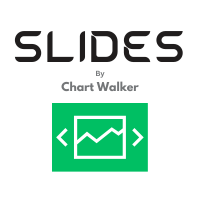Replica Local Trade copier
- Utilities
- Dushshantha Rajkumar Jayaraman
- Version: 1.1
- Updated: 18 December 2023
Replica Local Trade copier by Chart Walker
Replica, a MetaTrader 5 (MT5) local trade copier, is a powerful tool designed to streamline and automate trading processes for users within the MT5 platform. This innovative software allows traders to replicate trades from one account (master) to another (slave) in real-time, enabling efficient and synchronized trading across multiple accounts.
With its user-friendly interface and advanced features, Replica enhances trading strategies by ensuring prompt execution and maintaining consistency in trading activities. Whether used for portfolio management, signal sharing, or account mirroring, Replica stands as a reliable solution to optimize trading efficiency and strategy implementation on the MT5 platform.