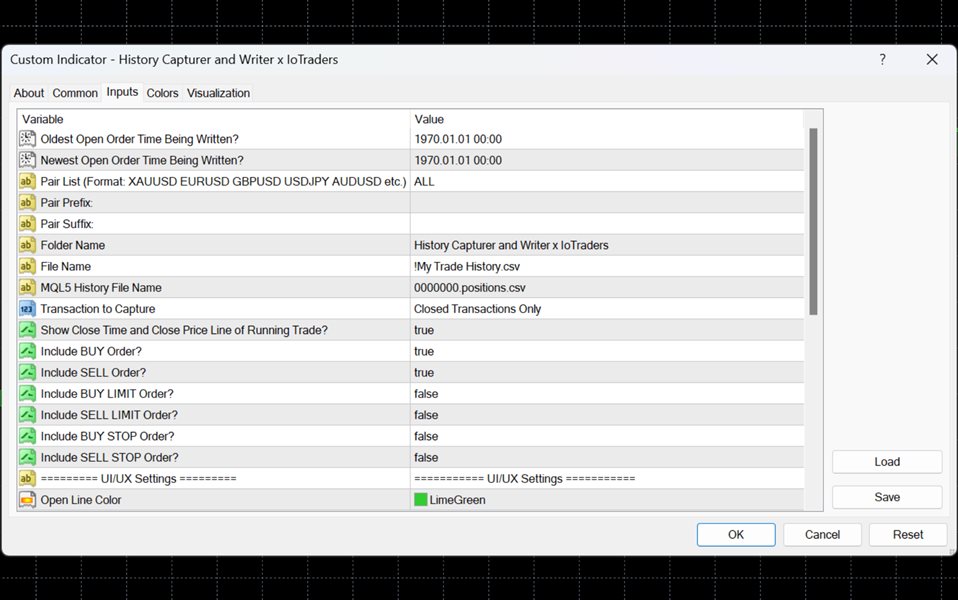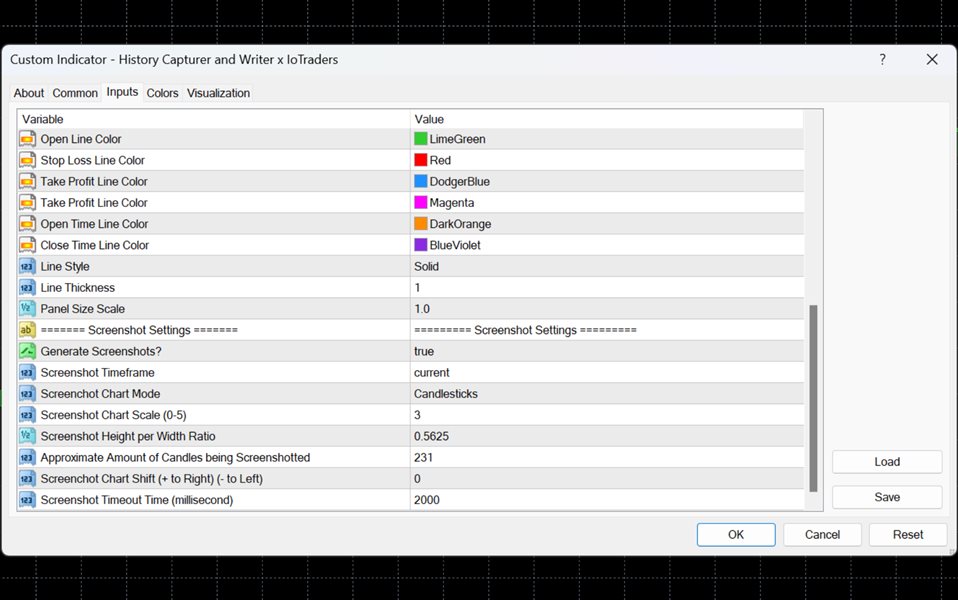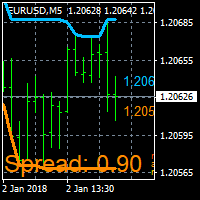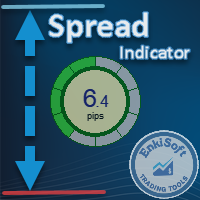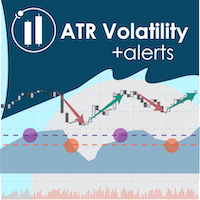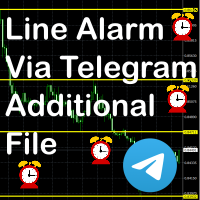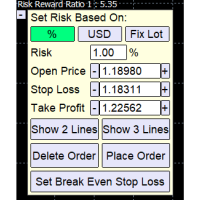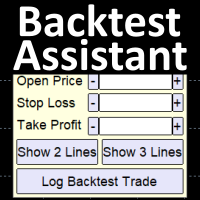History Capturer and Writer x IoTraders
- Utilities
- Dennis Christian
- Version: 1.30
- Updated: 14 November 2023
Free for the next 50 downloaders, next price: $30
Try Free Trial Version Here: Download Free Trial
Features:
Trade History Chart Screenshot: Capture the opening and closing charts for each historical trade between specified date range
Trade History data logging: Log Trade History data between specified date range into a CSV file (Open time, Close time, Open price, SL, TP, Volume, Profit, Swap, etc.)
MQL5 History Chart Screenshot: Capture the opening and closing charts for each historical trade data downloaded from MQL5 website between specified date range
Screenshot Test: Adjust and test the screenshot settings (chart timeframe, scale, size, shift, etc.) before capturing the actual trade history
Adjustable Panel Size: Adjust Panel Size Scale via inputs section to easily fit your preferred display
Note:
-Make sure the CSV file is closed when logging data
-Make sure the price history data for the specified time exists when generating screenshots
-If the resulting chart picture is still loading while being screenshotted, increase the 'Screenshot Timeout Time' in the Inputs section
-Taking numerous chart pictures simultaneously consumes much computing power, limit the date range to prevent computer crashes
How to Find the Logged Data and Screenshots?
Open MetaTrader 4 -> File -> Open Data Folder -> MQL4 -> Files -> History Writer and Capturer x IoTraders
How to Download Price History?
Open MetaTrader 4 -> Tools -> History Center -> left-click the needed pair and timeframe -> Download
How to Download MQL5 Trading History?
Open mql5.com -> Go to Signals page -> Click the desired signal -> Trading history -> Scroll down -> Export to CSV: History
For more Details, Watch the Tutorial Video below!
Disclaimer:
- Any loss involving this trading tool is the sole responsibility of the User, and not the responsibility of the Creator of this trading tool.
- The trade history data can only be written when the CSV file is closed.
- Chart screenshots can only be generated if the price history for the specified time exists.
- Computer crashes might happen.