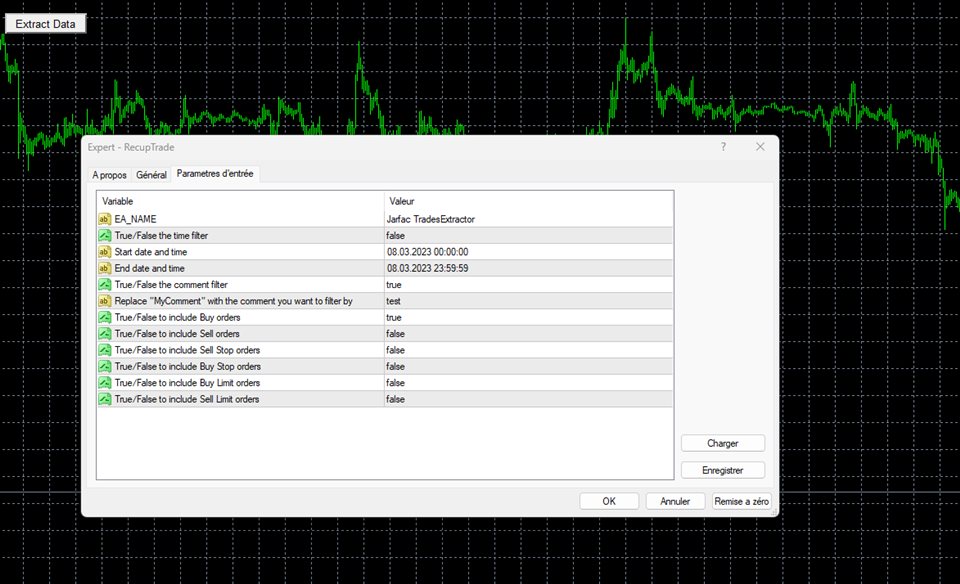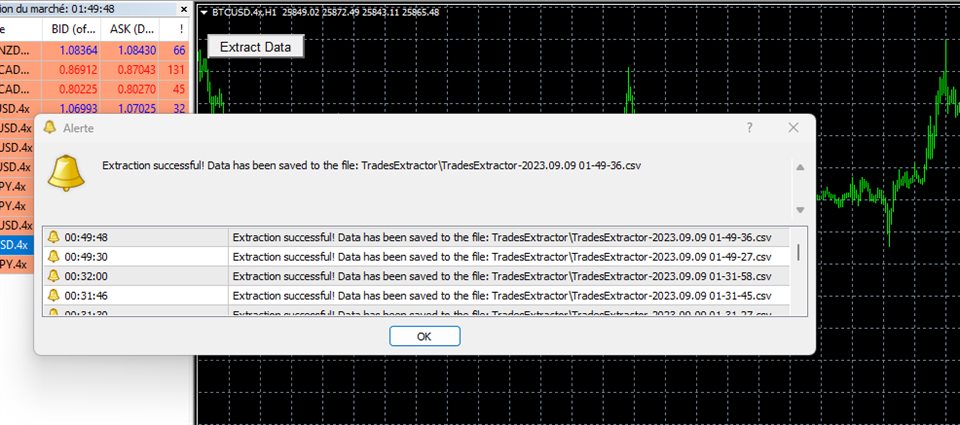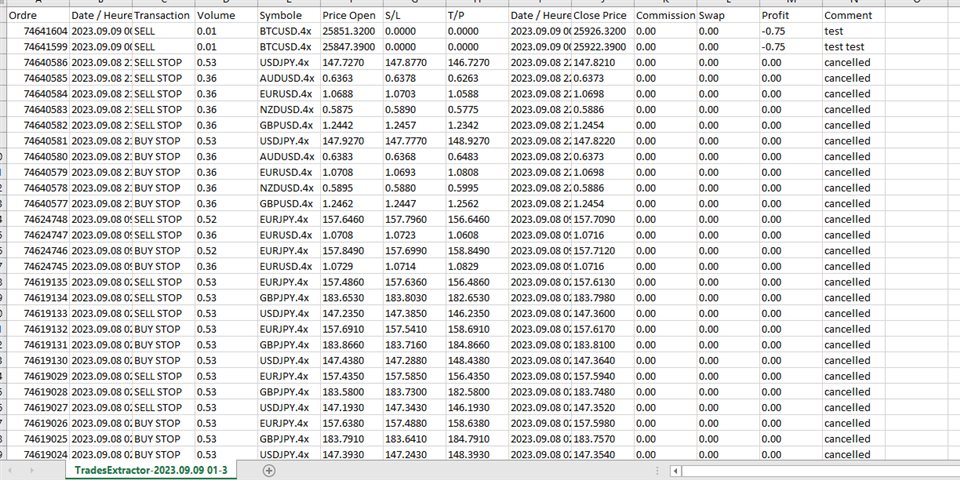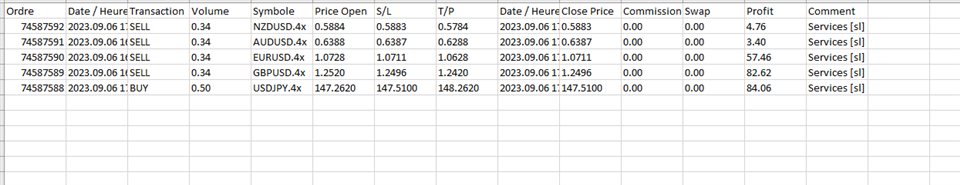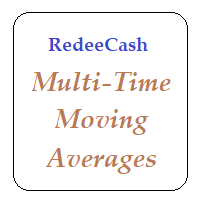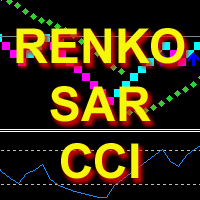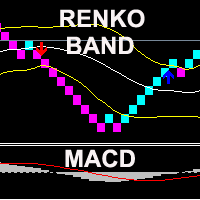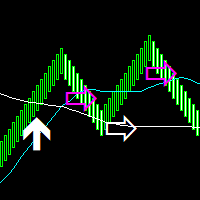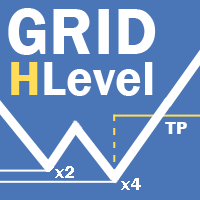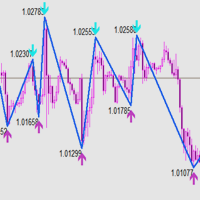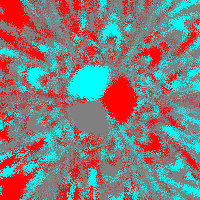Trades Extractor
- Utilities
- Medilane Bernard Philippe Couratier
- Version: 1.0
Jarfac Trades Extractor
Description:
Le "Jarfac Trades Extractor" est un script MQL4 conçu pour les traders qui souhaitent exporter et analyser leurs trades historiques. En un seul clic, le script génère un fichier CSV contenant des informations détaillées sur chaque trade exécuté pendant une période spécifiée.
Caractéristiques principales :
-
Filtrage par Période :
- Définissez une période personnalisée pour l'extraction.
- Possibilité de désactiver le filtrage par période.
-
Filtrage par Commentaire :
- Filtrez les trades en fonction des commentaires spécifiés.
- Possibilité de désactiver le filtrage par commentaire.
-
Sélection de Types d'Ordres :
- Choisissez les types d'ordres à inclure dans l'extraction : Achat, Vente, Stop d'Achat, Stop de Vente, Limite d'Achat, Limite de Vente.
-
Rapport Détaillé :
- Le fichier CSV contient des informations telles que le numéro de ticket, la date et l'heure d'ouverture, le type de transaction, le volume, le symbole, le prix d'ouverture, le stop loss, le take profit, la date et l'heure de clôture, le prix de clôture, la commission, l'échange, le profit en dollars et le commentaire.
-
Interface Utilisateur :
- Bouton sur le graphique pour lancer facilement l'extraction.
- Alertes intégrées pour informer l'utilisateur une fois l'extraction terminée avec succès.
-
Flexibilité :
- Le script génère un fichier avec un nom unique basé sur la date et l'heure actuelles, ce qui facilite la gestion des extractions.
Comment utiliser :
- Attachez le script à n'importe quel graphique.
- Configurez les paramètres extern selon vos besoins.
- Cliquez sur le bouton "Extract Data" pour générer le fichier CSV.
- Consultez le fichier dans le dossier TradesExtractor de votre terminal MT4. (\MQL4\Files\TradesExtractor)