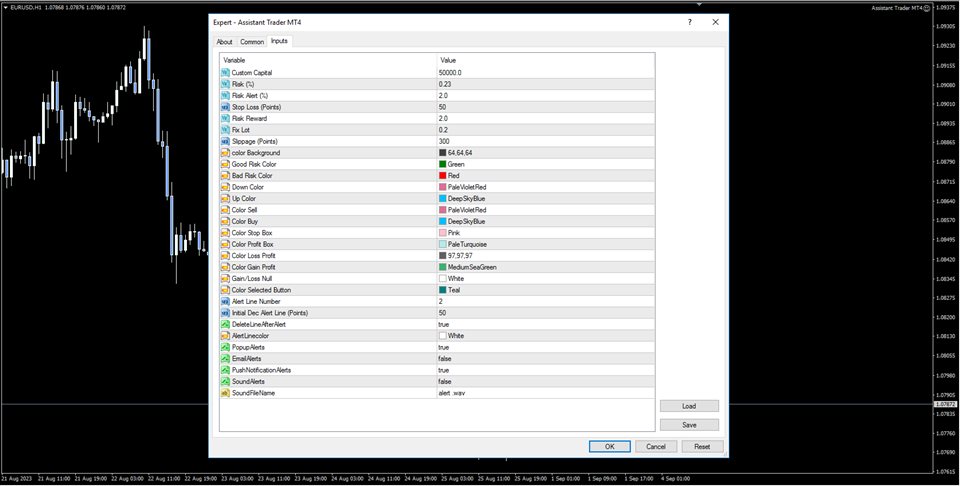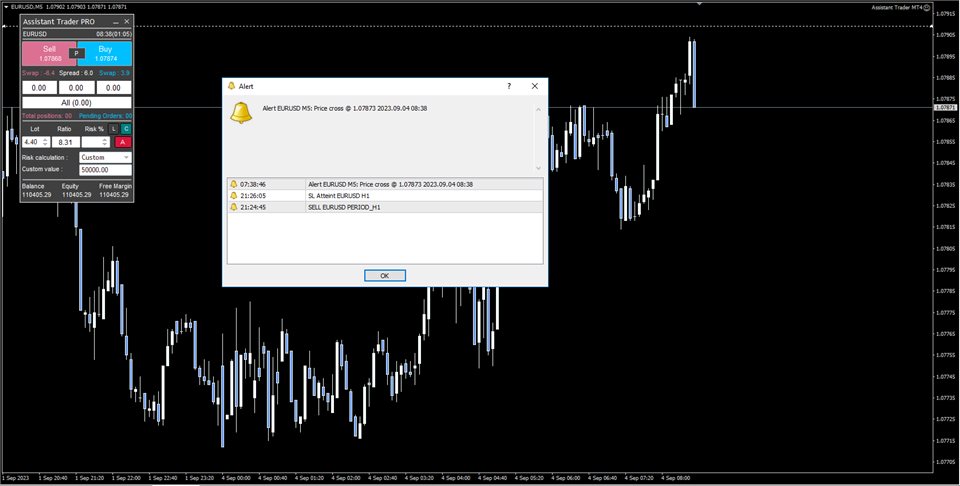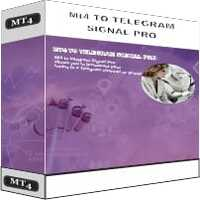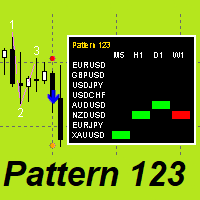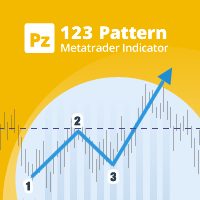Assistant Trader MT4
- Utilities
- Kibalo Alain Kabissa
- Version: 1.0
- Activations: 10
Introducing Trade Assistant, your ultimate companion in the world of trading. Designed for traders, by traders, Trade Assistant is a cutting-edge tool that revolutionizes the way you manage your positions. Whether you're a seasoned pro or just starting out, our trade manager will empower you to make informed decisions and enhance your trading strategies.
Key Features:
-
Trade Manager Extraordinaire: Trade Assistant acts as your trusted trade manager, meticulously tracking all of your positions in real-time. With a user-friendly interface, you can easily monitor multiple trades simultaneously, ensuring you stay in control.
-
Efficient Position Management: Gone are the days of juggling spreadsheets and manual calculations. Our trade assistant streamlines position management, allowing you to set stop-loss and take-profit levels with precision. It helps you maintain discipline and execute your trading plan flawlessly.
-
Assistant Trader's Toolkit: For those moments when you need a helping hand, Trade Assistant offers a toolkit of essential trading resources. From technical analysis tools to market news updates, you'll have everything you need to make informed decisions at your fingertips.
-
Risk Management Mastery: Trade Assistant prioritizes risk management, helping you protect your capital. It provides risk-reward analysis and calculates position sizing to ensure you maintain a healthy risk profile in all your trades.
-
Customization and Alerts: Tailor the Trade Assistant to fit your unique trading style. Set custom alerts and notifications to stay informed about market movements and potential opportunities, even when you're away from your trading desk.
-
User-Friendly and Intuitive: Whether you're a seasoned trader or new to the game, Trade Assistant's intuitive design makes it easy to navigate and utilize its powerful features. Say goodbye to complex and clunky trading tools.
Trade Assistant is the assistant trader you've always wanted by your side. It empowers you to trade smarter, manage positions efficiently, and navigate the markets with confidence. Elevate your trading game with Trade Assistant today and experience the difference.
Join the ranks of successful traders who trust Trade Assistant as their ultimate companion in the world of trading. Get started now and take your trading to the next level.
Our List of main features
risk management
-
Calculates the volume of the transaction, taking into account the established risk and the size of the Stop Loss.
-
Calculates the volume of the transaction, taking into account the commission of the broker and the spread.
-
Displaying the profit of an open position, taking into account the commission of the broker and the spread.
-
The function of setting the ratio of profit to loss.
Position and order management
-
The panel supports market and pending orders.
-
Closing a position in parts – closes a part of the order as a percentage of the set volume.
-
Trailing Limit Order—moves a limit order following the market price over a distance.
-
OCO order—a function to cancel several pending orders when one of them is activated.
-
Closing positions by order type.
-
Closing positions upon reaching the specified profit.
Markets
Assistant trader works on all kinds of symbols: currency pairs, indices, metals, commodities, cryptocurrencies, etc.