Deeptrader AI MT5
- Experts
- Ruben Octavio Gonzalez Aviles
- Version: 1.3
- Updated: 9 October 2023
- Activations: 10
Deeptrader AI is a complex and novel algorithm that uses Artificial Intelligence in combination with traditional technical analysis to predict market movements. This Expert Advisor makes use of Recurrent Neural Networks, specifically Long-Short-Term-Memory cells, that are trained using data from technical analysis indicators. Through this method, the EA is able to learn which indicators are most relevant for future price movements and act upon them. Furthermore, LSTM networks are particularly suitable for time series analysis as they are able to consider both short- and long-term historical data.
Note: This is a limited introductory offer: Only 1 of 10 copies of this EA will be sold at the current price. Next price: $999
The price of this EA will be increased steadily, to limit the number of users trading with this system.
Live Signal: https://www.mql5.com/en/signals/2261968
MT4 Version: https://www.mql5.com/en/market/product/104723
Important: Please contact us directly through PM after you have purchased the product to receive additional information and extras.
Features
- One-Chart Setup: Only needs to be attached to one chart and can trade multiple symbols simultaneously!
- Trade Panel: Full control of all your trades, EA performance and forecasts!
- ChatGPT Forecasts: Get live forecasts from ChatGPT and filter trades in the opposite direction using short-term, medium-term and long-term predictions!
- News Filter: Always be informed about upcoming financial events and filter trades during low-, medium- or high-impact news events!
- Fully Customizable: Adjust the trading strategy to your individual risk preferences whenever you like!
Mechanics
Every position has a fixed or trailing Take Profit and a fixed Stop Loss set from the beginning. Although the values can be changed, it is recommended to keep the default values which were optimized for a prolonged backtesting period. There will always be a maximum of one open position at a time per symbol, plus any potential recovery trades.
Currency Pairs and Timeframes
The network was trained to learn the historical market movements of the EURUSD, AUDNZD, GBPCHF and USDCAD pairs. However, you can always test and experiment with other currency pairs. You can use any timeframe chart, the EA with always be working in the same way.
Input Parameters
Trade Settings- One Chart Setup: Trade on multiple symbols or only on the attached chart.
- Symbols Comma Separated: Symbols to trade on if One Chart Setup is activated.
- Symbol Suffix: Suffix for the symbol name if your broker uses them (e.g., '+' for 'EURUSD+')
- Calculate Initial Lot Size Based on: Choose if you want to calculate the lot size based on Balance, Equity or Fixed Lot Size.
- Fixed/Dynamic Initial Lot: Sets the initial lot size.
(Example for Balance based lot sizing: Dynamic lot 0.5 and an account balance of 1200 USD, the lot size of the trade will be 0.6. (0.5 * (1200/1000)) - Max Initial Lot: The maximum size of the initial trade. If the trade lot is calculated to be above this value, the lot size is automatically set equal to the max lot.
- Max Lot per Symbol: The maximum total volume per symbol.
- Max Lot for this EA: The maximum total volume across all symbols for this Expert.
- Take Profit Type: Type of the Take Profit method. Either fixed or trailing.
- Take Profit (pips): Sets the Take Profit value in pips. It is recommended to keep the default value.
- Trailing Take Profit (pips): Sets the Trailing Take Profit value in pips. Will be ignored if the Take Profit type is set to 'Fixed'. When the original Take Profit value is hit, the EA will create a trailing stop loss according to this value.
(Example: Take Profit at 6 pips and Trailing Take Profit at 4 pips, the trailing Stop Loss will be set to a profit of 2 pips as soon as a profit of 6 pips is reached.) - Stop Loss (pips): Sets the Stop Loss value in pips. It is recommended to keep the default value.
- Max spread (points): Sets the maximum spread at which a trade will be executed. if the current spread exceeds this value, no trade will be executed.
- Max Symbols Trading Simultaneously: The maximum number of symbols with open trades if one-chart setup is active.
- Magic Number: EA identifier. When running multiple instances of the same EA on one currency pair, this value should be changed for each instance
- Trade Comment: Comment that will be sent with your trades.
- Show Info Panel: Show or hide the info panel on the chart.
- Recovery Mode: Activate or deactivate recovery mode.
- Number of recovery trades: Maximum number of recovery trades that will be executed.
- Start Recovery at Loss (pips): Loss in pips at which the first recovery trade will be sent.
- Recovery Trades Distance (pips): Distance in pips between the recovery trades.
- Recovery Profit Target (pips): Profit Target for the recovery. Example: 0 would result in an attempt to break even.
- Recovery Multiplier: Multiplier for the lot size of every recovery trade after the first one.
- ChatGPT Filter: Activate or deactivate filtering.
- Filter Trades: Filter only initial trades, recovery trades or all trades.
- Filter based on: Filter based on the short-term, medium-term, long-term or overall forecast.
- Filter Buy trades if below: Filter buy trades if the forecast for the symbol is below this value in per cent.
- Filter Sell trades if above: Filter sell trades if the forecast for the symbol is above this value in per cent.
- News Filter: Activate or deactivate filtering.
- Filter Trades: Filter only initial trades, recovery trades or all trades.
- Minimum Impact to Filter: Filter only high-, medium-, low-impact events or any event.
- Filter Trades x Minutes before Event: Filter any trades on the symbol in these minutes before the event.
- Filter Trades x Minutes after Event: Filter any trades on the symbol in these minutes after the event.
Recovery Mode - With recovery mode, you can attempt to recover a losing position automatically by opening additional trades to average down the take-profit value. Each recovery trade will bring the take profit closer to the current price while keeping the stop loss intact. This method is based on the Fibonacci Retracement theory.
Trailing Profit Mode - With a trailing profit mode, you might be able to take advantage of large price movements in a favourable direction. This can also be used in conjunction with the recovery mode.
Backtest
During the development, this Neural Network was trained and tested for the backtesting period between 01.01.2015 and 31.06.2023 on 100% history quality data. Additionally, the EA was forward-tested until September 2023.
You can replicate the backtest results from the screenshots below by using the following backtest settings:
- Chart: Any. Recommended: EURUSD M15
- Symbols: EURUSD, AUDNZD, GBPCHF, USDCAD
- Timeframe: Any
- Modelling: Minimum 'Every Tick' is recommended if you are testing with trailing profit or recovery mode. Otherwise '1-minute OHLC' is sufficient.
- Deposit: Minimum 100 is recommended
- Leverage: Any
If you have any questions or need help with setting the Expert Advisor up, please do not hesitate to contact us through PM. We will always try to reply as quickly as possible.
Before buying this product, please make sure you understand the risks involved with trading and that past performance is no guarantee for future results.

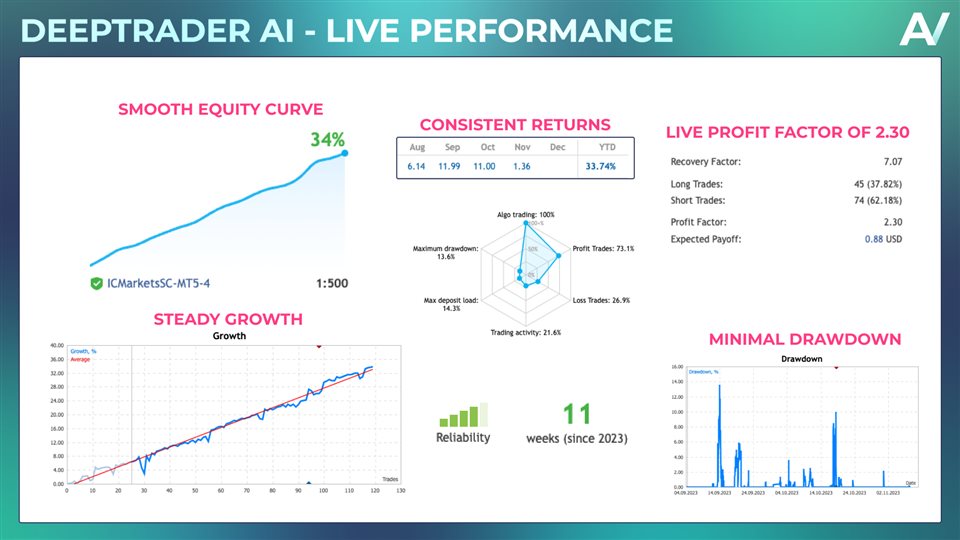
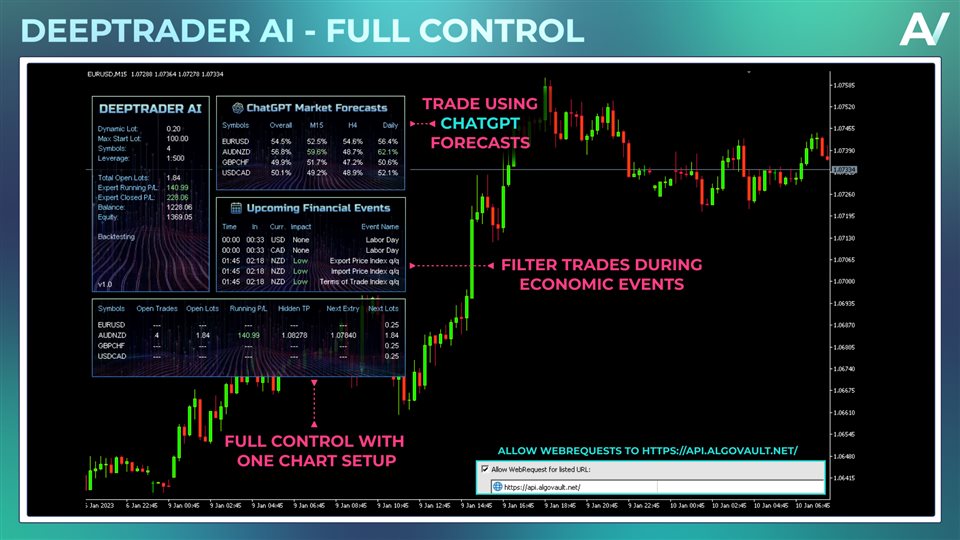
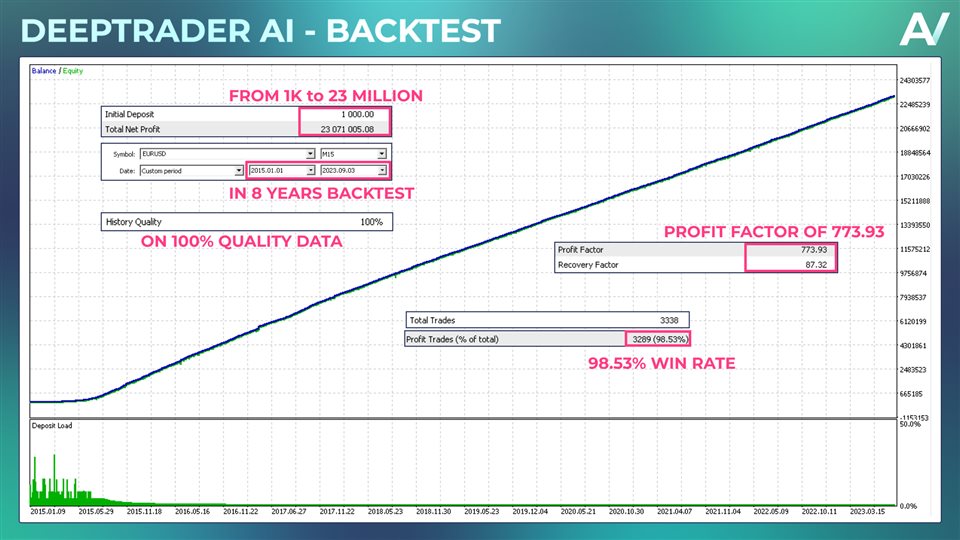
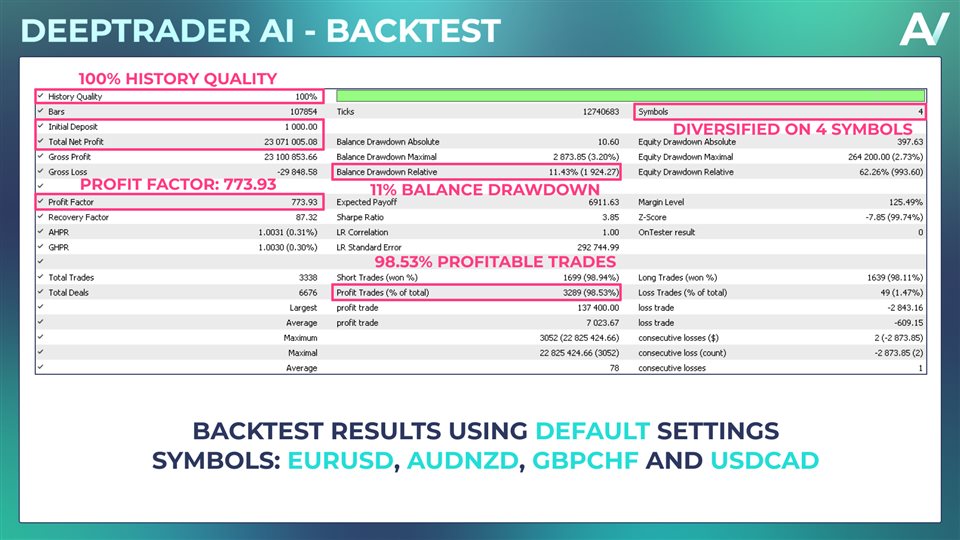










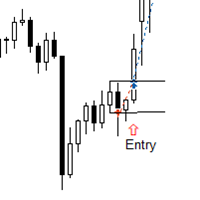










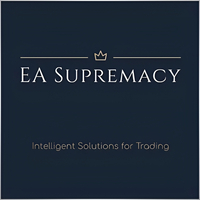

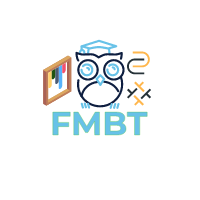

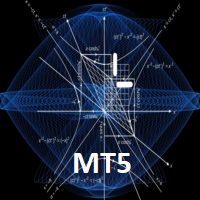


















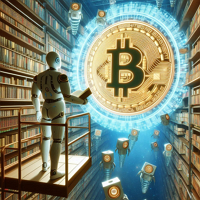



















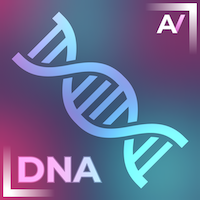

With right settings and timings, this EA is perfect for long term traders. Ruben is very supportive, thank you for this EA and keep up the good work.