Risk Management Tool SmartRiskT
- Utilities
- Denis Daniel Hormazabal Andaur
- Version: 1.0
- Activations: 5
Take control of your operations efficiently at trading, mannaging by an smart way the risk of your positions.
Whit this tools, you can:
- Estimate the potencial profits or losses from your operations, either in money or pips. You also can visualize profits or losses by substracting the spread cost previusly configured in the tool’s input parameters.
- Calculate the lot size or margin required for your orders.
- Estimate the risk/reward ratios of your positions.
- Study the negative impact of the spread on the risk/reward ratio of your operations, which directly affects your profits.
- Compare scenarios for different opening and closing prices.
- Visualize one or multiple projected trades on the chart. You can adjust the different price levels and time of the trade (entry price, take profit, stop loss, entry time, exit time).
- Quickly perform a basic backtest, just by marking your positions on the chart.
The parameters to configure:
- Risk (%): balance percentage in risk at each trade (1 to 100).
- Balance: account balance.
-
Spread: bid/ask differential.
Became a profitable trader by minimizing your losses and maximizing your profits, by respecting the basic rules of money management.
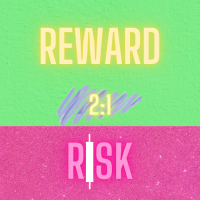





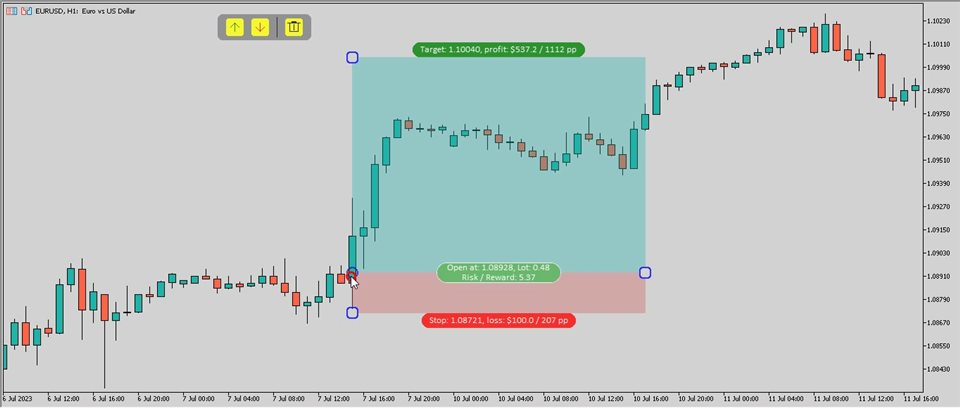


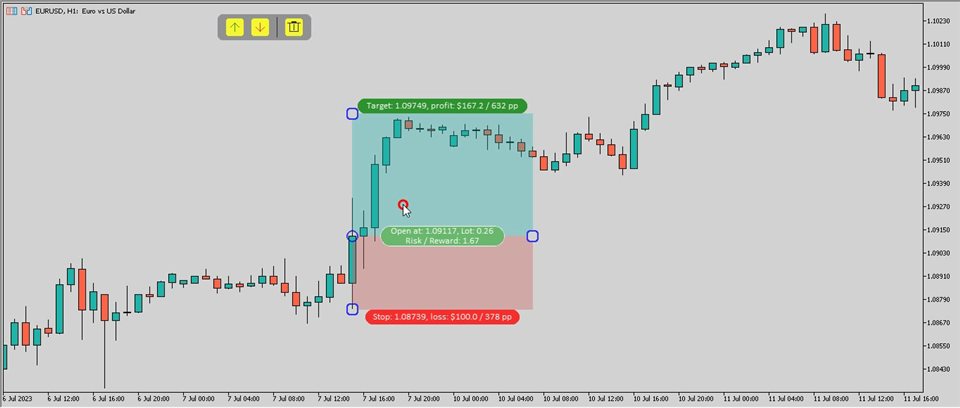






















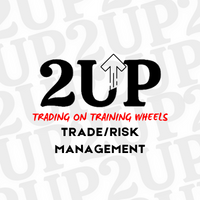

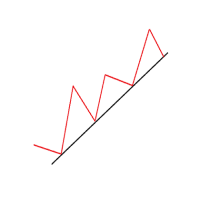






































User didn't leave any comment to the rating