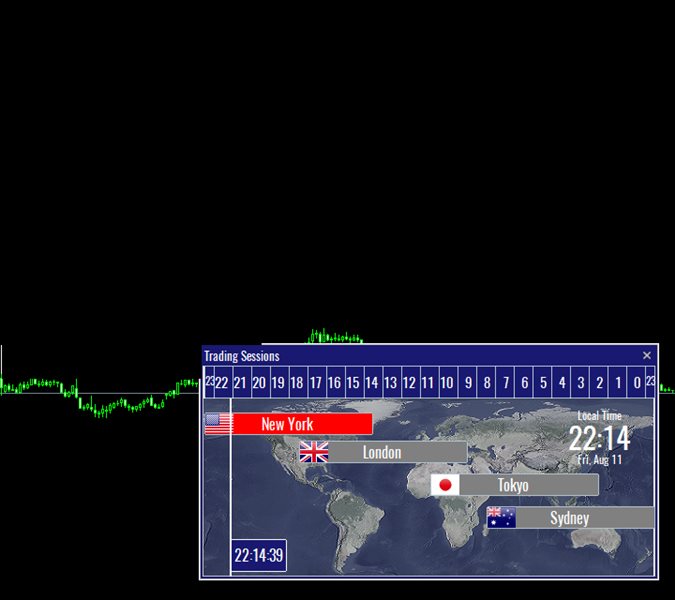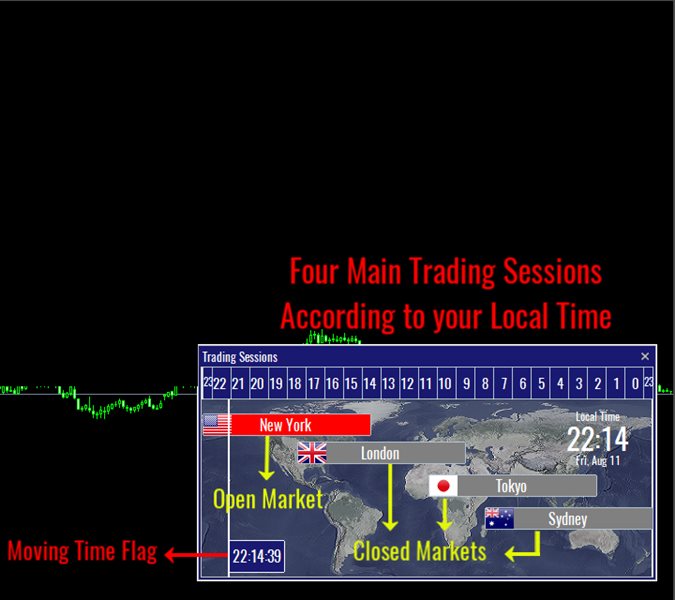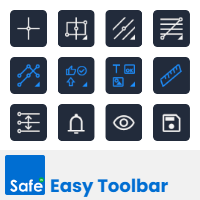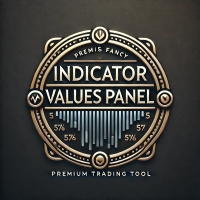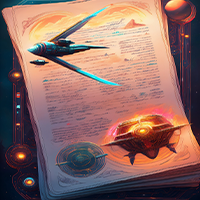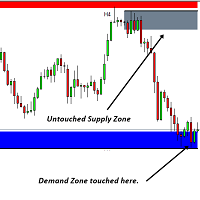Time Sessions MT5
- Utilities
- Faran Ataeiraveshti
- Version: 2.0
- Updated: 14 September 2023
- Activations: 5
"Time Sessions MT5" is another handy tool for forex traders showing the world's major four trading sessions.
Time Sessions:
The time in this tool is set automatically according to your local time. It has a moving time flag which moves second by second to the left and shows you the real-time. The panel contains beautiful graphics which is eye-catching.
Moreover, you can move the panel wherever on the chart.
Hope to enjoy it.
At Last:
I strongly encourage you to share your thoughts and feedback.
It is crucial to provide any information you believe a trader may require.
Author:
I am an MQL language programmer and I have been doing various projects for three years.
I am an electrical engineer and I love solving difficult problems.
Join My Group to Talk Together ;)