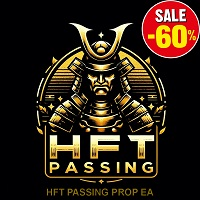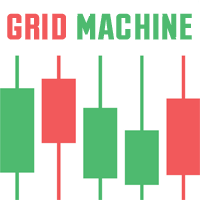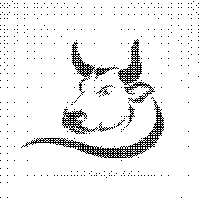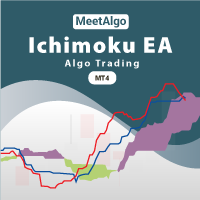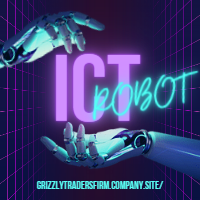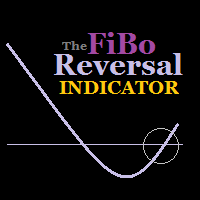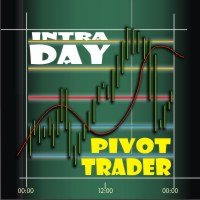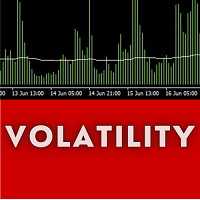Universal HedgeR
- Experts
- Adeniyi Adedipe
- Version: 7.827
- Updated: 22 December 2023
- Activations: 17
All Cleaned Up Trading - integrated with market volatility scalping trading.
Settings for all 28 Currency Pairs and XAUUSD (for 5 Digits pairs) are available in the comments section for immediate use. Thus, there is literally no Symbol that cannot be traded. Download and start your live trading NOW!
The Universal HedgeR Expert - just like The Fibo Reversal Expert is the Expert Advisor built based on the trading strategy of "The Fibo Reversals Indicator". Here too, the E.A. is used with two other indicators - "ComBo Trend Indicator" - https://www.mql5.com/en/market/product/24413? and "Holy Trinity Indicator" - https://www.mql5.com/en/market/product/101432?. The settings of this E.A. are a combintion of the individual settings of each of the indicators in use - with few additional basics.
Fibo Reversals Expert Advisor Settings
- CHARTS_Correlation - Option to use other symbols with similar chart patterns to confirm trade entries.
- Chart_SYMBOL - Enter the current chart to trade to avoid mismatched settings.
- Symbol_1, Symbol_2 & Symbol_3 - Choose instruments with similar chart pattern.
- Symbols_TF - Vary Timeframe for stabilization.
Fibo_Reversals_Indicator (Same as 'The Fibo Reversals indicator' settings)
- Interval_R - Random Period between significant intraday highs and lows.
- Tf_Reversals - Timeframe in which the Expert Advisor calculates The Fibo Reversals indicator parameters,
- COMBO_Confirmations - Option to use (or not use) the Combo Indicator settings at some given market considerations.
- Interval_C - Random Period between indicator mainlines falling below /rising above its signal (and or zero lines)
- Tf_Combo - Timeframe in which the Expert Advisor calculates the Combo Trender indicator parameters.
HolyTrinityVolatility_Indicator (Same as the 'Holy Trinity Volatility' Indicator Settings)
- VOLATILITY_Confirmations - Option to use (or not use) the Volatility Indicator settings at some given market considerations.
- Interval_V - Random Period between indicator mainlines falling below /rising above its signal and also depicting peak volatile period.
- Tf_Volatility - Timeframe in which the Expert Advisor calculates the Holy Trinity Volatility Indicator parameters.
Entry_OpenHours_n_Strategies
- Uk_Us_Sessions_Time_Out - Time of day for Expert Advisor to begin placing / opening any available trading signals. Before this time, the high-low price movements during the Asian trading session have been well considered and calculations made with them.
- Time_Out_Window - Interval of trade opening outside of which opening new trades is prohibited.
- Break_Outs_Trading - BUY WHEN PRICE CROSSES THE s-Reversal_Depth line (sDepth) UPWARDS. SELL WHEN PRICE CROSSES THE b-Reversal_Depth line (bDepth) DOWNWARDS.
- ConVergence_DiVergence_Trading - Convergence - Divergence trading within the Uk - Us trading session (when price crosses the 'HolySpirit' Line, the Signal line or the median price line).
- Market_Reversals_Trading - When price falls below the b-Reversal_Depth line (bDepth)... it reaches a peak support and so cannot keep going lower, it then reverses upwards; its time to buy. Likewise, when price rises above the s-Reversal_Depth line (sDepth)... it reaches a peak resistance and so cannot keep going higher, it then reverses downwards; its time to sell.
Note: For automated trading, each of these trading strategies may be independently optimized.
TRADE_MANAGEMENT
- Profit_Points - Enter desired take profit (in points based on traded symbol / instruments).
- Loss_Points - Enter desired stop loss (in points based on traded symbol / instruments).
- Fixed_Lot_Size - Enter your trading lot size.
- Batch_Orders - The number of trade positions to be open per trade signal (may increase trading volume).
- Expert_Close - Select to use the Expert Advisor precalculated closing conditions.
- Scalping - a fixed peecentage (0.236%) of your pre-chosen take profit level. Use to take small size profits (if desired).
- Friday_Night_Closures - If need be, close all opened trades before the weekend starts.
- sfAI_Chart_Identity_Number - Change this number - in the eventuality that there are two or more settings for use per traded chart symbol. This will help the Expert Advisor identify each settings signals.