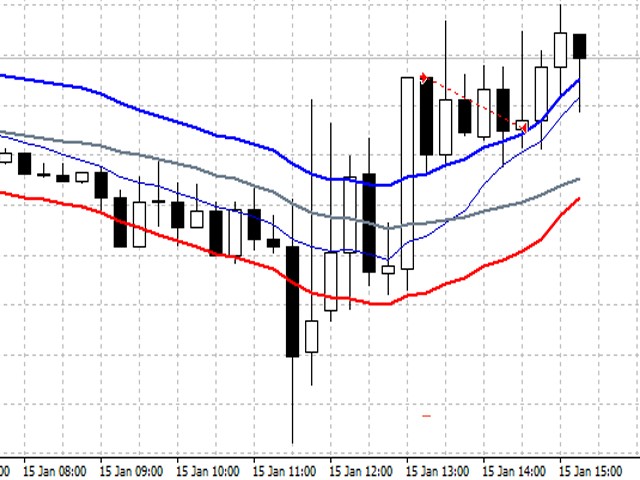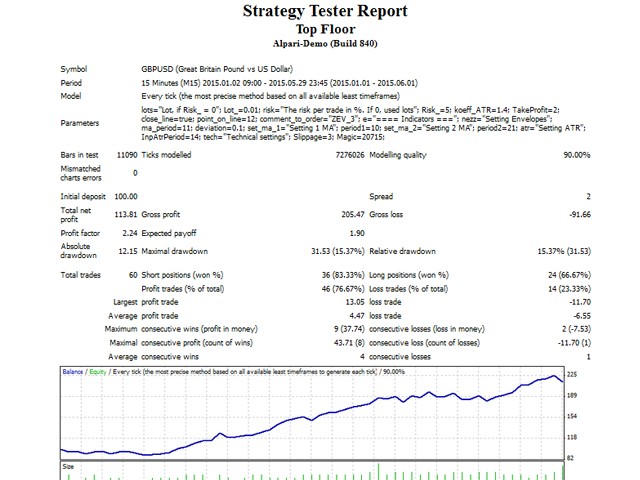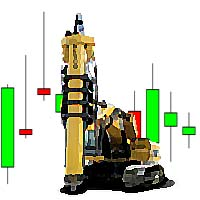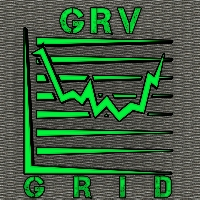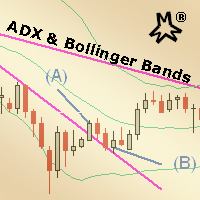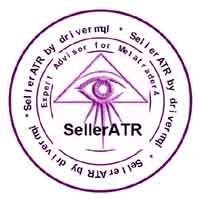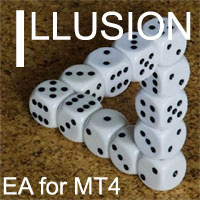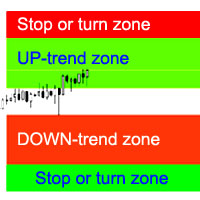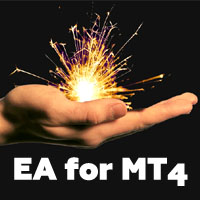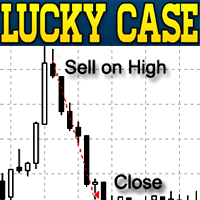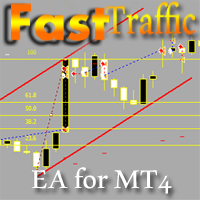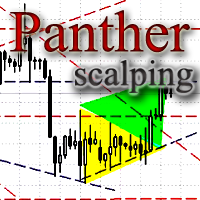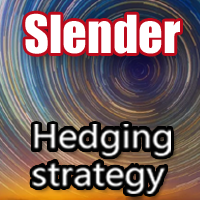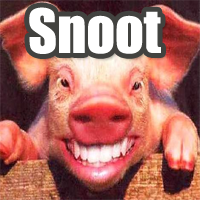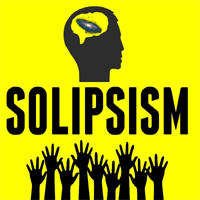Top Floor
- Experts
- Evgeniy Zhdan
- Version: 2.0
- Updated: 25 July 2023
- Activations: 15
The EA catches the price when it moves against the trend in an effort to open an order in an opposite direction (direction of the main trend).
Screenshots illustrate examples of entries and the strategy gist.
The EA uses stop losses depending on values of ATR.
Settings:
- Lot_ - if Risk_ = 0, the EA will trade this lot;
- Risk_ - risk per one trade. Stop loss is taken into account;
- koeff_ATR - coefficient multiplied by the ATR value to calculate stop loss (the bigger the value, the bigger stop loss);
- TakeProfit - what fold take profit exceeds stop loss;
- close_line - position is closed when the price reaches the Envelopes indicator's lines. If there is a SELL order, the position is closed above the upper line of the Envelopes indicator. If there is a BUY order, the position is closed on the bottom line of Envelopes;
- point_on_line - distance which has to be passed by the price above/below the line of Envelopes to open an order;
- comment_to_order - comment to open orders;
- ma_period - Envelopes period;
- deviation - Envelopes deviation;
- period1 - fast Moving Average period to determine the trend direction;
- period2 - slow Moving Average period to determine the trend direction;
- InpAtrPeriod - ATR period.
The EA automatically adjusts to 4 and 5 digit quotes.
The EA is ready to be used in real trading. The EA always checks placement of orders and their modification (in order to place stop loss and take profit). If the first modification has failed, the EA keeps trying to modify orders until it succeeds.
The EA can work on any symbols.
The strategy gist is illustrated in screenshots.