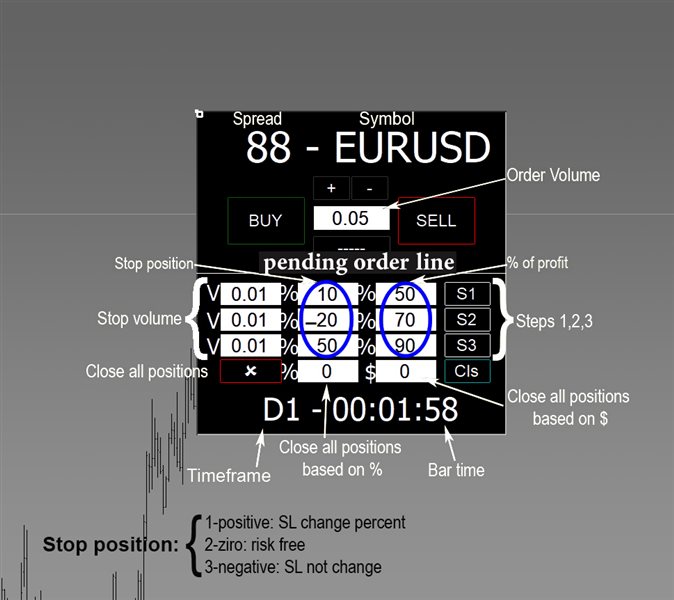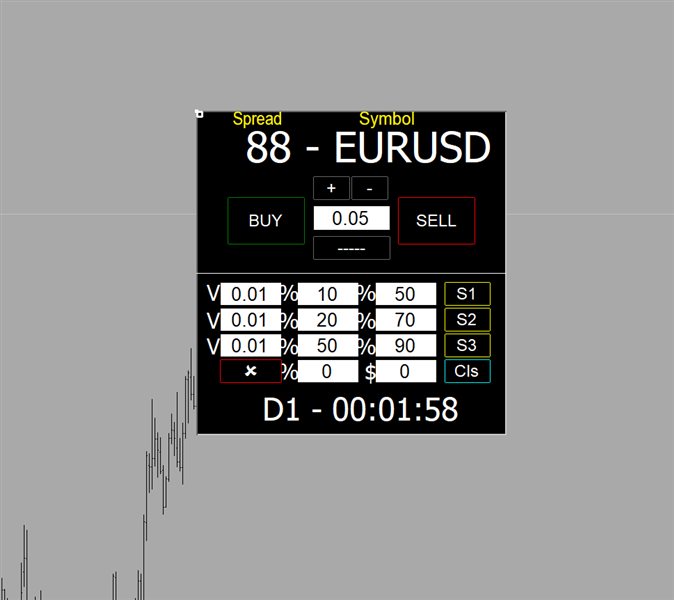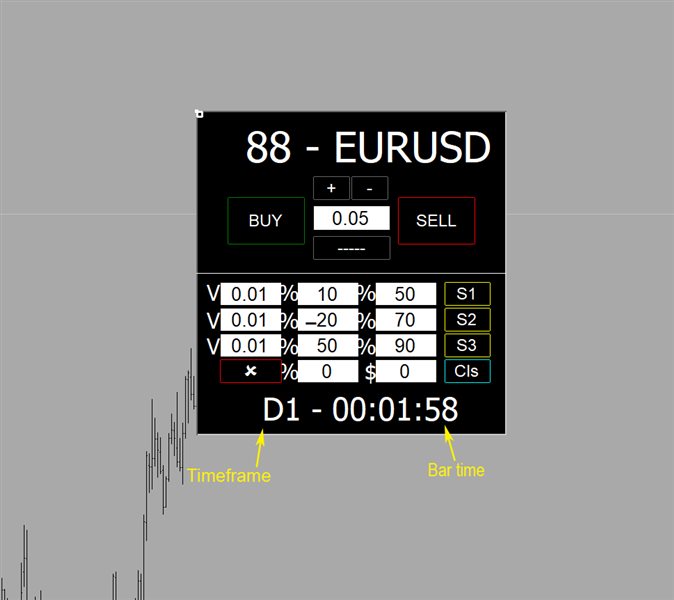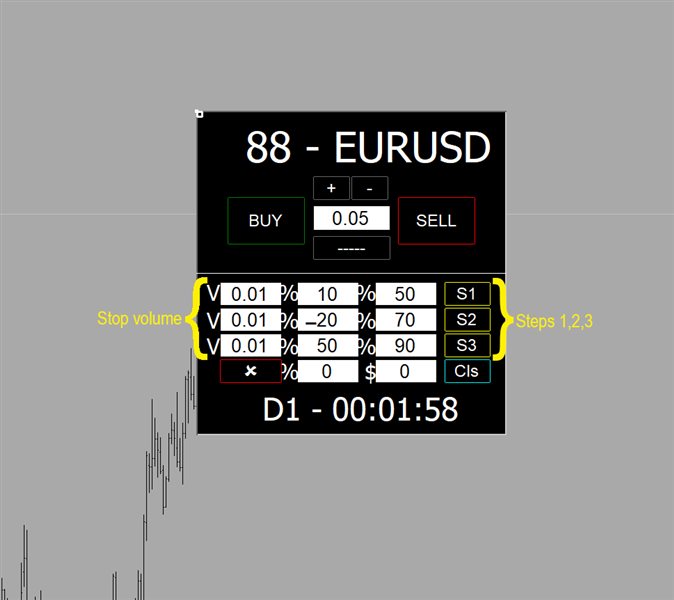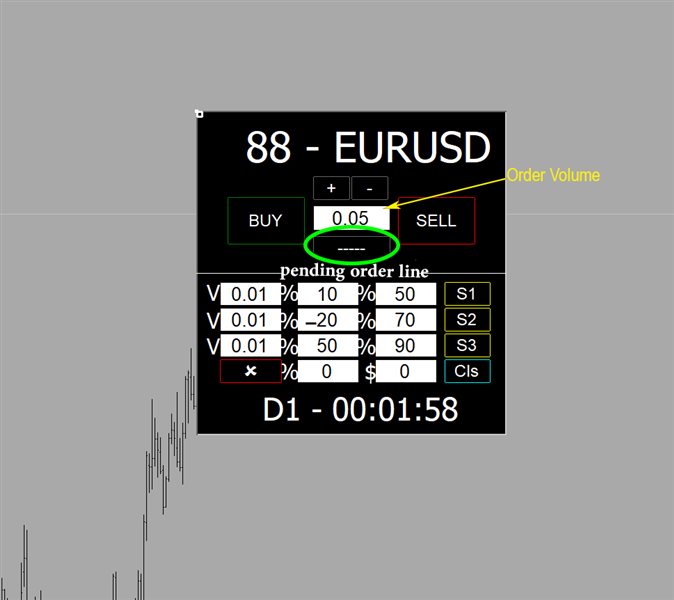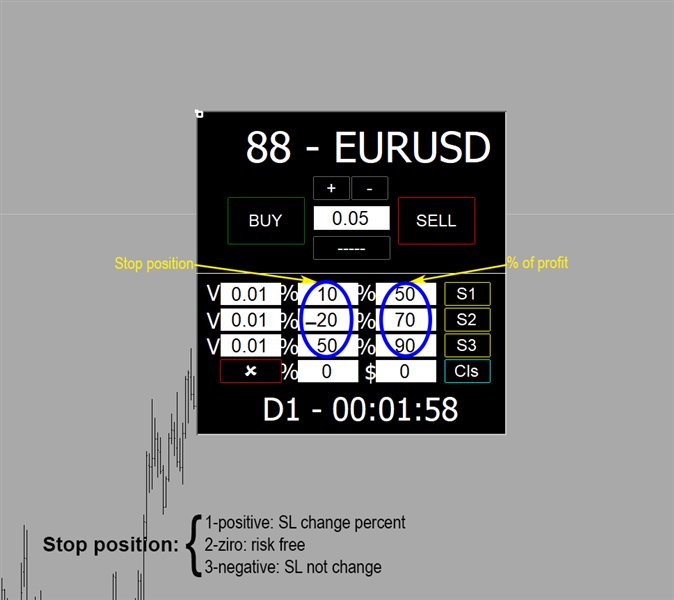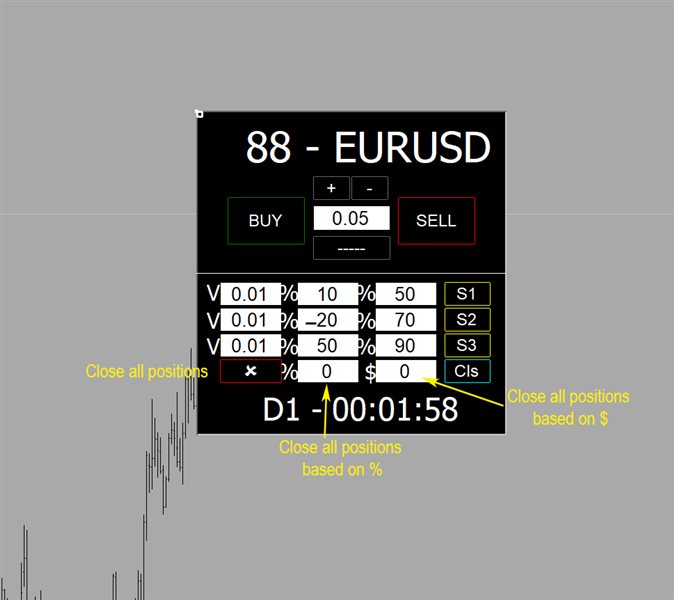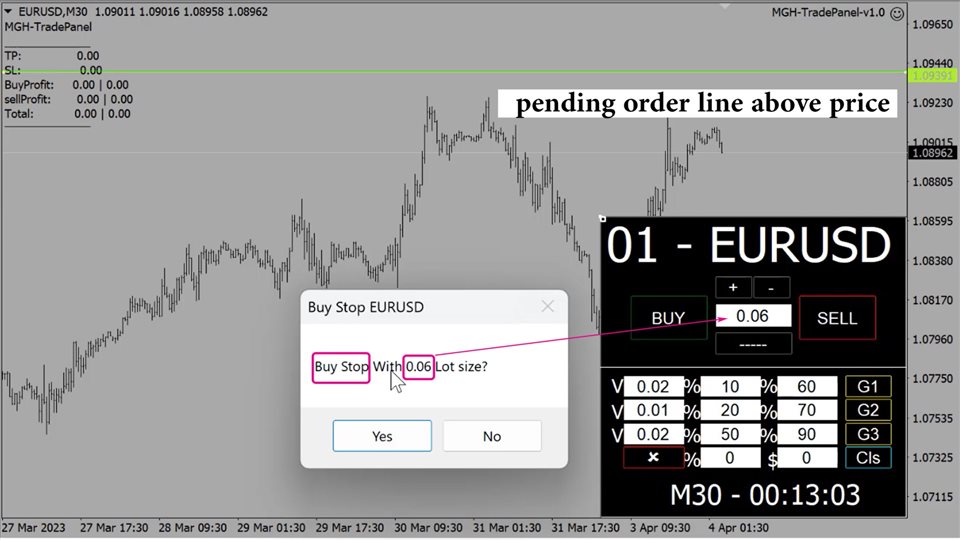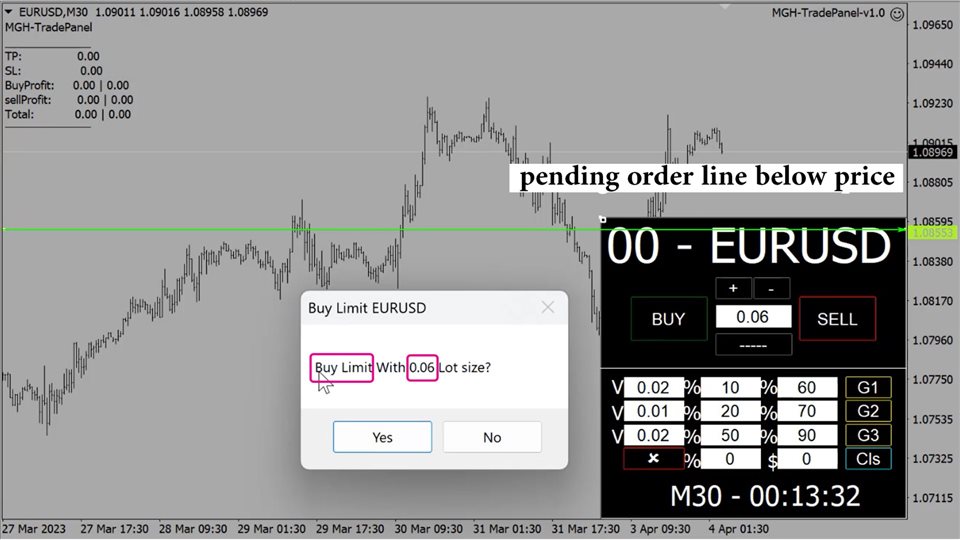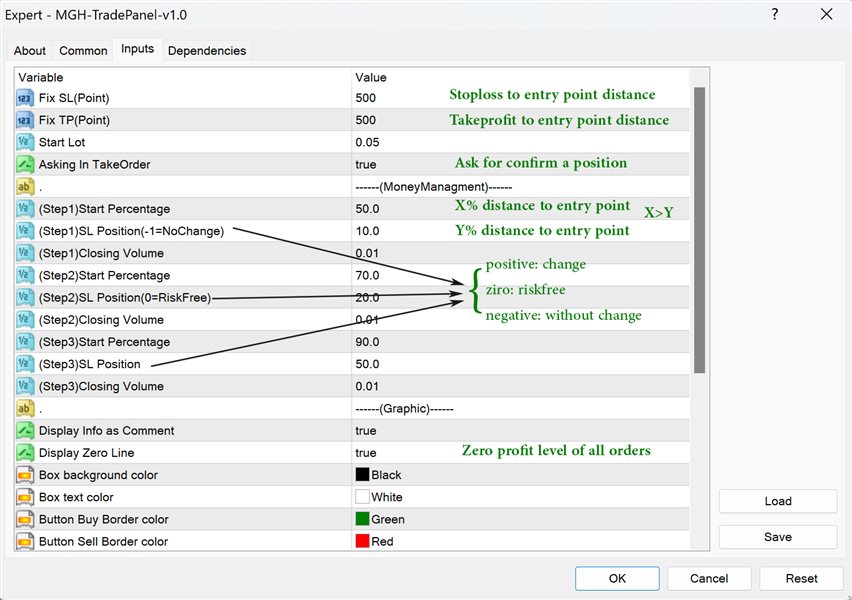Trade Panel MGH4
- Utilities
- Mahsa Farjami
- Version: 1.0
- Activations: 5
In the realm of financial markets, proficient capital management is essential. It is not only about safeguarding your initial investment but also increasing it. The days of manual calculations are over. Maximize your returns, minimize your risks, and unlock the potential of the financial markets like never before. Take control of your trading journey with the Trade Panel.
If you work as a scalper and need to quickly execute, our Trade Manager panel provides all the necessary tools at your fingertips. Set fixed order parameters and execute trades swiftly by simply clicking the 'Buy' or 'Sell' button and . You can close all positions with just one button, or choose a specific type of pending order, or close only profitable or loss-making trades.
Experience a new level of convenience, efficiency, and profitability.
How to use Trade Panel MGH
Facilities:
- Trailing stop - as your trade gains, the program secures another portion of the profits
- Partial closes - as the price moves in the right direction and your trade reaches further intermediate targets, the program will start to realise profits by closing further parts of the trade
- Breakeven - the point at which your trade neither makes nor loses money
- Risk free – If you choose a zero for the stop loss position, it will be risk-free
- 3 precise lot size options.
- See the information about TP, SL, Buy profit , Sell profit, symbol and timeframe in the corner of the chart
- placement of pending orders in one click
- Take profit, stop loss, break even and trailing stop loss options in points
- Virtual take profit and stop loss option for hidden levels from the market
- Option for deleting/closing/partially closing all orders/trades of the panel or entire account from one chart
- closure of all open trades by one click
- Spread monitor of current symbol, Timeframe, Bartime on chart
- Stop Loss and Take Profit values in percent
By using the Trade Panel during your daily trading you can keep your trades and your account under control at all times.
Feel free to get in touch whenever questions arise, and we will gladly assist you.
https://www.mql5.com/en/users/mahsafarjami
#Tags: Trade Manager, Trading Assistant, Trade Assistant, Risk Management, Order Management, Trailing Stop, Break Even, Partial Close, Manual Trading, Virtual Order, Virtual Stop Loss, Virtual Take Profit, visible Stop Loss, visible Take Profit, Trade Panel.