Ticks Range Renko Heiken Ashi Custom Chart
- Indicators
- Andrey Ziablytsev
- Version: 1.16
- Activations: 5
Renko, Heiken Ashi, Ticks Bar, Range Bar.
Easy switching, easy setup, all in one window.
Place the Custom Chart indicator and view Renko, Heiken Ashi, Tick bar, Range bar charts in real time at real chart.
Position the offline chart window so that the indicator control panel is visible.
Switch the chart mode by click of a button.
Connect to the output chart any indicator, expert advisor without any restrictions.
No, it doesn't work in the tester.
Yes, you can use an Expert Advisors for autotrading.
All that needs to be done for this is to switch the new chart from offline mode to normal, as shown in the figure.
This is necessary for the EA to be able to process the OnTick() events.
Easy chart setup in the indicator control panel directly on the main chart.
In tickbar mode, specify the number of ticks per bar.
In rangebar mode, specify the range of the candle in points.
In renko mode, specify the block size, initial offset in points.
In the Heiken Ashi mode, specify the appropriate period for the original chart.
The indicator can be launched on the chart of any instrument. Preferred chart period is 1 min. The shorter period, the more accurate the recalculation of historical data.
However, a period of 5 minutes or more can be useful for getting a larger period of history in case the history of a 1-minute chart is not enough for you.
When starting the indicator, set the Offline Chart Period -- it can be any non-standard period in minutes, it must be unique for this symbol.





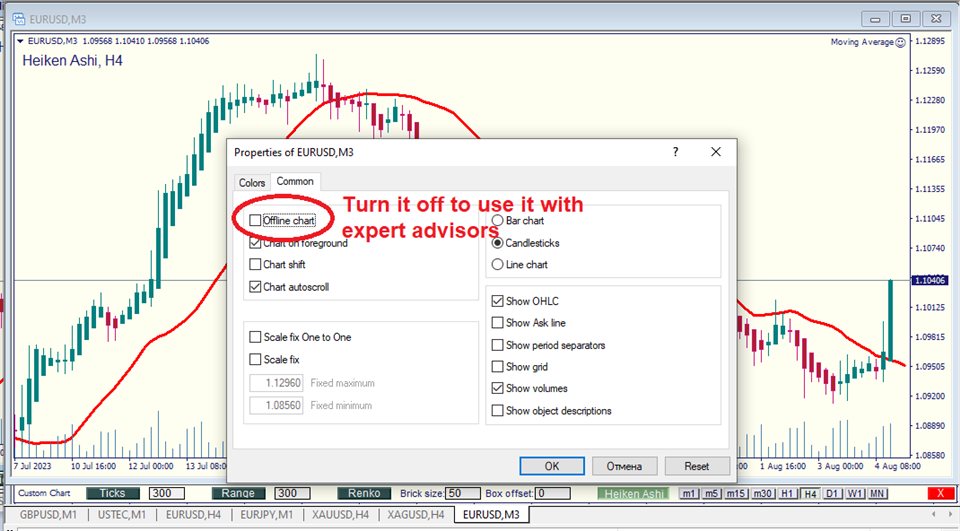





























































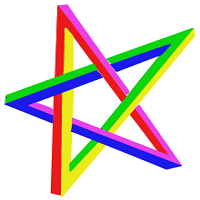
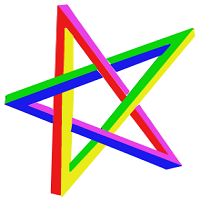
User didn't leave any comment to the rating