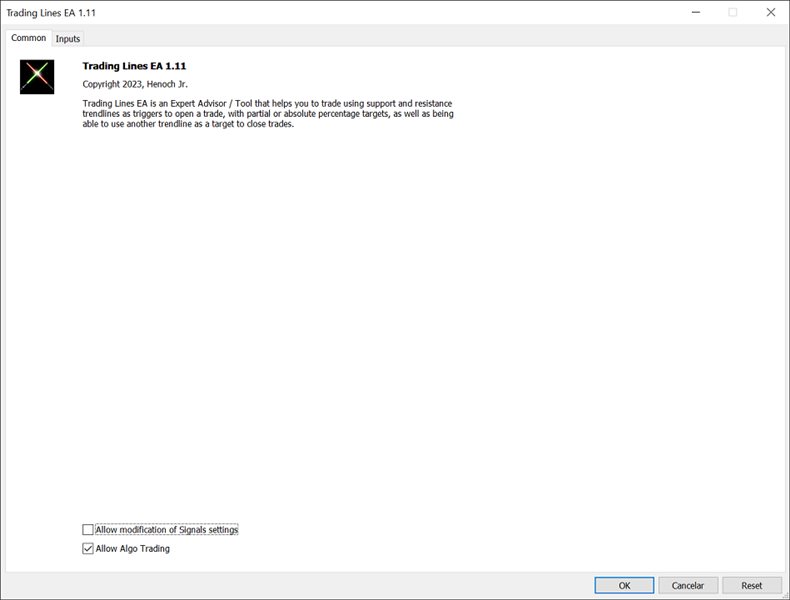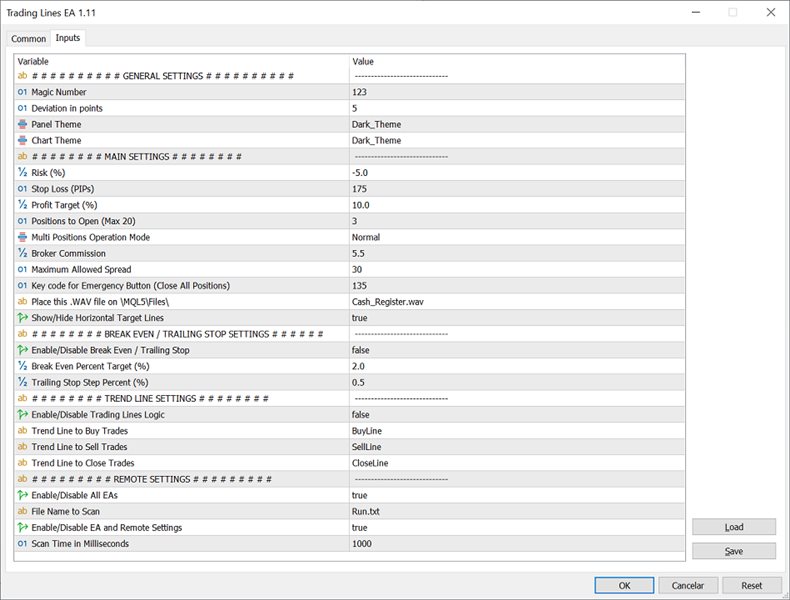Trading Lines EA
- Experts
- Henoch Protasio Da Silva Junior
- Version: 1.11
- Updated: 2 August 2023
- Activations: 20
Trading Lines EA is an Expert Advisor / Utility that helps the trader to perform trades based on support and resistance, in all directions and angles.
Among the Trading Lines EA options we have:
- Automatic calculation of volume based on the risk and stoploss entered by the user
- Possibility of opening several positions, with volumes in descending order, thus reaching partial targets, reducing the risk of trading as a whole
- Three operating modes (Safe, Normal, Aggressive). These modes change the distance between open positions, when greater than one
- Profit target percentage, both partial (when more than one position is opened) and total (with only one position opened)
- Possibility to define the tag of the buying, selling and closing trades trend lines
- Profit target on a trendline that closes positions upon reaching this trendline
- Buttons to enable/disable EA and trendline logic
- Buttons for buying / selling according to the calculated volume
- Display of current Spread and logic to avoid trades when spread is above user defined limit
- Reset buttons for risk values, Stop Loss, Profit Target and Number of positions
- Button to close all open positions or open positions individually, when more than one position is opened
- EA remote control option from a text file
- Possibility of displaying profit in currency, percentage or PIPs
- Possibility to hide/display account balance/equity
- Display of results by position, with target lines
- Options for displaying the chart/dashboard in dark or light mode
- Option to play an alert of your choice when opening a position
- Option to make use of Break Even and Trailing Stop percentage
Note¹: For remote control, when the user is away from the computer where the Trading Lines EA is running, it is possible to change all parameters, including trendlines. It is also possible to enable/disable multiple EA Trading Lines on different accounts and assets at the same time.
Note²: It is recommended to use other indicators to assist in decision making, such as exponential moving averages (50, 100 and 200 periods) and Bollinger Bands.
Note³: For simulation purposes, trendlines are drawn considering the maximums and minimums of two days prior to the start date of the simulation, but during normal use of the Trading Lines EA, they can and should be reallocated according to the strategy of the user. Constant change in information display is also effect only for simulation and presentation of Trading Lines EA.