Market Turning Points
- Indicators
- Jan Matyas
- Version: 1.2
- Updated: 10 August 2023
- Activations: 10
Quickly analyze market structure with this tool and take advantage of important price levels.
The indicator plots the market turning points on the chart, creating two rectangles of support and resistance zones.
It also plot’s lines where previous market turn overs happened.
Key features:
Market structure
This custom indicator plots the important price levels, these can be used as entry points or profit targets.Identify your trading range
- Scalp with this indicator by respecting market turning points.
Breakout trading opportunities
- Use this indicator to spot breakout opportunities.
Custom alerts
- Get an notification on your phone, or get an email when price breaks out of certain trading range or when new zone is formed.
- If you feel like you need to customize these alerts to your trading strategy, please feel free to send me a message.
Smart money concepts
- This indicator has been developed in coordination with proprietary traders to follow their smart money concepts.
Simple design
- Rather than plotting all possible zones on the chart, we have decided to plot only the levels, we think are the most important.
- Therefore, the indicator is simple, which makes it also good tool for beginners.
Open support
- We are open to customize this indicator to your trading needs. If you have any suggestion or need, feel free to message me.
Inputs:
- Alerts:
Send alerts when signal is formed - when enabled, you will get an alert everytime the indicator formes a new support/resistance zone.
Send alerts on breakouts - when enabled, you will get an alert everytime the candle closes on breakout out of the support/resistance zone.
Allow for multiple alerts per signal - when breakout alert occurs, if you turn on this setting, the alert will be reseted when price closes back above the zone it broke through. Allowing for multiple breakout alerts per one zone.
Send alerts on breakouts from previous turning levels - this option will trigger alert when price crosses previous market points.
PC Alerts - get an alert in the MetaTrader 5 terminal.
Phone Alerts - get an notification on your phone in MetaTrader 5 App.
Email Alerts - get an email, when alert event occurs.
Please note, that these alerts will only work if the indicator is running, and the MetaTrader 5 terminal is set up to work also with your phone or email.
-
Sensitivity
High - this is the most aggresive setting for the indicator. It will catch the smallest price change. Please keep in mind, that this also may catch some noise. Suited for scalpers.
Medium - proven to work the best across all markets. It is suggested to leave the indicator on this setting.
Low - for the major price changes. Suited for swing traders.
Very low - if you feel like this indicator is still too sensitive, use this setting.
Please keep in mind, that the less sensitivity, the more time it takes to form a new price levels. Therefore, for most use cases, the suggested setting is - medium.
Colours:
- Colour of bottom rectangle - select a colour of the rectangle that forms on market bottom.
- Colour of last bottom level - select a colour of the last level rectangle that formed market bottom.
- Colour of top rectangle - select a colour of the rectangle that forms on market top.
- Colour of last top level - select a colour of the last level that formed on market top.
Rectangle dimensions:
- Minimum pip difference between levels - this input is to filter unnecessary small trading ranges. Please see the youtube video for visual representation.
- Minimum rectangle height in pips - select the minimum rectangle height.
- Maximum rectangle height in pips - select the maximum rectangle height.
Turn off price levels
- Show previous turning levels - you can turn off the previous levels, where market has turned around.











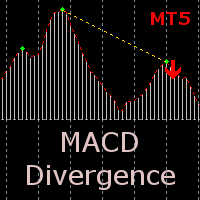




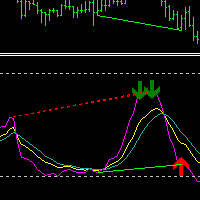






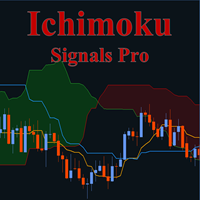



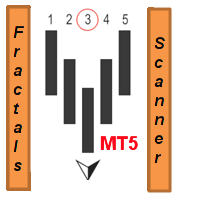


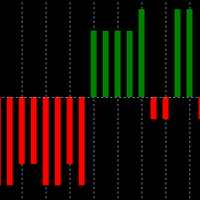
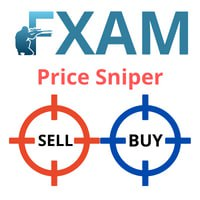

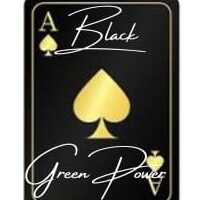

























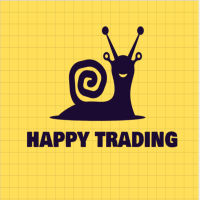








He is a good man who gives you his attention when there is a request or problem to be solved and I love his product