Horizontal Markup MT5
- Utilities
- Sergey Vasilev
- Version: 1.0
HM (Horizontal Markup) is designed for manual marking of horizontal levels. The markup contains the level and its price value. The thickness and color of the line and the price value are set in the settings. Levels can be placed locally on timeframes, or set publicly for all timeframes.
His job is very simple:
1) – press the key that you set in the settings to mark up the level;
2) – we bring the line to the desired location;
3) – click the right mouse button and the level is linked.
In the future, these levels can be moved and adjusted.
After being removed from the chart, the indicator does not clean the levels for itself. They will have to be removed manually.
The most effective application is to use several HMS with different settings on the selected trading instrument at once.
inputs:
Line style – line style
Line Width – line thickness
Mark style – the size of the price tag
Mark offset(pixels) – mark offset relative to the left edge of the screen
Line color – the color of the line and label
Separate timeframe – Display on a separate timeframe, or on all
Hotkey for markup – The key for setting the level
His job is very simple:
1) – press the key that you set in the settings to mark up the level;
2) – we bring the line to the desired location;
3) – click the right mouse button and the level is linked.
In the future, these levels can be moved and adjusted.
After being removed from the chart, the indicator does not clean the levels for itself. They will have to be removed manually.
The most effective application is to use several HMS with different settings on the selected trading instrument at once.
inputs:
Line style – line style
Line Width – line thickness
Mark style – the size of the price tag
Mark offset(pixels) – mark offset relative to the left edge of the screen
Line color – the color of the line and label
Separate timeframe – Display on a separate timeframe, or on all
Hotkey for markup – The key for setting the level


















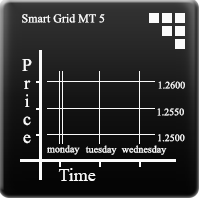








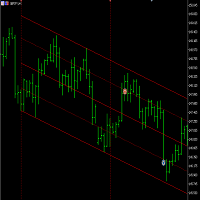





































Отличный инструмент для тех кто пользуется горизонтальными линиями.