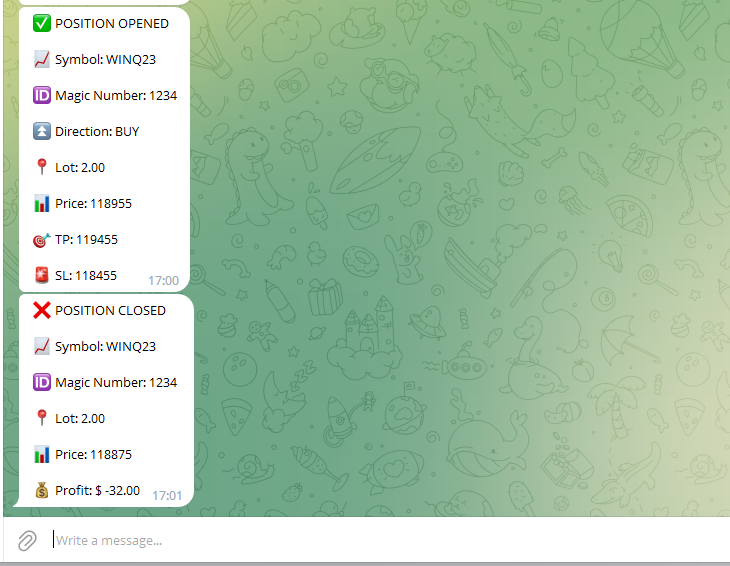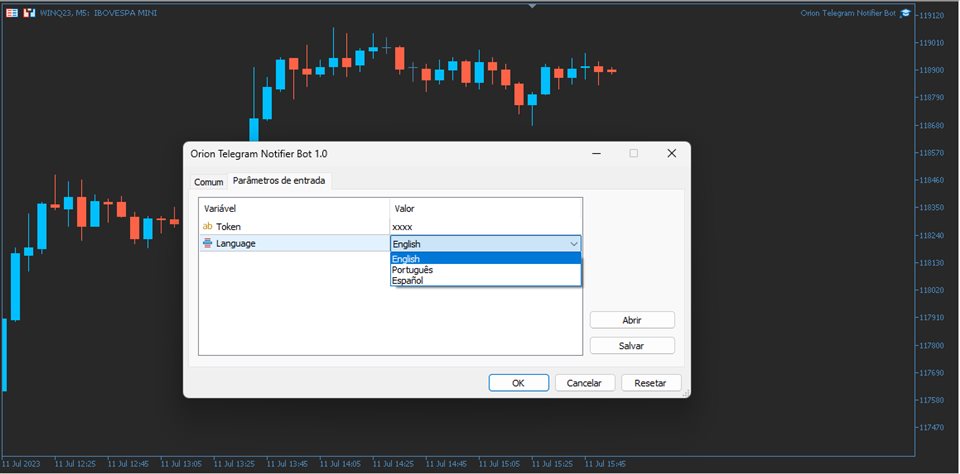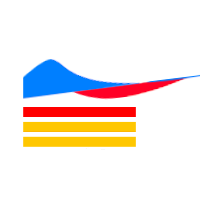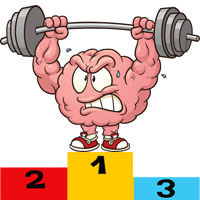Orion Telegram Notifier Bot
- Utilities
- Joao Paulo Botelho Silva
- Version: 1.1
- Updated: 24 July 2023
- Activations: 5
Orion Telegram Notifier Bot allows the trader to receive trade notifications in his Telegram whenever a position is opened or closed.
The EA sends notifications showing the Symbol, Magic Number, Direction, Lot (Volume), Entry Price, Exit Price, Take Profit, Stop-Loss and Profit of the position.
How to setup Orion Telegram Notifier?
- Open Telegram and Search for “BotFather”
- Click or Type “/newbot”
- Create a nickname and username (Example: nickname: MT5trades - username: MT5TelegramBot) *The username must end with “bot”
- Copy and save your API Token generated previously
- In MetaTrader, go to Tools -> Options -> Expert Advisors and mark “Allow WebRequest for listed URL”
- Add https://api.telegram.org to the list of allowed URLs
- Attach Orion Telegram Notifier Bot to a chart
- Paste your API Token in the EA parameter “Token”
- Chose your preferred language
- Press OK
- In the Telegram bot previously created, type /start (a message confirming that the bot was succesfully initiated will appear)
- Congratulations, your EA is setup correctly!