Filter This
- Utilities
- Leolouiski Gan
- Version: 1.4
- Updated: 29 April 2024
This is the script needed to use The News Filter. This script selects any chart that you want to filter and sends the inputs to The News Filter program. Every input is specific to that chart, so you have the flexibility of setting different inputs for every chart. Links to The News Filter (free demo) can be found below:
The News Filter Guide + Download Links
News selection
- News source is Forex Factory's economic calendar.
- Selection can be based on any number of currencies.
- Selection can also be based on keyword identification.
- Selection based on news impact.
- Automatic mode where only news related to current chart is selected.
- News source is refreshed automatically according to user input minutes to refresh.
- Input minutes before and after news to filter.
Order management choices
- Closing of open positions before news with the option to restore them afterwards.
- Deletion of pending orders before news with the option to restore them afterwards.
- Remove stop-loss and take-profit levels before news with the option to restore them afterwards.
- Move stop-loss and take-profit levels before news with the option to restore them afterwards.
- Easy selection of orders to manage based on chart symbol, magic numbers and comments.
Other features
- Automatic detection of expert advisor and manual setup.
- Stops other expert advisors from opening new positions during news by removing them.
- Unique inputs for every filtered chart.
- Automatic GMT detection.
- Interactive news display.
- Plot vertical lines during news time.
- Useful notification system to MT4 mobile.
Setup
- Attach The News Filter to any new, empty chart. This will be the main chart used to display all currently filtered charts.
- Attach "Filter This" to any chart you wish to filter. If attached to a chart without an expert advisor, it will automatically be filtered as a manual setup. If attached to a chart with an expert advisor, it will automatically detect the expert advisor.
- Click "Filter Selected" on the main chart.
That's all you need to do to filter news from any chart you want. For a more in-depth instruction and demonstration, please refer to the YouTube video provided.

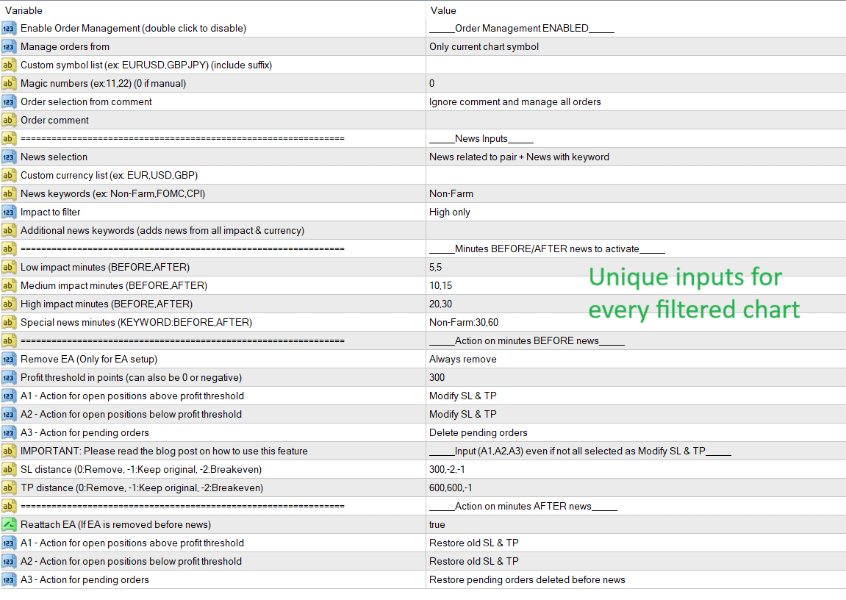
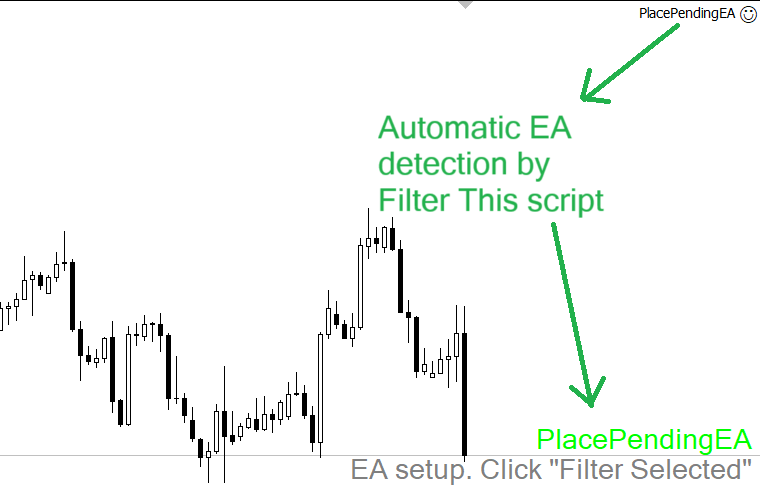
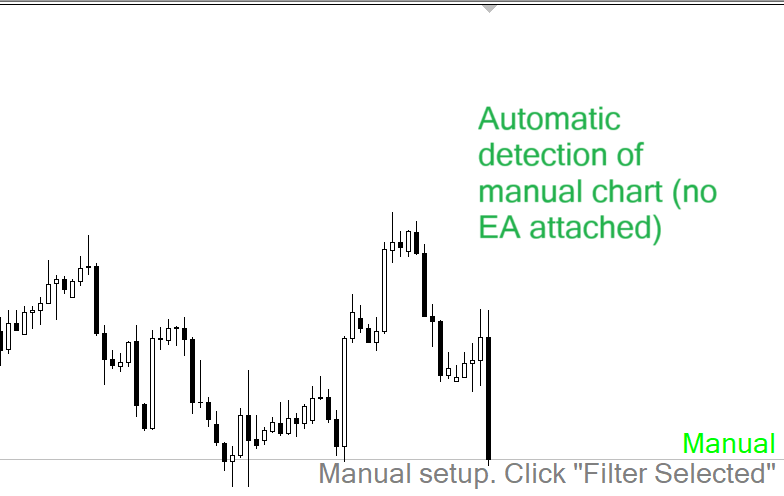


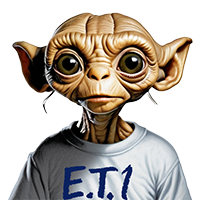





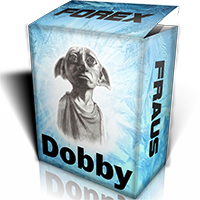


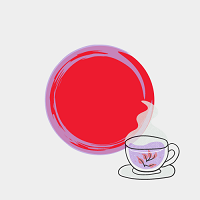








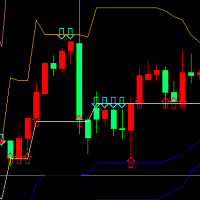









































A must have features when you have EA and it help to automated the process for you easier.