Risk and Drawdown Manager
- Utilities
- Chioma Obunadike
- Version: 1.1
- Updated: 4 July 2023
- Activations: 5
This utility is capable of closing trades automatically when profit % or loss % set by the user is reached.
There are two options for the funtionality
1. Close trades when all open trades in the account reaches the desired %Profit or % Loss
2. Close trades when each trade reaches the desired %Profit or %Loss
This should be helpful to traders who prefer to use this method in managing their positions.
NOTE: Extra modifications can always be added based on request.

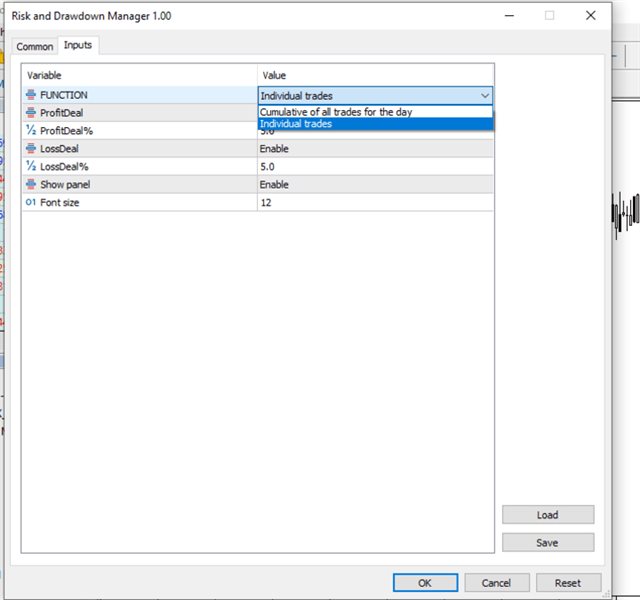
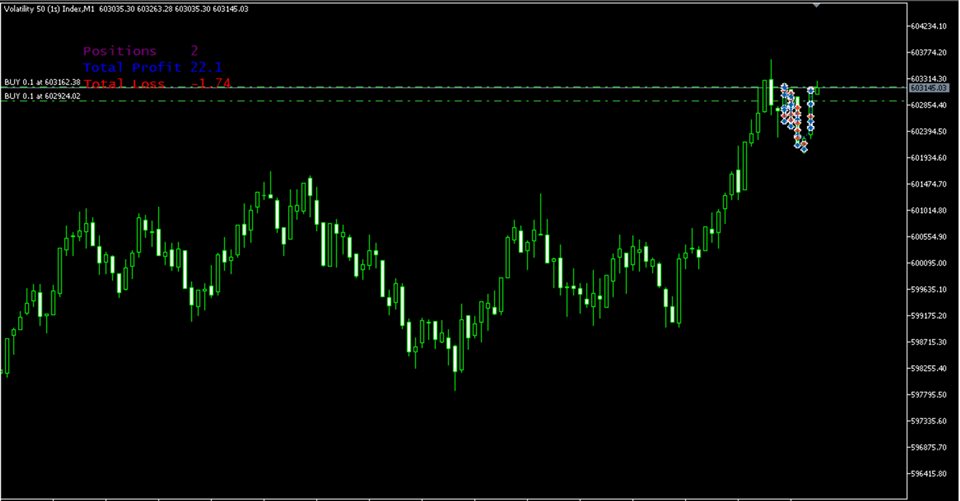










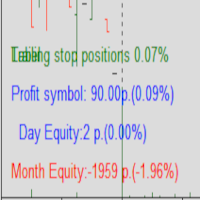

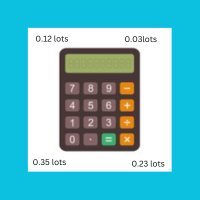









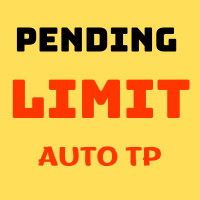



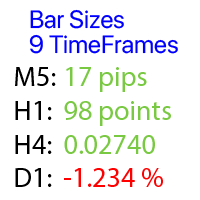



































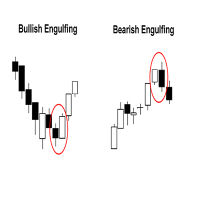


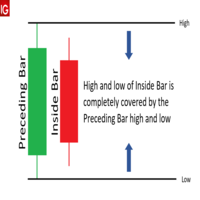


User didn't leave any comment to the rating