MRA Index
- Indicators
- Davit Beridze
- Version: 2.1
- Updated: 20 July 2023
- Activations: 5
MRA Index Indicator Overview
Bonus Offer:
You get the "MRA Index EA" for free when you purchase the indicator.
Optimization Strategy:
For scalping, I optimize settings based on the last 12 months and use them for the next month. This approach has proven to work effectively.
Important Note:
Default settings are for visualization purposes only and are not optimized for profitability. Proper optimization guidelines are provided exclusively to buyers.
About the "MRA Index" Indicator:
The "MRA Index" is a versatile forex indicator that helps traders identify potential market trends and entry points. It features a specialized channel and a dynamic hybrid line that interacts with it to generate buy and sell signals.
Key Features:
- Dynamic Hybrid Line: Moves within the channel and serves as a basis for generating trading signals.
- Buy & Sell Arrows: Generated based on specific interactions between the hybrid line and the channel, indicating potential market reversals.
- Customization: Traders can fine-tune the indicator to match their strategies by adjusting various input parameters.
- Optional Filters:
- ATR (Average True Range): Can be enabled or disabled to adjust sensitivity.
- Bollinger Bands (BB): Helps filter signals based on price action.
- FTR Filter: Provides visual trend identification with color-coded market conditions.
Customization Options:
The indicator offers several input parameters for flexibility, including settings for ATR, MFI, RSI, Bollinger Bands, and Standard Deviation. Additionally, traders can enable or disable alerts via pop-up messages, push notifications, sound, and email.
Risk Disclaimer:
No indicator guarantees profitable trades. Effective risk management and combining the "MRA Index" with other analysis techniques are essential for making well-informed trading decisions.
Input Parameters Overview:
- Indicator Behavior:
- UseATR : Enable/disable ATR in calculations.
- Std_Period : Standard deviation period for the channel.
- TimeFrame : Defines the chart timeframe.
- History : Number of bars for calculation.
- Filters:
- UseBB : Toggle Bollinger Bands filter.
- periodFTR : Controls the FTR filter for market condition visualization.
- Alerts:
- alertsOn : Enable/disable alerts.
- alertsPush , alertsSound , alertsEmail : Notification preferences.
By customizing these settings, traders can tailor the indicator to their specific trading style and objectives.
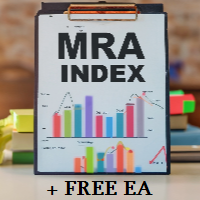
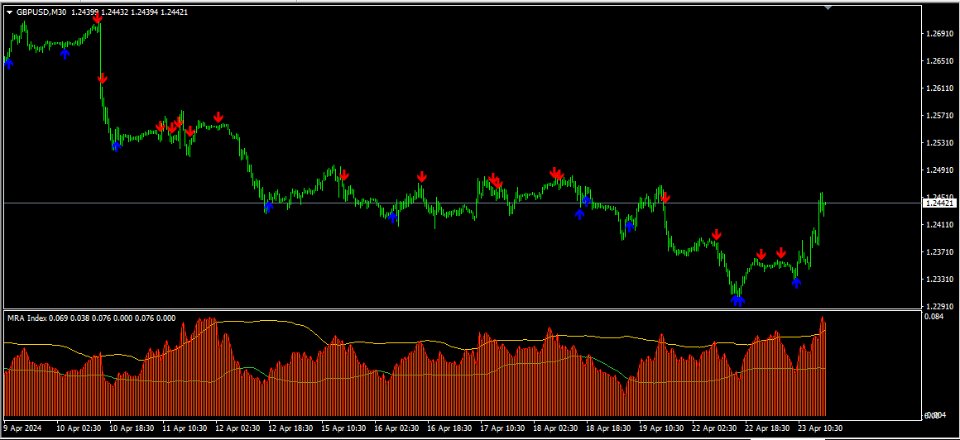
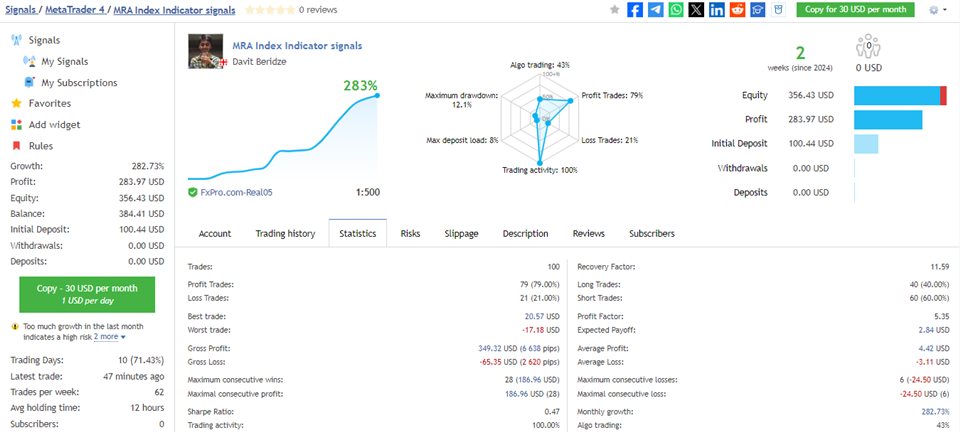





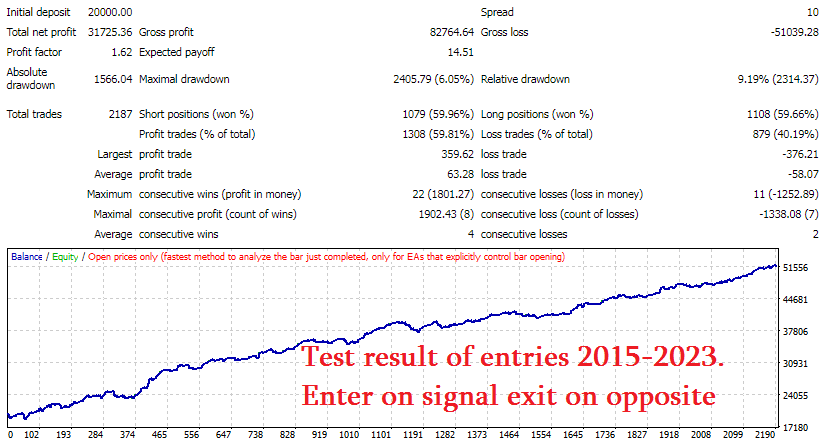


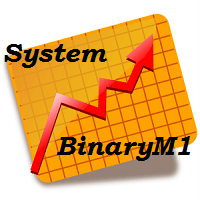

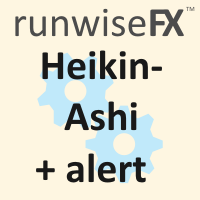









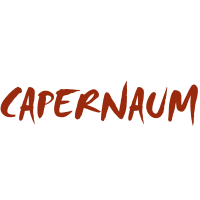


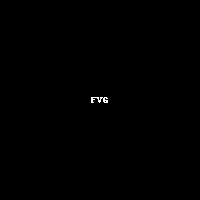











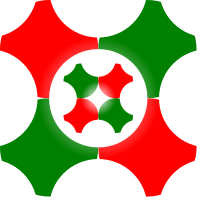






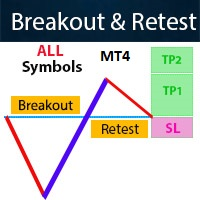















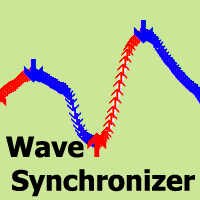




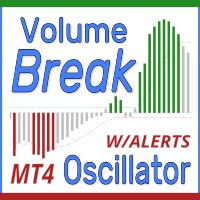




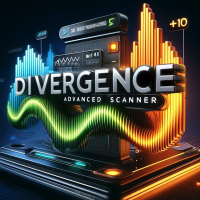
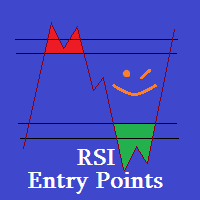


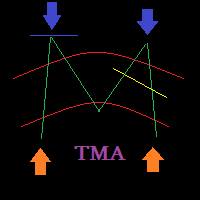


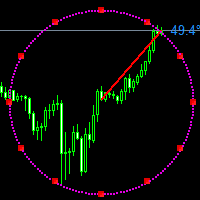

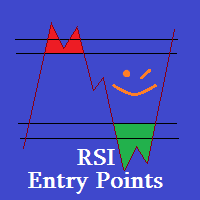


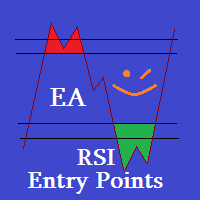

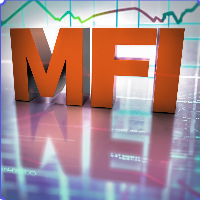







very helpfull seller, results looks good, looking forward, thank you