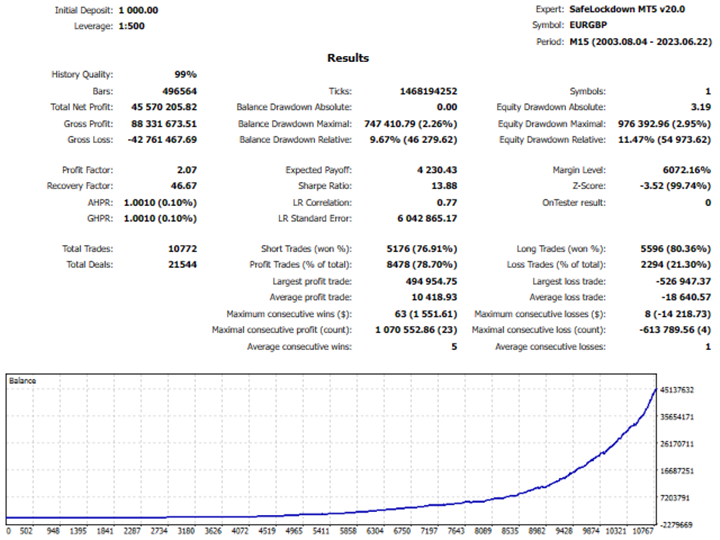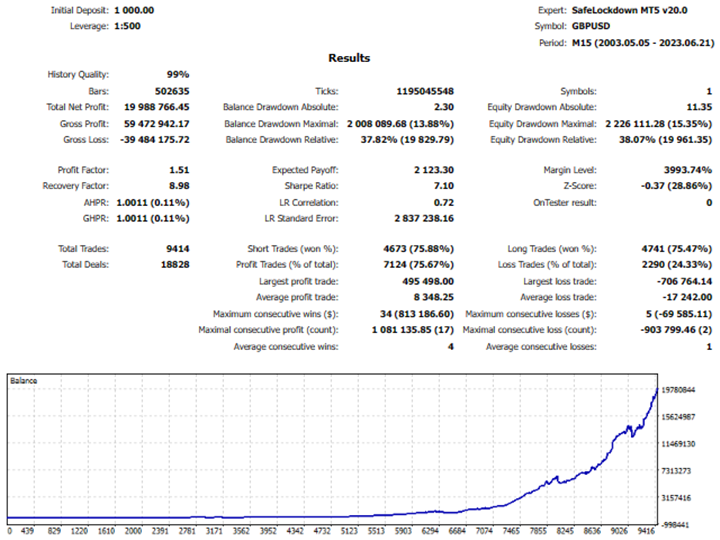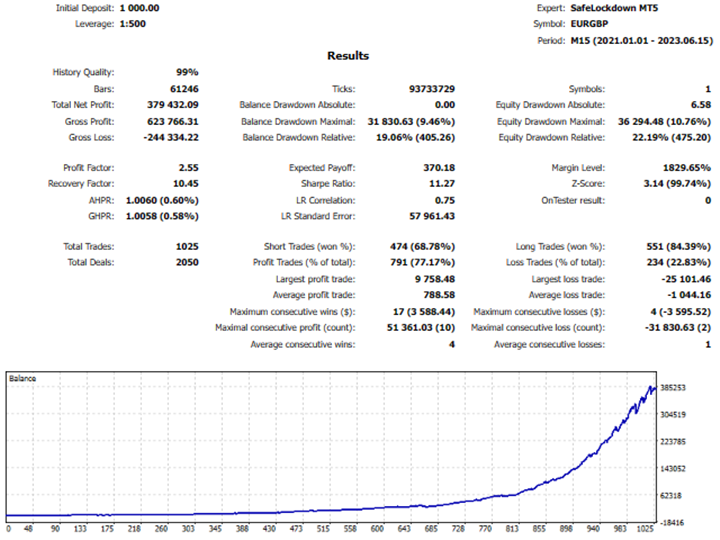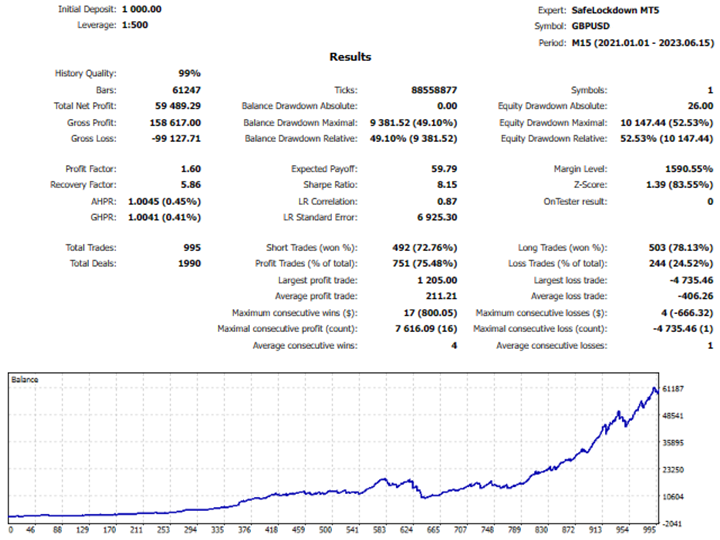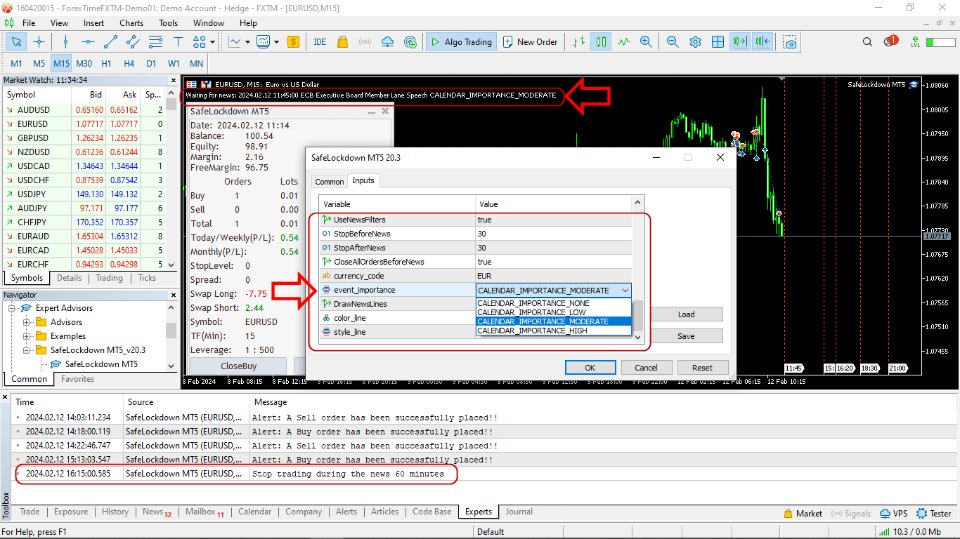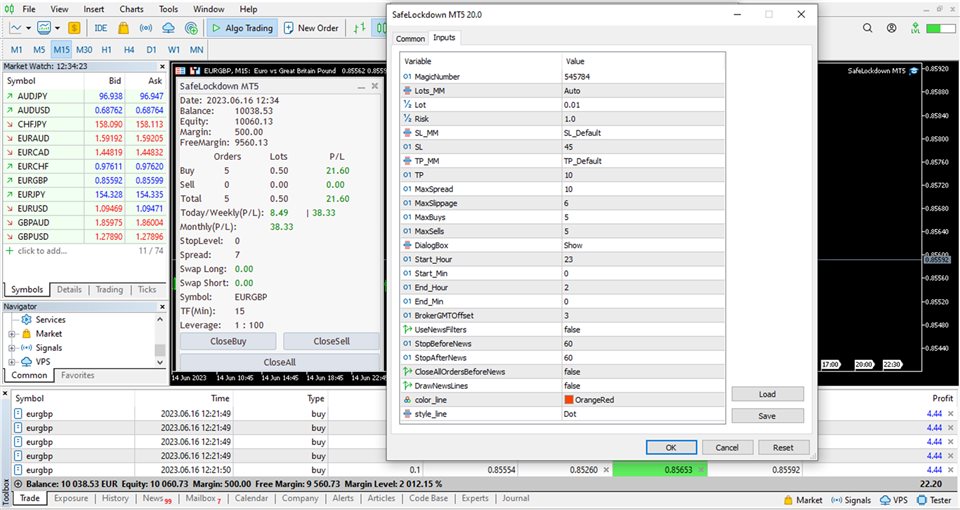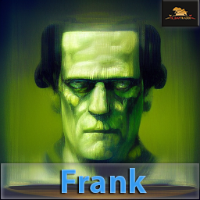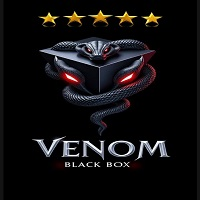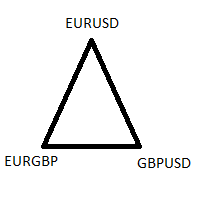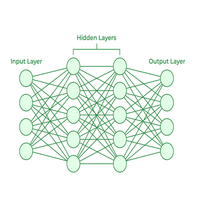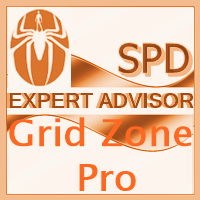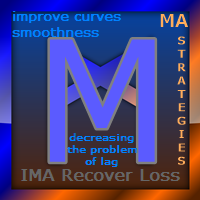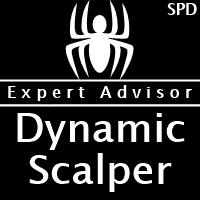SafeLockdown MT5
- Experts
- Paranchai Tensit
- Version: 20.3
- Updated: 12 February 2024
- Activations: 20
SafeLockdown MT5 is a fully automated Expert Advisor. This EA has passed 21 years back test of real tick data (2003-2023) and (2021-2023). The Expert Advisor does not use martingale, grids, hedging, averaging and other risky strategies. This strategy works well with the wave of ever-changing markets, which is targeting small market movements to generate profits in a short time by entering and exiting the market, taking profits from small price changes. Protected by a volatility stop loss and take profit.
SafeLockdown MT4: https://www.mql5.com/en/market/product/48828
SafeLockdown MT5: https://www.mql5.com/en/market/product/101144
Key Features
- Trades on timeframe: M15
- Trades on any pair, recommended EURGBP ,GBPUSD
- Initial deposit: $100 up
- Use 4 or 5-digit accounts
- Using real tick data in backtest with 99% modeling quality
- It is recommended to use a low spread ECN Broker
- The magic number does need to be set differently on each graph per pair
- Protected by a stop loss and take profit
Parameters
MagicNumber - Magic number to set the ID for each EA
Lot_MM - set as " Auto or Fixed "
Lots - lot size
Risk - risk percentage
SL_MM - set "SL_Input/SL_Default"
- SL_Input - enter a parameter value
- SL_Default- for automatic setting
- SL- stop loss ,pips
- TP_Input - enter a parameter value
- TP_Default - for automatic setting
- TP- take profit ,pips
MaxSpread - maximum allowable spread value in points
UseCloseMaxSpread - enable maximum closing spread. if the spread is exceeded, then do not close the profit using take profit and do not close using trailing, set true or false
CloseMaxSpread - maximum allowable closing spread in points
MaxSlippage - maximum allowable slippage value in points
UseTrailing - enable trailing, set true or false
TrailingStart - trailing start size, pips
TrailingStop - trailing stop size, pips
TrailingStep - trailing step, pips
MoveToBreakEven - enable Break-Even Point, set true or false
Lockinpips - amount of profits, in pips
MaxBuys - Max Buy Order
MaxSells - Max Sell Order
DialogBox - The dialog box display can be displayed as Collapse, Expand, and Move
Display Settings :
- Show
- Hide
- Quick test
Start_Hour - set time to start hour
Start_Min - set time to start minute
End_Hour - set time to end hour
End_Min - set time to end minute
BrokerGMTOffset - Your Broker GMT Offset, When back-testing your EA, set "BrokerGMTOffset" to zero. When you run your EA live, make sure the GMT Offset parameter is correct for your broker's time.
UseNewsFilters - set true or false for News Filtering Function
StopBeforeNews - set minutes for Stop Before News
StopAfterNews - set minutes for Stop After News
CloseAllOrdersBeforeNews - set true or false for Close All Orders Before News
currency_code - country currency code name, for example "USD", "RUB" or "EUR", should be used.
event_importance - Event importance is classified as low, medium, and high importance.
DrawNewsLines - set true or false for drawing the news lines
color_line - Line color
style_line - Line drawing style