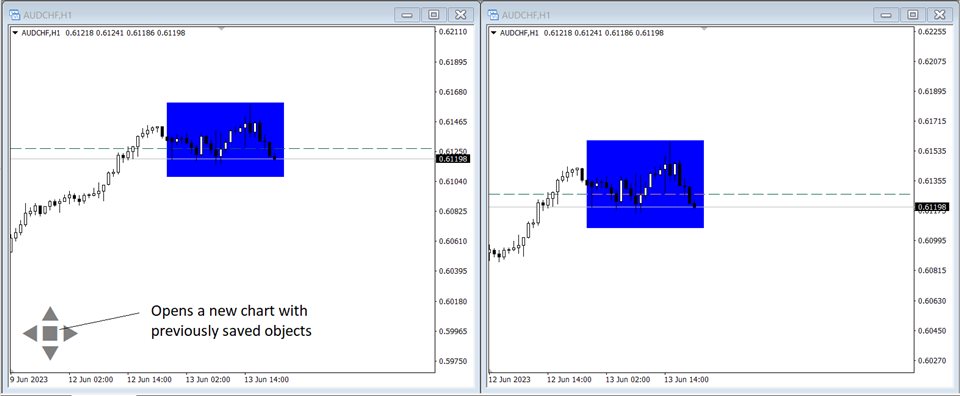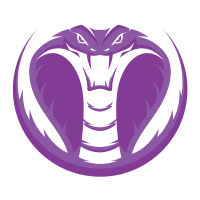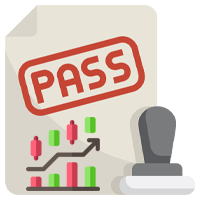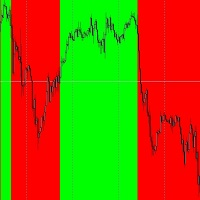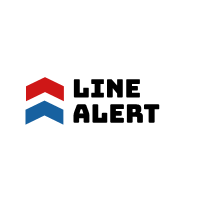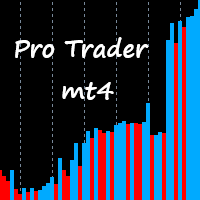Quick Navigator
- Utilities
- Dhananjayan V
- Version: 1.0
The Chart Navigator is a powerful and user-friendly indicator designed to enhance your chart navigation experience in the MetaTrader platform. With its advanced features and intuitive interface, it enables traders to effortlessly explore multiple timeframes, switch between symbols, and efficiently analyze price movements.
Key Features:
-
Timeframe Navigation: Seamlessly switch between different timeframes with just a single click. The Chart Navigator provides a graphical object that allows you to quickly jump to higher or lower timeframes, enabling you to spot trends, patterns, and key market levels effortlessly.
-
Symbol Switching: Instantly switch between various symbols within the same chart window. Whether you trade multiple currency pairs, commodities, or indices, the Chart Navigator allows you to stay focused by conveniently switching symbols without the need to open multiple chart windows.
-
User-Friendly Interface: The Chart Navigator features an intuitive and visually appealing interface, making it easy for traders of all experience levels to navigate the charts. It seamlessly integrates into your MetaTrader platform, providing a smooth and hassle-free experience.
-
Compatibility: The Chart Navigator is compatible with MetaTrader 4 platform, ensuring that you can enjoy its benefits regardless of the version you use.
By leveraging the Chart Navigator, you can save valuable time and streamline your technical analysis process. It empowers you to quickly identify trading opportunities, make informed decisions, and execute trades with precision.
Note: The Chart Navigator is an Utility tool and does not provide trading signals. It is designed to enhance your chart navigation experience and should be used in conjunction with your existing trading strategy.
Take control of your chart analysis and elevate your trading to new heights with the Chart Navigator. Streamline your workflow and gain a competitive edge in the markets. Get started today!