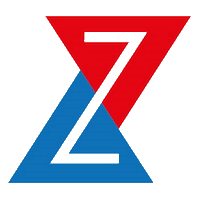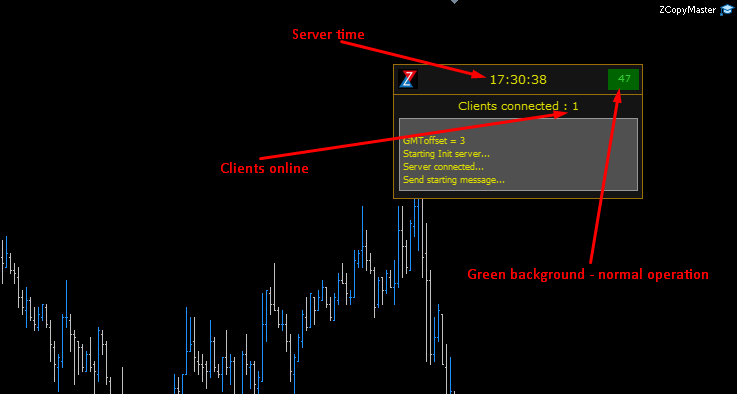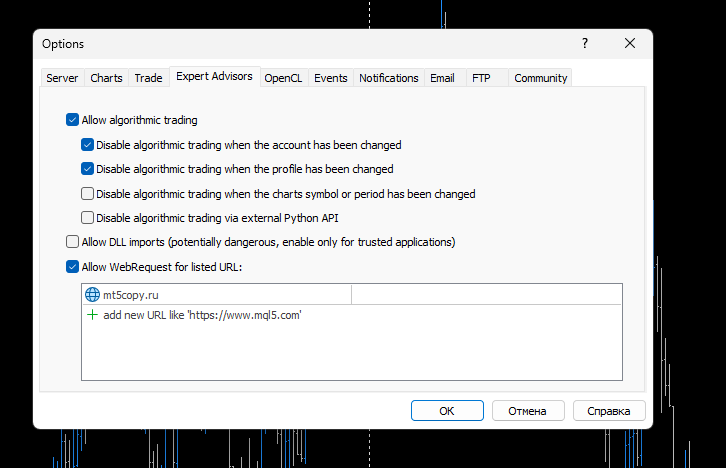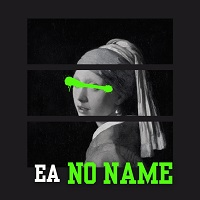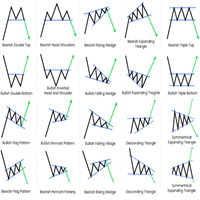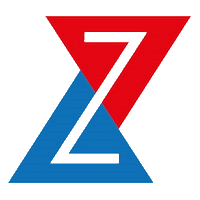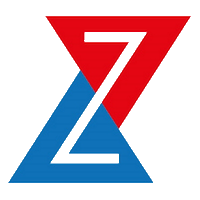Z Internet Copy Master
- Utilities
- Sergey Zhilinskiy
- Version: 1.3
- Updated: 28 August 2024
- Activations: 5
Простая утилита для быстрого копирования сделок с ведущего счета (Master) из терминала МТ5 в терминал/ы МТ5 через Интернет.
Копирование на подчиненный счет происходит в реальном времени с помощью бесплатной утилиты Z Internet Copy Client.
Важно: В меню терминала необходимо добавить сервер для копирования: "Tools" - "Options" - "Expert Advisor" - "Allow WebRequest for listed URL:" - "mt5copy.ru"!
Настройки:
- Если на счете имеется суффикс в наименовании инструментов, то его необходимо добавить в настройках советника "Symbol suffix". Например, для EURUSD.c1 - добавить ".с1"
- В строке "Forbidden Symbols" можно перечислить через запятую инструменты для запрета копирования. Например, "GBPJPY, GBPAUD".
Копируются только рыночные ордера и TP/SL!