Watch the Market tutorial videos on YouTube
How to buy а trading robot or an indicator
Run your EA on
virtual hosting
virtual hosting
Test аn indicator/trading robot before buying
Want to earn in the Market?
How to present a product for a sell-through
Trading utilities for MetaTrader 4 - 43

Hedge Assistant - Hedge Assistant is an intuitive Expert Advisor (EA) designed to simplify hedge operations. This EA supports two hedge strategies: simple and double. For detailed explanations of these strategies, please refer to the instructional videos available on our YouTube channel (links and images attached). Features: Backtest: Backtesting is not possible, as orders are executed manually through the panel buttons, requiring direct trader intervention. Buttons: The EA has three main button

Discover the power of precise trading with the Box Breakout Alert EA for MetaTrader 4. This expert advisor is designed to help you identify and act on breakout opportunities, ensuring you never miss a profitable trade. Whether you're a beginner or an experienced trader, the Box Breakout Alert EA is your key to smarter, more efficient trading. Key Features and Advantages: Real-Time Alerts : Get instant notifications on your MT4 app when the price breaks out of the defined support and resistance l

Product Description In the world of trading, every trader seeks an edge, a way to maximize their strategy’s potential. Our Expert Advisor (EA) is that edge. It’s not just a tool, but a companion in your trading journey, designed to protect the trend and convert any strategy into a highly profitable one. What sets our EA apart is our commitment to regular updates and optimizations to the parameters, capturing characteristic trends that present themselves in the markets. Trading Strategy Every tra

Overview Box Trade Master is a powerful Expert Advisor (EA) designed to automate breakout trading strategies in the Forex market. This EA allows traders to maximise profits by effectively managing trades based on breakout patterns, freeing you from constant monitoring of the charts.
Advantages Automated Breakout Trading : Automates the process of identifying and trading breakouts, reducing the need for manual chart monitoring. Customisable Settings : Easily adjust risk levels, trade directions
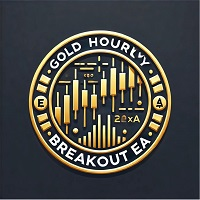
The EA (Expert Advisor) is only attached to the pair it is intended for XAUUSD/GOLD, in the TF (TimeFrame) M5!
Use Guide Complete in this Link PLEASE READ Use Guide https://docs.google.com/document/d/1dH6vMYZFSddo0_vd9j-Kxs1cPzUMxxLwgOna9H3JoeM/edit#heading=h.9hhcmqq153x2 PLEASE READ How the Strategy Works!
This strategy is created based on intelligent analyses and strategic mathematical placements of transactions so that the daily success rate is very high with a REAL percentage

Introducing the Complete Moving Average EA , a robust and user-friendly Expert Advisor designed for both novice and experienced traders looking to automate their trading strategies within the MetaTrader 4 platform. Utilizing a proven moving average crossover strategy, this EA deftly identifies trends and opportunities in the market, enabling you to make informed trading decisions without the need for constant manual monitoring. Key Features: Dual Moving Averages: The EA employs a simple yet

Select the lot size, the number of orders, and with the click of a button, open your multiple buys or sells.
You can also change the EA's comment, and replicate any other type of orders, according to your magic number!! The tool also has a monitor that shows you the current equity of the account, and a button to close all orders with just one click!! All very simple.

Todas as informações relacionadas à sua conta num único lugar. Aqui está o indicador que você estava procurando.
O melhor e mais completo monitor de contas do mql5 para o seu metatrader 4...
Saldo e Equidade, Ordens e lotes em aberto, Equidade flutuante separada em melhor e pior do dia, Lucros separados por períodos, Rebaixamentos máximos para quem se preocupa com os riscos, Lotes fechados e muito mais!

All information related to your account in one place. Here is the indicator you were looking for.
The best and most complete mql5 account monitor for your metatrader 4...
Balance and Equity, Open Orders and Lots, Floating Equity separated into best and worst of the day, Profits separated by periods, Maximum Drawdowns for those who are concerned about risks, Closed Lots and much more!
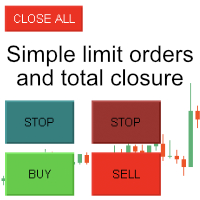
Enter all limit orders with your own logic to set with TP and SL and if you want something extra activate trailing to protect your position. A trading aid to speed up the entry and management of your orders. General protection with closing orders at a time to be set, visible on the chart, or closing everything via the monitor button. Speed up order entry with your preferred strategy.
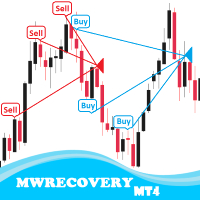
MWRecovery is a system designed to recover unprofitable positions.When the market moves by a certain amount against the direction of a trade and brings it to a loss, the system opens other trades in the same direction at specified intervals. Once these trades reach a certain profit, a magic trailing stop is activated to maximize your profit. How it works : The utility resets StopLoss levels for all processed orders. New trades will be placed if the conditions are met according to what you hav

GridMaster Bot is an automated trading tool designed to help you profit regardless of market direction. With its grid trading strategy, this Expert Advisor (EA) automatically opens and manages trades based on price movements, allowing you to benefit from market fluctuations. Key Advantages: No Need to Predict Market Direction: GridMaster Bot allows you to profit whether the market moves up, down, or sideways. Fully Automated Trading: Set your parameters and let the bot do the work for you, handl

This script is designed to automatically open charts for all available forex pairs on the MetaTrader 4 platform, as well as the gold (XAUUSD) chart. The script iterates through all symbols available on the platform, determines which of them are forex pairs, and opens their charts on the M1 (one minute) timeframe. Key Features: Gold Chart Opening: The script automatically opens the XAUUSD (gold/dollar) chart if this symbol is available from your broker. If the gold symbol is not found, an error m

Metatrader4 Trailing Stop Loss Program Platform Compatibility: The Program is for METATRADER4 Platform. Functionality: This program will go through all open Forex Currency pairs trades on Metatrader4 and move their corresponding STOP LOSSES to a PROFIT position based on the parameters INPUT settings. Parameters and Example: Example Trade: EURUSD Long (BUY) trade @ 1.0800
STOP LOSS (-50 pips) @ 1.0750
TAKE PROFIT (+50 pips) @ 1.0850 Program Settings: WhenToTrail=20 PIPS; (Pips profit amount to a

Forex Trading Trend Support Resistance Line Trader Overview: This Forex trading robot is designed to automatically take BUY and SELL positions based on a Trend Line . It identifies and executes trades depending on the line's relative position on the chart, offering an efficient tool for traders utilizing Support and Resistance strategies. Key Features: Customizable Stop Loss : User-defined STOP LOSS values. Take Profit Levels : Set your desired TAKE PROFIT levels. Trailing Stop Function : Optio

MetaTrader4 Carry Trade FOREX Swap Rollover Indicator - Enhance Your Carry Trade Strategy Developed by a seasoned MT4 programmer and successful proprietary trader, this tool is designed to optimize your carry trade strategy. Key Features : Analyzes swap rollover values (in Points) for 63 currency pairs. Indicates whether to take a long (buy) or short (sell) position. Provides insights for generating positive rollover gains when holding trades overnight. Ideal for traders focusing on carry trade

Forex Algo GAP Trader with Trailing Stop
Overview: This Forex Algorithm is designed for traders who use gap trading strategies. It identifies and executes trades automatically based on candlestick gap patterns, providing customizable options for risk management and a trailing stop feature. Key Features: Customizable Gap Threshold : Configure the minimum gap size in pips to trigger trades based on market conditions. Flexible Trading Direction : Choose whether to buy on gap-up or sell on gap-dow

Introducing the Open Order Timer EA
Are you tired of manually opening trades at specific times? Are you longing for a trading tool that can execute orders with pinpoint precision? Are you struggling to time your trades accurately in a fast-paced market environment?
Introducing Open Order Timer, an Expert Advisor that automatically opens positions at your desired times with just a few clicks. This powerful tool takes the guesswork out of timed trading, allowing you to focus on your strategy whil

MA Crossover Pro MT4 Program Key Features : Moving Average Crossovers : Leverage the dynamic nature of the market with precise buy and sell signals based on fast and slow moving average crossovers. Risk Management Settings : Take control of your trades with customizable risk management settings. Set Stop Loss and Take Profit levels according to your risk tolerance. User-Friendly MT4 Integration : Seamlessly integrate the program into your MetaTrader 4 platform. Effortlessly execute trades and m

The main function of this EA: use AI to quickly capture the price of the order, batch modify the stop profit and stop loss to the specified price position. For example, you have 5 buy orders for XAUUSD, and the opening prices are 2510, 2508, 2506, 2504, 2495 respectively. You can modify the stop profit to 2530 and the stop loss to 2480 through this EA batch. Good luck with your deal!
Wechat: FX-AIEA QQ: 2813871972 Email: lxy284628@163.com
Wechat public account: Xinyou Jinke FXAIEA.com Welcome

Forex Trading Finance EA Indicator This expert advisor (EA) scans pre-selected currency pairs, CFDs, cryptos, and stock indexes to detect price movements based on user-defined parameters. It helps identify potential trade opportunities when the price rises by a certain percentage (suggesting a sell) or falls by a percentage (suggesting a buy). Key Features: Customizable Percentage Alerts :
The EA monitors price changes for user-set percentage thresholds (e.g., a 10% rise or a 5% drop), providin

Automated Forex Trading Program - Stochastic Indicator Strategy with Customizable Settings Key Features: Stochastic Indicator Strategy :
Utilizes a sophisticated trading strategy based on the stochastic indicator, which is a momentum oscillator. The algorithm identifies potential reversal points at overbought or oversold levels, providing precise trade signals. Customizable Settings :
Adjust key parameters like stochastic periods, overbought and oversold levels, as well as Take Profit and Stop

Forex Stock Indexes Alerts EA - RSI & Price Index Expert Advisor (MT4) Forex Stock Index Price Alert & RSI EA for MT4 Condition: New Delivery: Electronic and free worldwide.
Email required for delivery details upon purchase. What Does the Program Do? The program will alert the user when any of the 10 pre-selected stock index symbols (additional indices can be added upon request) meet specific criteria: AUS200 EUSTX50 FRA40 GER30 HK50 JPN225 UK100 NAS100 US30 US500 For example, if you set a pric

Stock Indices Candle Gap Volatility Tool Designed for traders who demand precise and comprehensive analysis of candle gaps across major global stock indices. this tool provides the critical data needed for informed decision-making. Key Features: Candle Gap Analysis: Automatically display the high-low (Hi-Lo) gaps on your chart for any selected timeframe, giving you a clear view of market volatility. Wide Range of Timeframes: Analyze candle gaps (Current Candles) over multiple timeframes, providi

Program Overview: This program is a trading tool designed to monitor and analyze the 7 major currency pairs. It is a variant of a similar program used for tracking stock indices, but this version focuses on the seven major currency pairs. The program helps in identifying and calculating significant price movements (gaps) between the high and low prices of these currency pairs over a specified time frame. It then provides insights through comments and alerts based on the calculated gaps. Major Cu

METATRADER4 This program is designed to monitor and evaluate the market performance of 21 minor currency pairs by tracking key metrics such as maximum spread and the time of occurrence. For each selected currency pair, the program calculates the current spread and compares it against the highest recorded spread. If a new maximum spread is detected, it updates the maximum value and logs the time. The spread information is dynamically displayed.
Additionally, every hour, the program prints out t

Forex Candle High/Low Alert Indicator Overview: Forex Candle High/Low Alert Indicator, designed to provide real-time insights and alerts for major currency pairs. This custom-built tool displays key High and Low values over a chosen number of candles and time frame, ensuring you stay informed about critical price movements and trends. (The candles observed are from the 1st candle back - The amount of the chosen number of candles) Key Features: Real-Time High/Low Tracking : The indicator dynamica
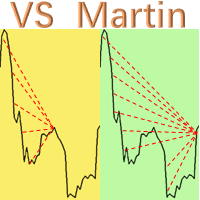
This is the EA tool "VS Martin" (VSMT) that I developed and have been using. Now I share it with users in need. Function: Automate trading according to the user's preset Martingale trading sequence. The tool can monitor market changes in real time and automatically adjust prices according to the set profit target to achieve maximum profit and exit trades in time. The entire Martingale execution process does not require manual intervention. Advantages: 1. Users can customize the Martingale t

Master Close via Telegram can help you perform some management tasks on MT4/MT5 remotely via your Telegram by one click, easy to set up & use. Demo here (see more Master Notify Master Control ) ************************************************************************************ LIST OF COMMANDS: info_acc - Get account info info_pen - Get pending orders details info_pos - Get positions details info_pos_sum - Get positions summary
close_pen - Delete all pending orders close_pos_all -

This EA allows to set a specific Take Profit for all the trades of the same symbol when dropped in the chart. The Take profit can be set in the setting menu as a market price and not in pips.
Usefull when opening multiple orders and want to close them all in one time at a specific market price level without entering manually the take profit for each trade. For any question about this EA, you are welcome to contact me.

捞金团快捷平仓脚本 一键平仓 一键盈利 一键下单 一键平止盈 一键平亏损 EA 安装路径 在 C:\Program Files (x86)\TMGM MT4 Terminal\MQL4\Experts 请主语在你本地的安 装路径 安装 请自行查找本地路径 左侧为资金管理以及账户信息 , 右侧为脚本操作 方便快捷 手工加多 手工加空 可以快速实现下单 , 在 EA 设置里面修改 . 其他快捷按钮可以实现各种功能您只需点击就可以快速平仓 , 删除挂单 , 停止 ea 等操作 . 声音提醒功能 可以实现 手机提醒 邮箱提醒 和 声音提醒 以及弹出提醒 重要点位 4 种提醒方式 左侧为资金管理以及账户信息 , 右侧为脚本操作 方便快捷 手工加多 手工加空 可以快速实现下单 , 在 EA 设置里面修改 . 其他快捷按钮可以实现各种功能您只需点击就可以快速平仓 , 删除挂单 , 停止 ea 等操作 . 声音提醒功能 可以实现 手机提醒 邮箱提醒 和 声音提醒 以及弹出提醒 重要点位 4 种提醒方式

Product Description: The Prop Trading Panel is a powerful MetaTrader 4 utility designed specifically for prop firm traders and individual traders who want to enforce strict risk management rules, limit drawdowns, and secure profits based on their initial balance. This utility provides a dynamic interface on the chart that monitors account performance in real-time, automatically halts trading when predefined risk thresholds are breached, and displays vital trade statistics for informed decision-

Kenalan Selamat datang di dunia perdagangan potensial dengan Robot Perdagangan Gold Cheetah ! Dirancang untuk mengoptimalkan keuntungan di pasar valas, robot perdagangan ini adalah alat yang sempurna bagi para pedagang yang ingin mengotomatiskan strategi mereka dengan akurat dan efisien. Apakah Anda seorang pedagang pemula atau profesional berpengalaman, Gold Cheetah siap membantu Anda mencapai kesuksesan di XAUUSD (Disarankan M5) dengan pendekatan yang cerdas dan terencana dengan baik Fitur Uta

Hello , Most people fail in trading because they use general strategies, trading should follow your own basics Being unique is the best strategy
I am MaxlumFX, a trader who uses Microsoft Excel I have been using it for years and the profits are realistic simple Follow the trade with Correlation Trigular for Analyst 1 Pair I share this file as your trading analysis Contact me for Excel file T.me/MaxlumFX
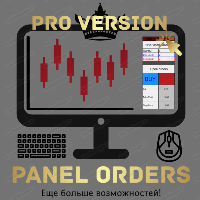
The ORDER CONTROL PANEL on the chart of any instrument. This panel will allow you to open, close and analyze the profit and loss of all orders in aggregate.
In the demo version, you can see in reality how the panel works. Opening and closing of transactions is not available.
Input parameters:
1. Magic number.
Since the panel has the function of opening orders, therefore you will be able to open a "magic" order.
The default value is "0". 2. Language. So far, only two languages are availabl

Simple Telegram Trade Alert
Overview: Simple Telegram Trade Alert is a simple yet effective Expert Advisor designed for MetaTrader 4 (MT4) users who want to receive real-time notifications about their trading activities directly on Telegram. With just a few easy steps, this EA sends alerts when positions are opened or closed, detailing key information like entry price, take profit (TP), stop loss (SL), profit/loss in the account's currency, balance change percentage and total balance. It is

Gann Angles For 20 years now, our team has been trading in the markets and actively applying Gann methods. We developed all the tools ourselves and have been using them for a very long time. But just recently, we decided to share some of them. And when we decided which instrument would be the first, everyone named Gann Angles in unison. This is quite predictable, since angles have long earned a reputation as an accurate and reliable tool. We tried to make the Gann Fan multifunctional and at the

Discover the Forex Unlimited Tool – Your Ultimate Position Manager for MT4 or MT5 Ready to take your trading to the next level? With our Forex Unlimited Tool, you no longer have to manually calculate your risk or second-guess your capital allocation. We have developed an advanced, user-friendly position management tool available in two versions : one for MetaTrader 4 and one for MetaTrader 5 . Please make sure you select the correct version that matches your trading platform when making

This MetaTrader4 tool monitors 21 minor currency pairs over a user-defined timeframe, displaying key PIVOT values along with SUPPORT Zones 1, 2, and 3, and RESISTANCE Zones 1, 2, and 3 for each selected pair. Users can choose to have this information optionally displayed on the chart ; however, logging of the data to the log file is always active and occurs periodically based on the selected timeframe. For example, when set to an hourly timeframe, data will be logged every hour; on a minute-base
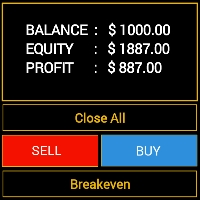
Features - Showing BALANCE
- Showing EQUITY
- Showing PROFIT
- Showing LOTS
- Showing SPREAD
- Showing SELLS & BUYS TOTAL(Current Pair)
- Showing SELLS & BUYS TOTAL(ALL Pairs)
- Showing ORDERS TOTAL
- Showing Lots Value will be used
- Showing Pips Value for SL/TP will be used
- Showing Amount of order will be used
- Showing Clock for Current Candle - Button for RESET(Closing all Orders(Opened,Limit and Stop)
- Button for Clearing Open Orders
- Butto
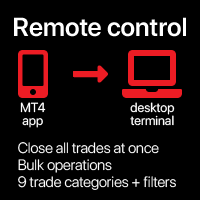
Close all trades at once , managing directly from your mobile MT4 app . This utility can close 9 different categories of trades. To activate the action , you just need to place a pending order at a predetermined price (can be done remotely via a mobile MT 4 app ).
After that , the utility will detect the order and close all necessary trades. This way you can manage a group of trades

This product offers several advantages and features that make trading easier and more intuitive: User-Friendly Interface : The EA provides simple buttons for setting up pending orders, market orders, and stop-loss levels. This reduces complexity and makes it easier for users to manage their trades with just a few clicks. Customizable Risk Management : Users can adjust their risk percentage and reward-to-risk ratio using input fields. This feature ensures that traders can easily manage risk, hel
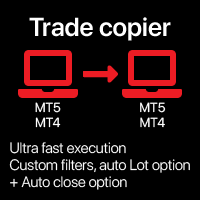
Automatic trade copier between local terminals A variety of options will allow you to customize the utility according to your needs, while the configuration process is understandable even for a beginner. My #1 Utility : includes 65+ features | Contact me if you have any questions This version is only for the MT4 . To also copy between MT5 - you will need to buy the MT5 version There are 2 modes available : Send trades from the terminal; R

Currency Pair Correlation Matrix & Alerts Tool Analyze correlations across major and minor currency pairs in real-time with Alerts for chosen amounts on positive and negative correlations coefficients where the user can specify the Time Frame and the number of candles to analyze within the Time Frame This adds an added layer flexibility when calculating the coefficients. The time frames that you can select are below PERIOD_CURRENT 0 Current timeframe PERIOD_M1 1 1 minute PERIOD_M5 5 5 minutes

PRODUCT DESCRIPTION ;
An assistant that allows you to easily open your transactions.
It closes all the transactions you have opened when it reaches the specified profit point.
It also ensures that all transactions in your hedge positions are closed at the specified profit target.
With this application, you can easily try your strategy on the test device.
It allows you to follow the profit and loss status of all transactions on your platform on the screen.
PRODUCT PARAMETERS ;
LotSize : 0

Automatic Breakeven levels Using this utility , y ou can activate the automatic SL movement, when the trade reaches a desired profit. Especially important for a short -term traders. Offset option is also available: some profit may be protected. My #1 Utility : 65+ features, including this tool | Contact me if you have any questions | MT5 version The process of activating the automatic breakeven function: 1. Select the Symbol or Trade for which the Auto BE function w

Track the current drawdown and history of closed trades for the selected period A variety of options will allow you to customize the indicator according to your needs My #1 Utility : includes 65+ features | Contact me if you have any questions | MT5 version 2 values that can be displayed : Current drawdown ( or gain ) of open trades ; The result of all closed trades, for the selected time period ( statistics ) ; Available

The MultiOrder Manager is a powerful tool for traders looking to manage multiple positions effectively. It offers the ability to open several orders at once, automatically set dynamic take-profit (TP) and stop-loss (SL) levels, and move the stop-loss to break-even once the price reaches the second TP target. This expert advisor (EA) is ideal for both beginners and advanced traders, as it simplifies order management while ensuring optimized risk control. Key features: Place multiple buy or sell o
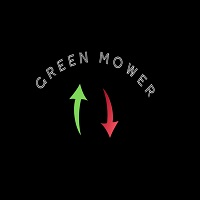
By :ForextraderEanow Green Mower 10.0
This EA is Famous Grid Strategy that open grid of trades with the same size (not martingale) and make PROFIT even when the Forex price moves in the WRONG Direction
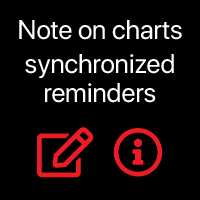
Write notes directly on the chart and use your observations when trading The option to synchronize reminders between S ymbols allows you to remember important information about the current market state Thus , this utility will help you avoid a situation where important information that you noticed earlier was missed when trading . My #1 Utility : includes 65+ features | Contact me if you have any questio
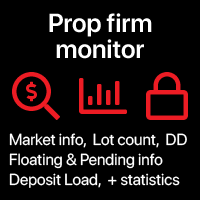
Prop Firm data: the most important information on the chart The indicator will help you to quickly monitor current and closed trades . Especially useful when you are not allowed to go beyond certain limits . The alerts option will help you to prevent unwanted results . My #1 Utility : includes 65+ features | Contact me if you have any questions | MT5 version 6 categories of information that can be display

Order trailing: g et the best execution price as the market moves Trailing pending orders will allow you to maintain the distance to the entry price at the specified distance. T he order will move if the market price moves away from it My #1 Utility : 65+ features, including this tool | Contact me if you have any questions | MT5 version To activate the Order Trailing, you need to set the main 4 parameters (on the pa

Gmail to MT4 is a tool that automates the process of transferring trading signals from your Gmail inbox directly to your MetaTrader 5 trading platform. It's a bridge that connects these two platforms, allowing you to receive and execute trades based on information sent via email. No DLL, no .exe, and no external software
Can receive TradingView signals Would you like more features? We'd be glad to implement them based on your needs How to set up: Create an app password at https://myaccount.goo
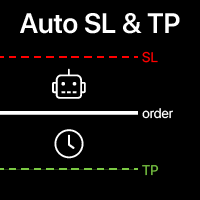
Automatic SL and TP placement Levels will be created automatically for trades that do not have SL / TP levels set yet. It may be convenient if you execute trades from your mobile phone. My #1 Utility : 65+ features, including this tool | Contact me if you have any questions | MT5 version To activate the Auto-Levels, you need to set the main 4 parameters (on the panel): 1. Symbol for which the function will be applied: for a specific [Symbol] / or for [A

The BufferPro Automator EA is a versatile and powerful trading tool designed to automate your trades based on custom signal indicators using buffer inputs. It offers flexibility through several advanced features such as trailing stops, break-even levels, and customizable closing options. With the ability to fine-tune trade execution and risk management, this EA ensures that you maintain control over your strategy while benefiting from automated precision. Feel free to use your own custom indicat

MT4 has no bulk operations,such as :“Close All Positions”、“Close Profitable Positions”、“Close Losing Positions”。so, i wrote this EA. Add steps: 1、you need to put it in the EA folder (Path Like this:C:\Users\admin\AppData\Roaming\MetaQuotes\Terminal\xxxxxxx\MQL4\Experts), 2、and then Refresh the Expert Advisors Menu on MT4,it will show “OneKeyClose” 3、select it and attach it to a Chart. then you have 3 bulk opeartions buttons on current Chart。

The 24-hour forex (FX) market offers a considerable advantage for many institutional and individual traders because it guarantees liquidity and the opportunity to trade at any conceivable time. Currencies can be traded anytime but an individual trader can only monitor a position for so long, however. Most traders can't watch the market 24/7 so they're bound to miss opportunities or worse. A jump in volatility can lead to a movement against an established position when the trader isn't around. A

Automatic Trade Closure: at time, or Profit / Loss trigger With this utility, you can automate the trade closure under a given condition. My #1 Utility : 65+ features, including this tool | Contact me if you have any questions | MT5 version To activate the Auto-Close, you need to set the following parameters (on the panel): 1. Symbol for which the function will be applied: for a specific [Symbol] / or for [ALL] symbols. 2. Condition, when to close: [if total] / [if single]
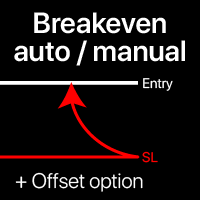
Breakeven levels: manual and automatic Using this utility , you can quickly move trades to breakeven in just 1 click : especially important in short -term trading. You can also set the automatic SL movement when the trade reaches a desired profit. Offset option is also available. My #1 Utility : 65+ features, including this tool | Contact me if you have any questions | MT5 version This tool consists of 2 subsections: 1. [Move SL to BE

Piranha Smart Hand – Focused on Partial Closing and Strategy Testing
One of the standout and rare features of "Piranha Smart Hand" is the "partial position closing" capability. This unique function allows you to gradually close percentages of your position while keeping the remaining part active, optimizing profit and reducing risk. This flexibility provides a significant advantage in any trading strategy, whether you're scalping or trading long-term.
Why is partial closing so important? Part

This Program will not execute any trades!
Works on any chart and any time frame!
This is the MT4 version.
MT5 version: https://www.mql5.com/en/market/product/125598?source=Site+Market+My+Products+Page
This EA will produce a comment box at the top left of the chart and show you your equity % difference throughout the day, week, month and year. Updating constantly in real time.
The daily resets back to zero on open of a new market open day.
The weekly resests back to zero at open of a new mar

**Strong Scalper EA**
This highly accurate and efficient **scalping strategy** allows you to profit quickly in short timeframes. It is specifically designed for the **USDJPY** currency pair and has shown outstanding results in **backtests**. In addition to USDJPY, this EA can adapt to other currency pairs and indices as well. Suitable for + $500 accounts Balance Message us to receive settings for prop firm challenges **Features**: - **High profitability** with numerous trades per day - **

### TeleBot4 - Trade Copier from MT4 to Telegram [MANUAL]
TeleBot4 is an innovative MQL4 program designed to seamlessly bridge your MetaTrader 4 trading experience with Telegram. This powerful tool allows traders to send real-time trade notifications directly to their Telegram channels and groups, ensuring they never miss an important market move.
**Key Features:**
- **Real-Time Trade Alerts:** Instantly receive notifications for every trade executed on your MT4 account, including order op

Send position notifications to your channel or chat, the EA also has the function of sending to a chat if it is running every hour, very important for traders who have EA running in the cloud to receive hourly notifications if the EA is running, if the notification is not sent it means that the EA is having a problem, and the trader can take faster action, preventing their EA from being stopped for hours or days. After the position is completed, the EA "Telegram notifications" will edit the orig

RR Visualizer - Enhance Your MT4 Risk Management RR Visualizer is an essential MT4 utility for traders looking to optimize their risk management effortlessly. This tool calculates the ideal lot size based on your preferred risk percentage and the custom stop-loss distance you set, giving you full control over your money management. Designed with a user-friendly and attractive interface, RR Visualizer keeps the focus on your trading, not on complex calculations. Key Features Customizable Ris

Welcome to S3S Trade Manager MT4, the best risk management tool available, created to improve the efficiency, accuracy, and intuitiveness of trading. This is a complete solution for smooth trade planning, position management, and improved risk control, not just a tool for placing orders. With flexibility across all markets, from forex and indices to commodities and cryptocurrency, S3S Trade Manager MT4 can accommodate your needs whether you're a novice making your first moves, an experienced tra

Grid Maestro is a utility that automatically builds a grid of orders based on specified parameters: grid step, number of orders and volume multiplier. The first trade is opened by pressing a button on the screen. There is also a function for automatic parameter selection calculated based on the analysis of the maximum drawdown for the instrument. Features: • Works only with orders opened by pressing buttons on the screen. • When using automatic mode, a timeframe of at least H1 is recommended for
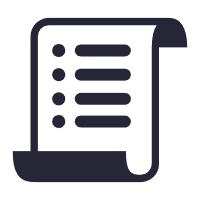
Common graphic drawing features: including profit-loss ratio tools, trend line tools, Fibonacci retracement tools, rectangle tools, and channel tools. When drawing, you can control the mouse to snap to K-lines or control the same price to draw horizontal lines through shortcut keys. Fast chart switching feature: Use shortcut keys to quickly scroll through your product list, allowing you to focus on full-screen mode. Profit-loss ratio calculation and position control features: Based on real-time

LogEverything EA
The LogEverything EA is a comprehensive tool designed for logging and recording various trading metrics, account information, and market data. It is a robust solution for traders who want to track the performance of their trades, analyze historical data, and ensure accurate record-keeping.
Key Features: Logs trade executions, including details such as entry price, lot size, stop loss, take profit, and comments.
Tracks closed trades with detailed information on profit or loss
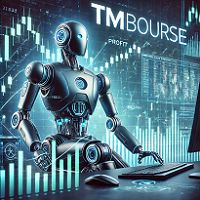
Introduction PMR (Prix Moyen de Revient) est un algorithme conçu pour MetaTrader 4 (MT4) . Cet outil innovant vous permet de suivre et d'analyser les prix moyens de vos positions et ordres dans vos comptes de trading. Que vous soyez un trader débutant ou un professionnel, PMR est conçu pour vous aider à mieux comprendre vos coûts de transaction et à optimiser vos stratégies de trading. Fonctionnalités Clés Calcul du Prix Moyen de Revient : Positions Acheteuses et Vendues Ouvertes : Affiche
The MetaTrader Market is the only store where you can download a free demo trading robot for testing and optimization using historical data.
Read the application overview and reviews from other customers, download it right to your terminal and test a trading robot before you buy. Only on the MetaTrader Market you can test an application absolutely free of charge.
You are missing trading opportunities:
- Free trading apps
- Over 8,000 signals for copying
- Economic news for exploring financial markets
Registration
Log in
If you do not have an account, please register
Allow the use of cookies to log in to the MQL5.com website.
Please enable the necessary setting in your browser, otherwise you will not be able to log in.