Specification
Hello experienced developers,
i have a request, which maybe almost have done and you just have to provide your code ;-) Any way, i need a FAST EXCECUTION EA based on Renko Charts. You can choose any Renko indicator that are outside to create an offline Renko cart as base for the EA. If you dont have one and even not familiar with Renko Charts dont try to get the job. In your response pls attach the Renko Indicator you want to use. The Indicator should be able to draw wicks at the Renko Bricks, see picture.
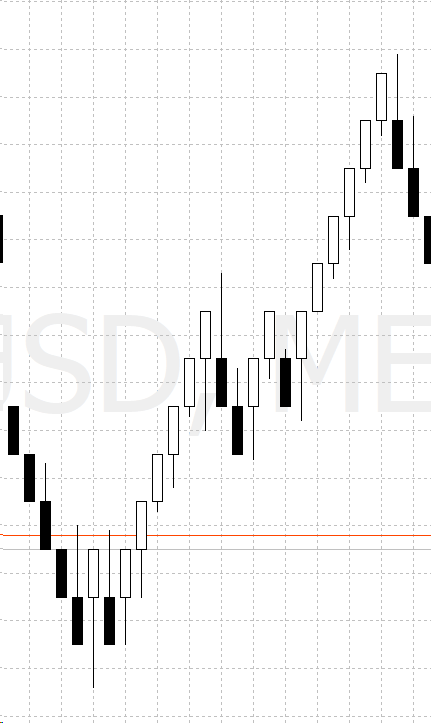
The EA should be able to trade long and short directions. The EA should have flexible inputs, when to open a position and how the stop will be managed. Also an autamatic position size calculation based on the risk input and the stop loss level. I will explain the functionality with the settings of the EA. ALL BUY orders must include spread!
Settings
---- General -----
Risk --> in account currency. Based on this input and the gap between the entry and the stop loss the position size must be calculated
Trade Start --> Format hh:mm
Trade Stop --> Format hh:mm
Yield --> in account currency, stop trading and close all positions if the yield is achieved. "0" means, no yield level. Restart trading from the scratch after.
Loss --> in account currency, stop trading and close all positions if the loss level is achieved. "0" means no loss level. Restart trading from the scratch after.
----- Long -------
Brick Level --> Bricklevel means that the pending buy order is placed at the High (+Spread) of which brick. Setting of 1 is the the next long brick, setting of 3 would be the third long brick."0" means no long trades.
Stop Loss --> Multiplicator of the Bricksize, which is defined in the Renko Indicator. A multiplicator of 2 and a bricksize of 20pips means the the stop loss will be placed 40 pips below the entry. Important! The Stop loss level will be always the same! If there is slippage of 6 pips for example, the stop loss will be placed 46pips below. I assume that you will create the order first and then modify it. So you can calculate the stop loss level and then put it into the modified order. "0" means no Stop Loss.
Take Profit --> As with the stop loss, its a multiplicator of the Bricksize. Also the Take Profit stays regardless of the real entry level! Example: If Take Profit is 1.5, Bricksize is 50 and Spread is 5pips then the TP level is 80. (1.5 x 50 + 5). "0" means no Take Profit.
Trailing Stop Mode: Brick --> Means that the Trailing Stop trails from the Renko Low to Renko Low of the Brick. Trigger for trailing is always the next Long Brick.
Wick --> Means that the Trailing Stop trails from Wick to Wick. Trigger is also the next Long Brick.
Trailing Stop (when TS Mode is Brick) --> As Stop Loss and Take Profit it is a multiplicator of the Brick Size. The Stop starts trailing if the first Long Brick appears. Example: If Brick Size is 40pips and TS is 3.2 then TS level is 128pips. "0" means no trailing stop.
(when TS Mode is Wick) --> Defines at which Wick below the Stop should trail, could only be natural numbers (1,2,3 ....). Example: If set to 2 then the penultimate wick is the level of the trailing stop.
Next Brick Level ---> This setting defines, like the brick level, the entry of the NEXT pending long. Example: Seting of 2, would place, after entry, the next Stop Buy pending order at the Renko High of the overnext brick. If the last long order got stopped out, this pending order should be deleted. Stop Loss and Take Profit are handled as the other positions. "0" means no additional long pendings
Lot Multiplicator: Multiplicator of the original lot size to pyramide the lot size. Could be below or above 1.Example: First Lotz Size is 0.8 and Multiplicator is 1.5 then second Lotsize is 0.8 x 1.5 = 1.2
Max. Lot: To prevent running out of range the max. Lot size is defined here. If max. Lot is reached or would be exceeded with the next order, no new order should be created.
----- Short -----
Same inputs as for long. Keep in mind to include the spread in all "buy" orders!
Important is the fast execution of the EA as it should be able to trade fast movements in the market. Also the correct handling of orders is important, so the developer should MODIFY the orders instead of delete and create ist. I know, last one is much more easier and unexperienced developers like to do it the "easy way", but this slow down the performance.If i detect that the developer is doing create / delete orders instead of modify i will stop project and go into arbitrage. I have an experienced developer that will check the code.
Looking forward to make a great EA
Mark
EDIT: Sorry i forgot an important thing. The EA must have a panel with START and STOP Button. Start starts the EA if actual time > trade start and Stop stops EA from tradign and closes all positions and pendign orders
Panel shoudl have thsi design, code could be provided. 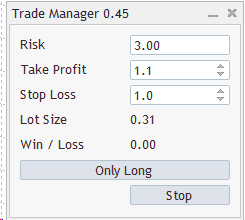 Its just the design NOT the input fields! (Of course when u could do the input and output fields also this would be great!)
Its just the design NOT the input fields! (Of course when u could do the input and output fields also this would be great!)