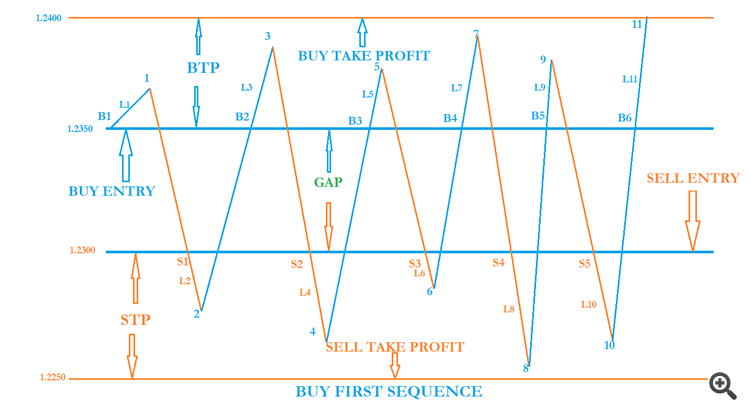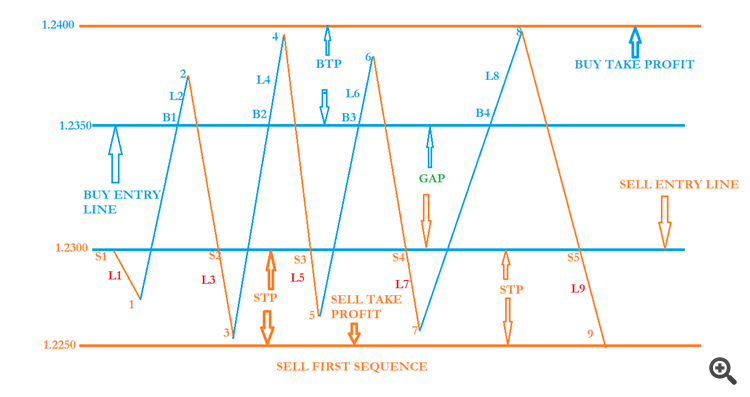Job finished
Specification
DESCRIPTION:
I need one hedging EA which will help me to hedge based on my TAKE PROFIT, GAP value between BUY and SELL order and Predefined lot size in Input panel of EA.
EA BUTTON:
There should be three Button available in screen window:
(1) CLOSE
(2) BUY
(3) SELL
Function of Button:
(1) CLOSE: If we click CLOSE button, all present BUY and SELL trade will be closed.
(2) BUY: If we click BUY button, EA will take one buy trade at market price and Lot size will be L1 (mentioned below). Taking BUY trade will not close previous any trades.
(3) SELL: If we click SELL, button, EA will take one sell trade at market price and lot size will be L1 (see details below). Taking SELL trade will not close previous any trades.
Button will be places in below left corner of screen window.

EA Input Panel:
Following items must be included in EA input panel and value is already mentioned will be shown as default value:
GAP = 50
BTP = 50
STP = 50
L1 = 0.01
L2 = 0.02
L3 = 0.03
L4 =
L5 =
L6 =
L7 =
L8 =
L9 =
L10 =
MAGIC =
Explanation of Input variables:
(1) GAP:
Value of GAP is PIP value. Say, I am taking a buy trade at 1.2350 and I put GAP = 50 PIPS in EA input. This means, if EA will take SELL trade for hedging, SELL trade will be triggered below 50 PIPS of BUY entry i.e. SELL trade will be taken at 1.2300
Similarly, If I take a sell trade at 1.2300 and set GAP = 50, then if EA needs to take any BUY trade for hedging, then BUY trade only will be triggered 50 PIPS above of SELL entry i.e. new buy trade will be taken at 1.2350
(2) BTP:
BTP is short form of BUY TAKE PROFIT. Say, I put BTP = 50 PIPS and my buy entry = 1.2350, then BUY TP = 1.2400
(3) STP:
STP is short form of SELL TRAKE PROFIT. Similarly, If I take SELL at 1.2300 and set STP = 50 PIPS, then SELL TP = 1.2300 – STP = 1.2250
(4) L1 to L10:
All are different lot sizes.
Use PIP value instead of points value for easy execution.
ALGORITHM FOR EA:
BUY FIRST SEQUENCE:
(1) Assume that I have a Buy signal from technical indicator.
And I have one EA to take Buy trade. When I click BUY button as mentioned above, EA will take one buy trade. Lot value is exactly same as L1.
(2) All other trades or next trades for hedging purpose strictly will be taken by EA automatically based on following diagram:
(3) My first buy trade (B1) was manual which was taken by clicking BUY button.
Say I am taking 1st BUY trade (B1) at 1.2350.
I set GAP = 50 PIPS in EA input
I set BUY take profit (BTP) = 50 PIPS
Lot value was L1 = 0.01 which is default value in EA input.
Here is 1st BUY trade details:
ENTRY = 1.2350
TP = 1.2400
GAP = 50
LOT = L1 = 0.01
If this buy hits TP = 1.2400 then there will be no further hedging trades. I shall wait for next trade signal from Technical Indicator to take trade manually.
In case, BUY does not hit TP but goes down from Point-1 as marked in Picture. Now EA will keep observing 1st BUY trade up to GAP value i.e. 50 PIPS below of BUY entry.
(4) 50 PIPS below of BUY entry = 1.2300.
If current market price touch 1.2300, then EA will take one SELL trade (S1).
EA will assign TP of SELL trade by taking value from STP and lot size will be L2.
Here is the details of SELL trade:
ENTRY = 1.2300
TP = 1.2300 – STP = 1.2300 – 50PIPS = 1.2250
LOT = L2
Note: B1 is manual trade but S1 is automatic trade by EA. Also remember that EA will store 1.2350 for the entry value of all future BUY trades and 1.2300 for the entry value of all SELL trades.
This process will repeat until BTP or STP meet by market.
(5) If Buy is the first trade then sequence will be like below
1st trade = Manual Trade = BUY TRADE:
Trade number = B1, Lot = L1, TP = 1.2350+STP
2nd trade = SELL trade
Trade number = S1, Entry = 1.2350 – GAP = 1.2300, Lot = L2, TP = 1.2300 - STP
3rd trade = Buy Trade
Trade number = B2, Entry = 1.2350, Lot = L3, TP = 1.2330+BTP
4th trade = SELL trade
Trade number = S2, Entry = 1.2300, Lot = L4, TP = 1.2300 - STP
5th Trade = BUY trade
Trade number = B3, Entry = 1.2350, Lot = L5, TP = 1.2330+BTP
6th trade = SELL trade
Trade number = S3, Entry = 1.2300, Lot = L6, TP = 1.2300 - STP
7th Trade = BUY trade
Trade number = B4, Entry = 1.2350, Lot = L7, TP = 1.2330+BTP
8th trade = SELL trade
Trade number = S4, Entry = 1.2300, Lot = L8, TP = 1.2300 - STP
9th Trade = BUY trade
Trade number = B5, Entry = 1.2350, Lot = L9, TP = 1.2330+BTP
10th trade = SELL trade
Trade number = S5, Entry = 1.2300, Lot = L10, TP = 1.2300 - STP
SELL FIRST SEQUENCE:
(1) Manual 1st SELL by Clicking EA SELL button.
We can identify 1st SELL as S1
(2) Details of S1
1st trade = SELL trade
Trade number = S1, Entry = 1.2300, Lot = L1, TP = 1.2300 – STP
If S1 hits TP then we shall wait for next signal from Indicator. EA will not take any trades.
If market returns from point-1 and touches Buy line (1.2350) then EA will take automatically one Buy trade(B1) and here is the details:
2nd trade = Buy trade
Trade number = B1, Entry = 1.2350, Lot = L2, TP = 1.2330+BTP
EA shall continue this BUY-SELL process until BTP or STP meet by EA. Here is rest of sequence:
3rd trade = SELL trade
Trade number = S2, Entry = 1.2300, Lot = L3, TP = 1.2300 - STP
4th Trade = BUY trade
Trade number = B2. Entry = 1.2350, Lot = L4, TP = 1.2350+BTP
5th trade = SELL trade
Trade number = S3, Entry = 1.2300, Lot = L5, TP = 1.2300 - STP
6th Trade = BUY trade
Trade number = B3. Entry = 1.2350, Lot = L6, TP = 1.2350+BTP
7th trade = SELL trade
Trade number = S4, Entry = 1.2300, Lot = L7, TP = 1.2300 - STP
8th Trade = BUY trade
Trade number = B4. Entry = 1.2350, Lot = L8, TP = 1.2350+BTP
9th trade = SELL trade
Trade number = S5, Entry = 1.2300, Lot = L9, TP = 1.2300 - STP
10th Trade = BUY trade
Trade number = B5. Entry = 1.2350, Lot = L10, TP = 1.2350+BTP
Conclusion of Algorithm:
EA always use L1 lot value for 1st trade, L2 for 2nd trade and L3 for third trad and so on….
If Buy trade is first trade, then EA taken L1 for first buy trade
Then L2 must be 2nd trade i.e. SELL trade and so one
There never will be 1st and 2nd trade both trades are buy trade.
If first one is Buy then next one must be SELL.
If first one is SELL then next one is must be BUY.
For BUY First SEQUENCE:
BUY (B1, L1) – SELL (S1, L2) – BUY(B2, L3) – SELL(S2, L4) – BUY(B3, L5) – SELL(S3,L6) – BUY(B4,L7) – SELL(S4, L8) – BUY(B5,L9) – SELL(S5,L10)
Entry and TP are exactly same for all BUY trades.
Entry and TP are exactly same for all SELL Trades.
FOR SELL FIRST SEQUENCE:
SELL(S1,L1) – BUY(B1,L2) – SELL(S2,L3) – BUY(B2,L4) – SELL(S3,L5) – BUY(B3,L6) – SELL(S4,L7) – BUY(B4,L8) – SELL(S5,L9) – BUY(B5,L10)
Trade Comment:
Comment should be automatically inserted in every trade: Comment should Show Trade number + LOT SIZE
For example, in BUY sequence: Comment for B1 trade: “Sr: B1 and Lot = 0.01”
Indication of DD:
There should Indication in screen window about Account Draw Down value.
PLEASE TEST YOUR PRODUCT BEFORE SENDING TO ME.
Condition:
(1) I shall not select anyone without checking his DEMO work
(2) DEMO version should have at least 7 days validity period.
(3) If you are not good in English, Please don't apply for this job. Difficult to communicate.
(4) My Price is $30. I can increase it if I see DEMO works good.
All The best.
Regards,
Paul