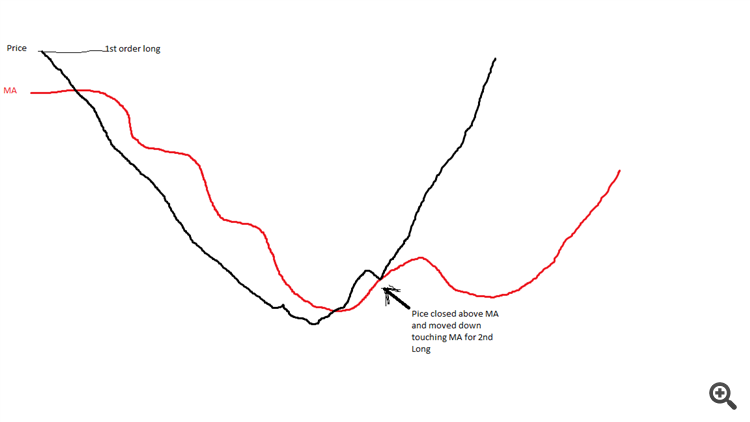Job finished
Specification
This is the EA’s working functions of a long example including all inputs true. Long scenario: start 1st order with 0.01 lot and Basket Take Profit $4 The KD indicator Prints long signal, 1st order opens 0.01 lot. Then Market goes against our position and then past the Grid pips input minimum distance. The MA filter triggered our 2nd order long. The basket take profit has been reduced by $1 because of the basket profit Reduction started at order #2. Another $2 deducted because the Basket STEP reduction also started at order#2. Basket take profit is now $1 The cost Averaging input has added 0.02 lots because it also starts at order#2. Price comes back and closes all orders in basket for $3.
Requests:
-Show visual horizontal line with current take profit of open trades, similar to the indicator provided (average_price_v_3_0.mq4) . User to be able dynamically adjust take profit/loss bye moving with left click hold down and move with mouse.
-Info Panel (on Right side of chart) Info on Current Draw Down Globally and info of individual Draw Down for each opened pair. Info of Highest Draw down of entire History. Info of current Profit/loss of day,week,month,year, and All time history on account profit/loss.
-Variables/inputs available for all Indicators
-Copy of MQL4 file
-Limited support after job completed
Details of EA Job Inputs/parameters/functions:
Knoxville Divergence (KD) indicator/ true/false= this is where user selects if user wants Knoxville divergence On or Off. Explanation: the KD indicator uses RSI O/B or O/S along with Momentum divergence on selected time frame. When both these conditions at levels/inputs selected then a signal and order (long, short) is executed.
Time frame/ user can select Knoxville Indicator can work on a specific Time frame even though user’s current open chart is different time frame. So, user can select any time frame for viewing chart but KD indicator is only to produce signal on time frame chosen in the inputs tab
Parameters/inputs for KD indicator/ RSI periods Over bought and over sold, momentum period, candles back.
Trade settings/parameters:
Stop Loss/ user inputs in pips
Basket Take Profit/ user selects in currency ($) or by pips.
Grid Pips/ true/false: user inputs distance in pips between orders
Total Open trades/use 0 for false/=this how many opened trades allowed per currency pair
Spread filter/ user inputs in pips
Slippage/ user inputs in pips
Magic Number/ user inputs in pips
Manual trade ticket/ use 0 for false/= user can enter additional trades manually after EA has already opened orders. User can also attach EA to a trade already opened manually when EA was not attached. All functions of EA should work.
Show info panel/ true/false
Money Management inputs/parameters
Lot size/ 0.01= this is first trade size default. User can select what lot size.
Use Lot increase/true/false= when equity/balance step achieved lot will increase
Balance step/use 0 for false $1000= when equity growth adds $1000 to the account
Equity Stop/use 0 for false = this is if/when equity reaches the chosen % of account capitol to stop adding orders. No more orders to be opened.
Cost Averaging or (adding lots) inputs/parameters and Explanation of Cost averaging/ add lots: When / if trade goes against 1st order user can add lots to additional orders if selected. For example: If User wants to add 0.01 lots and add it starting at open Order #2. This will help bring the average price closer to take profit for better chance of closing all opened orders in an basket if market comes back. So, if 1st order is opened 0.01 lot and we wanted to add 0.01 lots, then 2nd order opens 0.02 lots, if 3rd order opens it is now 0.03lots, 4th order opens 0.04 lots etc...
Another example: User wants to start adding 0.02 lot at open order #3. If 1st order is opened 0.01 lot, and then 2nd order opens 0.01 lot, then a 3rd order opens 0.03 lot, 4th opened order 0.05 lot etc...
Cost averaging or adding lots Inputs/ parameters
Use Additional Lots MM/true/false= this is for adding lot to opened orders
Add lots every Order/use 0 for false= this is for if user wants to add lots every order or every second order, etc... User would use 1 numeral for every order, 2 for every 2nd, 3 every 3rd 4 for every 4th order etc...
Start Adding Lots from Order/use 0 for false= this is where user can select at what opened order to start adding the lots.
Increase Lot By/use 0 for false = This is where user selects how many lots to add on opened positions for the inputs: (Add lots every Order, start adding lots from +and Input Add lots every Order).
Basket profit Reduction in currency ($) or pips: inputs/parameters and explanation: User can decrease Basket Profit when more then 1 order is opened. Long scenario in currency amount: User selects to decrease Basket take profit of $1 on every order opened starting from the 2nd opened order. To start we will use Basket Profit of $4. So, when 2nd order opens Basket profit is now $3, A 3rd order opens, Basket profit now $2. A 4th order opens Basket Profit Now $1. 5th order opens Basket profit now $0.6th order opens Basket profit now $-1.
Basket profit STEP Reduction in currency ($) or pips explanation: User can increase reduction at a faster rate. Math is same as Basket profit reduction but, we will do so by multiplying. Always start multiplying by 1 at first deployment. For example: If user selects Step reduction of multiply of 1 starting at opened order #2 and multiply by 1 (1x1=1) so we subtract $1 from Basket profit. If a 3rd order opens (1x2=2) so we subtract $2 from basket profit. If a 4th order opens (1x3=3) so we subtract $3 from basket profit. The basket
Some math examples using STEP multiply (1) 1x1=1, 1x2=2, 1x3=3, 1x4=4,1x5=5,1x6=6.
Some math examples using STEP multiply (2) 2x1=2, 2x2=4, 2x3=6, 2x4=8, 2x5=10, 2x6=12
Moving average (MA) filter inputs/parameters and Explanation: This is a filter for the grid input. Long scenario: So, if MA filter is on, when/if 2nd trade has met the required grid distance, price must be below Grid and 2nd order not to open until price has moved above moving average, then bar close, and then price pulls back down to touch back to moving average then 2nd order can open. Grid distance must be maintained by the grid input setting Vice Versa for short. See picture below
MA Time Frame/ user selects time frame of moving average to trigger positions
MA Period/ period of bars counted
MA Method/ user selects: simple, exponential, smoothed, linear