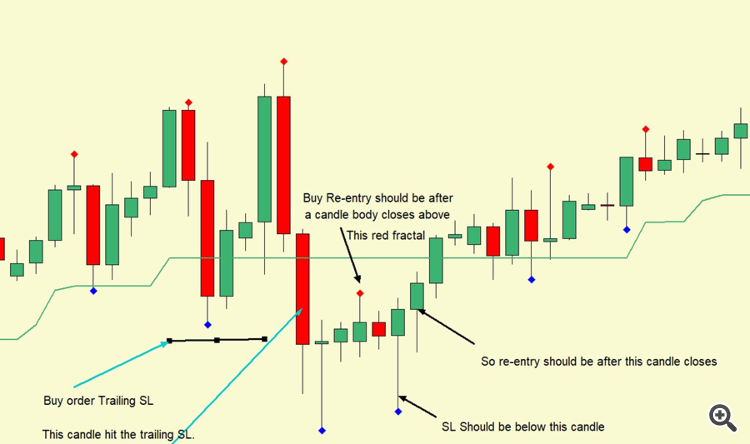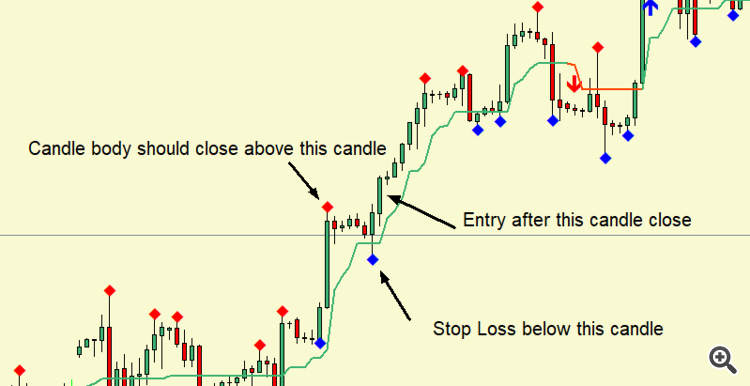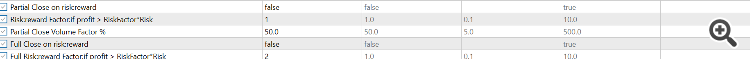Specification
NB: DON'T APPLY IF THE BUDGET DOESN'T FIT YOU. THE BUDGET IS $30
Strategy Guide
1. Indicators and tools to be Used.
- Simple Super Trend - This will be used for give a signal.
Blue arrow + green line = Buy trend.
Red arrow + red line = Sell trend.
- Confirmation candle - This candle will be used to give an entry confirmation, if the super trend line hasn't changed color.
- Advanced Fractal - This will be used for setting Stop loss and Trailing stop loss and for re-entry conditions.
2. Buy Entry Conditions
1. Look for a blue arrow from the Simple Super Trend indicator below a closed candle (signal candle). Here, the super trend line should be green in color.
2. Wait for a candle body to close above the high of the signal candle. (We will call this candle Confirmation Candle)
-If only the wick closes above, wait until a subsequent candle body closes above the highest wick.
3. Enter the trade immediately after the confirmation candle closes..
Buy entry example
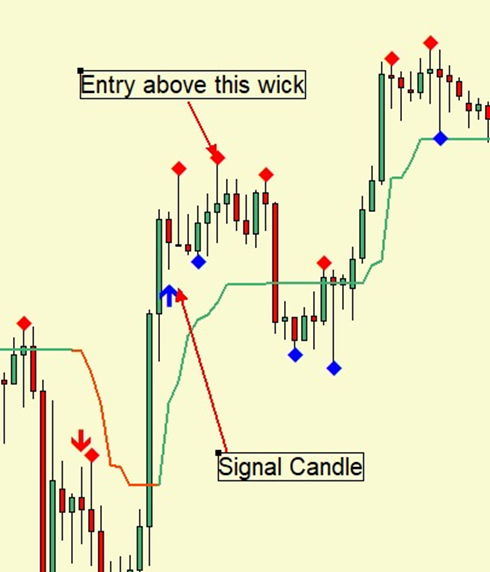
3. Sell Entry Conditions
1. Look for a red arrow from the Simple Super Trend indicator above a closed candle (signal candle). Here the Super trend line should be red in color.
2. Wait for a candle body to close below the low of the signal candle. (Confirmation candle)
- If only the wick closes below, wait until a subsequent candle body closes below the lowest wick.
3. Enter the trade immediately after the confirmation candle closes.
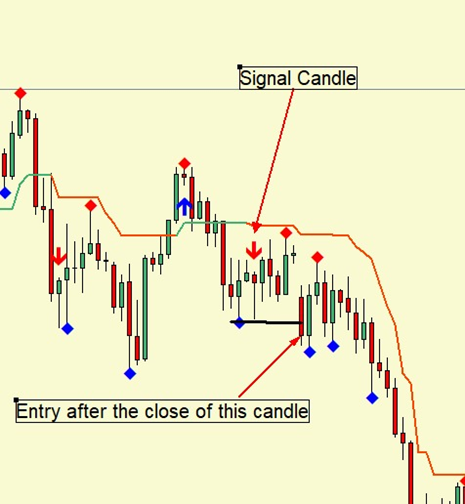
4. Stop Loss (SL)
- Buy Trades: Place the SL a few pips (Make this an input where I can specify the number of pips/points) below the low of the candle with the current blue fractal.
- Sell Trades: Place the SL a few pips above the high of the candle with the current red fractal.
5. Trailing Stop Loss
Adjust the SL to trail:
- Buy Trades: A few pips below the low of the candle with the current blue fractal.
- Sell Trades: A few pips above the high of the candle with the current red fractal.
6. Exit Conditions
Trades should close when any of these conditions are met:
1. An opposite confirmation appears. ( When a sell or a buy entry has been confirmed)
2. The SL is hit.
3. The trailing SL is hit.
7. Re-Entry Conditions
If the trailing SL is hit:
- For Buy Trades, re-enter after a candle body closes a few pips above the high of the candle with the current red fractal, and the super trend line is still green.
- For Sell Trades, re-enter after a candle body closes a few pips below the low of the candle with the current blue fractal, and the super trend line is still red
8. Layering Conditions
The EA should layer trades only when the current trade is in profit and being trailed:
- For Buy Trades: Layer after a candle body closes a few pips above the high of the candle with the current red fractal, following the SL conditions for entry.
- For Sell Trades: Layer after a candle closes a few pips below the low of the candle with the current blue fractal, following the SL conditions for entry.
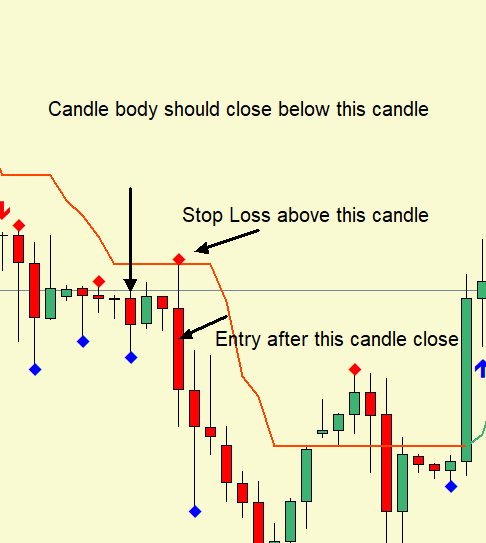
- Allow adjustment of the risk percentage for layered trades, separate from the normal entry risk
- I should be able to set the risk to reward for this position, separate from the normal entry.
- The trailing conditions should be same as the normal entry.
More Examples:
Waiting for an entry confirmation
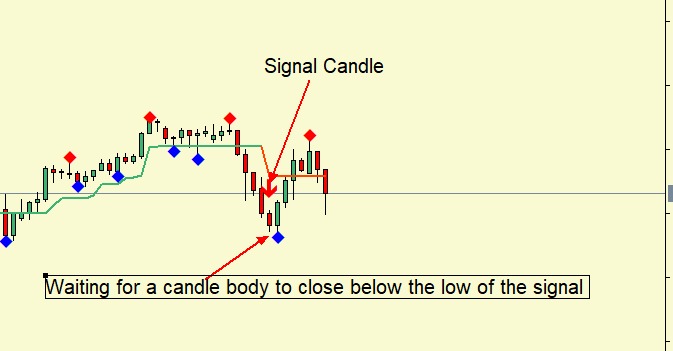
Sell Entry Example 2
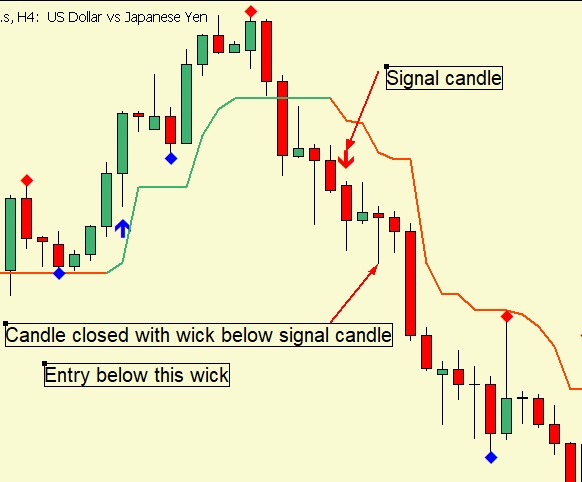
9. Additional Features
- Risk Calculation:
- Option to manually input the lot size.
- Option to let the EA automatically pick the minimum lot size.
- Include a flexible risk calculation where the user can input the percentage of capital to risk.
- Account Restriction: Implement a feature that restricts the EA to one specific client account.
- Allow manual intervention (e.g. trailing stop or manual trade closure) without disrupting the EA's functionality.
- Automatically perform the following actions when an order reaches a specified risk to reward ration for example 1:2 (Make this a manual input)
- Partial Close a percentage of the position. (Make the percentage optionable)
-
· Close the Trade at a Specific Risk-to-Reward Ratio (R: R):
a. Add an option in the settings where you can choose a specific risk-to-reward ratio (e.g., 1:2) for the EA to automatically close the entire trade.
b. After the trade is closed, the EA will not immediately re-enter the same type of trade (e.g., a buy). It will only open a new trade if the opposite trend (e.g., a sell) is confirmed. See the example below:
5.
- Include an option to select the trading mode:
- Buy Only
- Sell Only
- Both Buy and Sell
- The number of pips/ points should be adjustable as an input parameter, when setting a stop loss and trailing stop loss.
- Make the re-entry and trailing feature an optional input, so I can choose whether to use it or not.
- Make the Layering feature an optional input, so I can choose whether to use it or not.
Qualifications for the Developer:
- Extensive experience in MQL5 EA development with a proven track record.
- Strong understanding of forex trading concepts like risk management, lot sizing, drawdown, and strategy implementation.
- Ability to implement customizable parameters (e.g., risk percentage, lot size, pip thresholds, exit strategies).
- Skilled in creating EAs suitable for backtesting and optimization.
- Delivers clean, efficient, and well-documented code.
- Provides after-sale support for bug fixes and minor adjustments.
- Excellent communication skills for understanding and implementing requirements. (Able to communicate in English.)
- Adheres to secure coding practices to protect trading strategies.
- Consistently meets deadlines and delivers on time.
- Works within the specified budget without compromising quality.
DON'T APPLY IF THE BUDGET DOESN'T FIT YOU. THE BUDGET IS $30
NB: The fractal doesn't appear immediately, and I have considered this in all of the above.