Job finished
Specification
TRADE WITH SAM – ROAD TO SUCCESS
I want to automate the following strategy by Indicator Signals in an EA:
https://www.mql5.com/en/blogs/post/740855
*TDI – Traders Dynamic Index Pro (An all in one indicator that provides information on the current trend) - (Download TDI Here)
*Yellow Exponential Moving Average (EMA). The 100 and 200 exponential moving averages are used to show the current (main) trend
*White Simple Moving Average (SMA). The 10 period simple moving average shows the short term trend and is used as confirmation of entry
*Green and Red bands. Give us confirmation of entry and show market swing lows, highs, oversold and overbought scenarios.
HOW TO IDENTIFY A PERFECT ENTRY SIGNAL
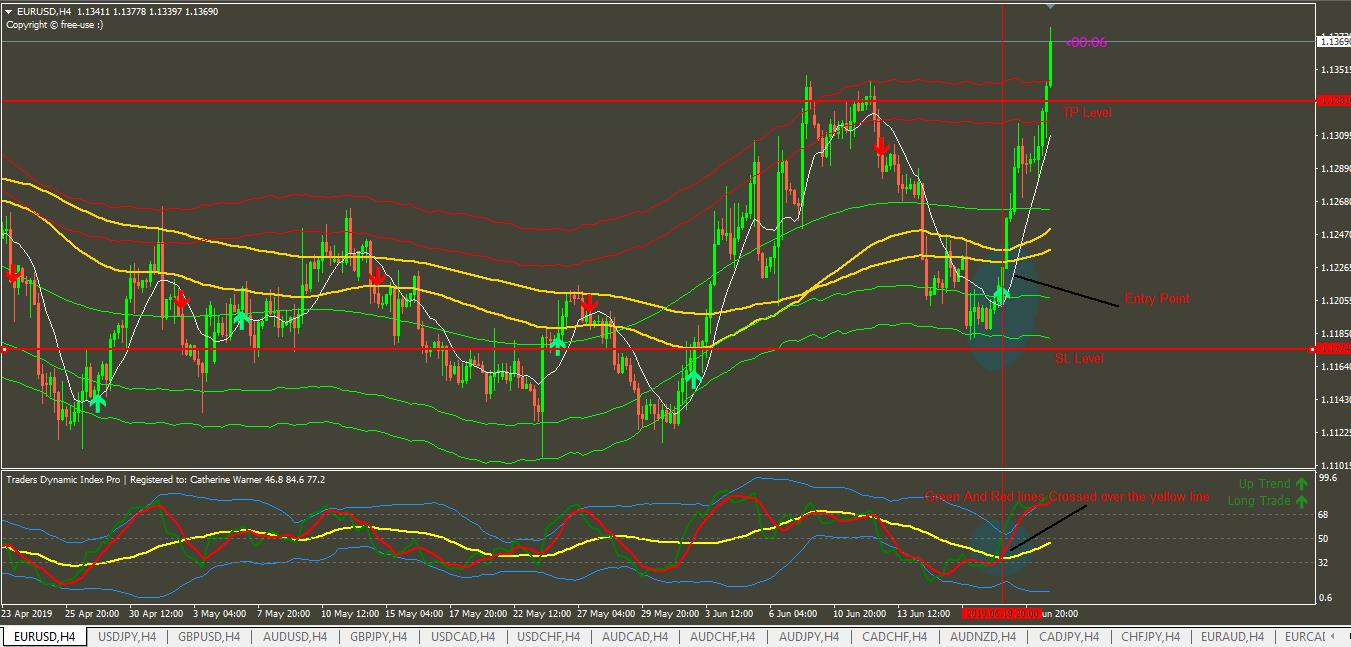
Study the chart above and take note of the marked points
Entry Signal Rules
*Candles must touch either the green or red price bands
*The 10 period SMA (White line) must have touched the green or red price bands
*When the entry signal arrow appears, the signal candle must be either above (for a buy) or below (for a sell) the 10 period SMA. Refer to the above image to better understand this entry set up
*For the Traders Dynamic Index, the green and red lines must be above (buy signal) or below (sell signal) the yellow line as shown in the image.
*DO NOT enter a position if the signal candle touched the middle green line (this area is referred to as no man’s land as it is an area where candles tend to range)
HOW TO PLACE STOP LOSS AND TAKE PROFIT POINTS
*A stop loss can be placed below the previous low (For a buy) or above the previous high (For a sell) as shown in the image
*Take profit points can be placed on the opposite bands. For a buy a take profit point will be placed on the green band
However, a stop loss is not necessary if you are able to monitor the trade throughout.
![]()
This Should be an option in the EA to set SL or automatically let the SL be at previous low or high! TP should be opposite Signal or a manual TP which I can set.
If you do not use a stop loss then you must immediately exit the trade when the opposite signal to your trade appears. Do not consider if the trade is in profit or loss. At this point you must exit the trade.
This also applies if you use a stop loss or take profit, when the opposite signal appears you must exit the trade.
Only trade when this conditions are met:
Let’s look at how exactly we can get a perfect entry point for a trade
Sell Entry
*Candles touched Red Price Band and falling down
*Signal Candle closed below10 period SMA (white line)
*TDI Red and Green Line belowthe Yellow Line
*Signal Candle is NOT in no man’s land (on the middle green Line)
Buy Entry
*Candles Touched Green Price Band and moving UP
*Signal Candle Closed above 10 period SMA (white line)
*TDI Red and Green Line abovethe Yellow Line
*Signal Candle is NOT in no man’s Land (on the middle green line)
Use the 100 and 200 period EMAs to identify the trend
THE EA should also automatically check the different TF Signals like this:
Free Strategy To Trade With Sam's Trend Blaster- Swing Traders
- Wait for a Daily Timeframe arrow Alert
- Then go down to the 4h or the 1h timeframe and enter the same direction arrows only
- (Close Profits as you please, or close profits at lower low, or higher high, or wait for opposite arrow signal for exit)
- Intra Day Traders
- Wait for a 30m Timeframe arrow Alert
- Then go down to the 15m or the 5m timeframe and enter the same direction arrows only
- (Close Profits as you please, or close profits at lower low, or higher high, or wait for opposite arrow signal for exit)
- Scalpers
- Wait for a 15m Timeframe arrow Alert
- Then go down to the 5m or the 1m timeframe and enter the same direction arrows only
- (Close Profits as you please, or close profits at lower low, or higher high, or wait for opposite arrow signal for exit)
For example I got a strong sell signal on TF 15m - the trade only gets opened when the Signal on 30m Chart also shows a downtrend.
Another example: The EA is on a 5m Timeframe. Gives a strong buy signal. The Trade is only opened when there is an uptrend (Signal) on 15m Timechart of that symbol, without having to open both TF as charts. The 5m Timeframe with the expert attached should be enough for the ea to check the situation and check also 15m Timeframe - if that is possible - if not I'll have to open 2 charts with both TF.