henny:
Open Data Folder - Create New Folder
I did restart to terminal and window navigator. But I can not see the new folder. And this is the screenshot of the
terminal.
Hope you can help.
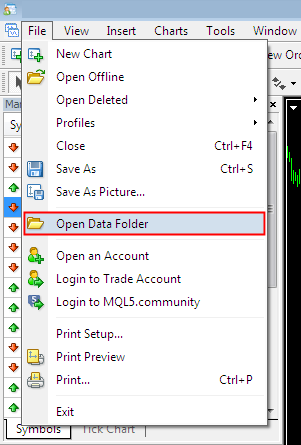
I'm not sure what you mean ?
The folder does not show up in the terminal navigator
Marco vd Heijden:
I'm not sure what you mean ?
The folder does not show up in the terminal navigator
No. You did not understand. From the terminal open "Data Folder". Then in the "Data Folder / MQL4 / Experts" create new folder "New Folder".
Restart the terminal and in the window "Navigator" no folder "New Folder".
Karputov Vladimir:
No. You did not understand. From the terminal open "Data Folder". Then in the "Data Folder / MQL4 / Experts" create new folder "New Folder".
Restart the terminal and in the window "Navigator" no folder "New Folder".
I understand perfectly.
Marco vd Heijden:
Only the designated folders show in the navigator panel.
The folder does not show up in the terminal navigator
Marco vd Heijden:
Yes. The terminal doesn't see new folders. Some mistake.
I understand perfectly.
In this new folder the file *.ex4 is placed. But the terminal doesn't see the new folder and this *.ex4 the file.
Specification: the file *.ex4 has been compiled in Windows 10 Pro (x64).
If in Windows 7, in "Data Folder/MQL4/Experts /" to create the "New Folder" folder , then to place in this "New Folder" *.ex4 the file - the terminal doesn't see the New Folder folder and doesn't see the file *.ex4.
Files:
yalculator_for_signals.ex4
217 kb
You are missing trading opportunities:
- Free trading apps
- Over 8,000 signals for copying
- Economic news for exploring financial markets
Registration
Log in
You agree to website policy and terms of use
If you do not have an account, please register
Open Data Folder - Create New Folder
I did restart to terminal and window navigator. But I can not see the new folder. And this is the screenshot of the
terminal.
Hope you can help.