Last Friday, the new MetaTrader 5 trading platform build 1375 with the Time & Sales option was officially released. The Time & Sales feature in the Market Depth window enables users to view the real-time list of all exchange transactions.
The Time & Sales list provides in-depth trading data, including records on time, direction, price and volume of each transaction. Trade volumes are displayed as a histogram, with a color coding of different trade directions:
Time & Sales provide a detailed view of trading activity on various price levels. An increasing activity of buyers and sellers can indicate the upcoming rise or fall in security prices. Trade volumes and frequency can provide an indication of the current market sentiment and emphasize the importance of individual price levels. Although the Time & Sales option is primarily used by intraday traders, it also provides useful data for long-term traders who prefer to hold their positions open for a few days. In addition to the visual analysis of Time & Sales, the featured data can be exported to a CSV file for further analysis using third-party applications, such as MS Excel.
If you want to evaluate the new functionality, open a demo account
with MetaQuotes-Demo and updated your MetaTrader 5. Your broker's
platform should be updated to version 1375, in order to enable proper
operation of Time & Sales on live accounts.
Start using the Time & Sales option now, and take full advantage of the MetaTrader 5 exchange trading capabilities!
Last Friday, the new MetaTrader 5 trading platform build 1375 with the Time & Sales option was officially released. The Time & Sales feature in the Market Depth window enables users to view the real-time list of all exchange transactions.
The Time & Sales list provides in-depth trading data, including records on time, direction, price and volume of each transaction. Trade volumes are displayed as a histogram, with a color coding of different trade directions:
Time & Sales provide a detailed view of trading activity on various price levels. An increasing activity of buyers and sellers can indicate the upcoming rise or fall in security prices. Trade volumes and frequency can provide an indication of the current market sentiment and emphasize the importance of individual price levels. Although the Time & Sales option is primarily used by intraday traders, it also provides useful data for long-term traders who prefer to hold their positions open for a few days. In addition to the visual analysis of Time & Sales, the featured data can be exported to a CSV file for further analysis using third-party applications, such as MS Excel.
If you want to evaluate the new functionality, open a demo account
with MetaQuotes-Demo and updated your MetaTrader 5. Your broker's
platform should be updated to version 1375, in order to enable proper
operation of Time & Sales on live accounts.
Start using the Time & Sales option now, and take full advantage of the MetaTrader 5 exchange trading capabilities!
Last Friday, the new MetaTrader 5 trading platform build 1375 with the Time & Sales option was officially released. The Time & Sales feature in the Market Depth window enables users to view the real-time list of all exchange transactions.
The Time & Sales list provides in-depth trading data, including records on time, direction, price and volume of each transaction. Trade volumes are displayed as a histogram, with a color coding of different trade directions:
Time & Sales provide a detailed view of trading activity on various price levels. An increasing activity of buyers and sellers can indicate the upcoming rise or fall in security prices. Trade volumes and frequency can provide an indication of the current market sentiment and emphasize the importance of individual price levels. Although the Time & Sales option is primarily used by intraday traders, it also provides useful data for long-term traders who prefer to hold their positions open for a few days. In addition to the visual analysis of Time & Sales, the featured data can be exported to a CSV file for further analysis using third-party applications, such as MS Excel.
If you want to evaluate the new functionality, open a demo account
with MetaQuotes-Demo and updated your MetaTrader 5. Your broker's
platform should be updated to version 1375, in order to enable proper
operation of Time & Sales on live accounts.
Start using the Time & Sales option now, and take full advantage of the MetaTrader 5 exchange trading capabilities!
Hi, is Time & Sales going to be/is accessible from MQL5 programs? Cannot find it yet.
Thanks, Andrico
It's accessible but only with "low" levels functions (CopyTicks for example), not as whole as in the GUI.
Big thanks Alain. So, if I understand you correctly, in order to reproduce Time & Sales table I need to filter the CopyTicks result of MqlTick entries simply by their "flags" field, checking only for TICK_FLAG_BUY and TICK_FLAG_SELL. Is it right?
Big thanks Alain. So, if I understand you correctly, in order to reproduce Time & Sales table I need to filter the CopyTicks result of MqlTick entries simply by their "flags" field, checking only for TICK_FLAG_BUY and TICK_FLAG_SELL. Is it right?
That's the idea yes.
That's the idea yes.
Dear Alain,
If I may ask another question. I tried to create a little piece of code that should duplicate what times and sales view produces. It's an expert with just few lines:
void OnTick()
{
MqlTick last_tick;
if(SymbolInfoTick(Symbol(), last_tick))
{
string flag = "";
if ((last_tick.flags & TICK_FLAG_BUY) == TICK_FLAG_BUY) flag = " Buy ";
if ((last_tick.flags & TICK_FLAG_SELL) == TICK_FLAG_SELL) flag = " Sell ";
if (flag != "") Print(last_tick.time," ", flag, " ", last_tick.last, " ", last_tick.volume);
}
else Print("SymbolInfoTick() failed, error = ",GetLastError());
}
When I compare the results with the Times and Sales view I see that they are almost identical, but sometimes my output doesn't display some of the lines of the official Times and Sales.
Do you think this is an issue with the Print or my code is wrong?
Thank you

- www.mql5.com
Dear Alain,
If I may ask another question. I tried to create a little piece of code that should duplicate what times and sales view produces. It's an expert with just few lines:
void OnTick()
{
MqlTick last_tick;
if(SymbolInfoTick(Symbol(), last_tick))
{
string flag = "";
if ((last_tick.flags & TICK_FLAG_BUY) == TICK_FLAG_BUY) flag = " Buy ";
if ((last_tick.flags & TICK_FLAG_SELL) == TICK_FLAG_SELL) flag = " Sell ";
if (flag != "") Print(last_tick.time," ", flag, " ", last_tick.last, " ", last_tick.volume);
}
else Print("SymbolInfoTick() failed, error = ",GetLastError());
}
When I compare the results with the Times and Sales view I see that they are almost identical, but sometimes my output doesn't display some of the lines of the official Times and Sales.
Do you think this is an issue with the Print or my code is wrong?
Thank you
When they are too much output on the log (Experts) they are not all displayed, you need to check the log file.
Is this what you are looking for?
Passes the status of the Depth of Market for a custom symbol
It helps to read the documentation.

- www.mql5.com
- Free trading apps
- Over 8,000 signals for copying
- Economic news for exploring financial markets
You agree to website policy and terms of use
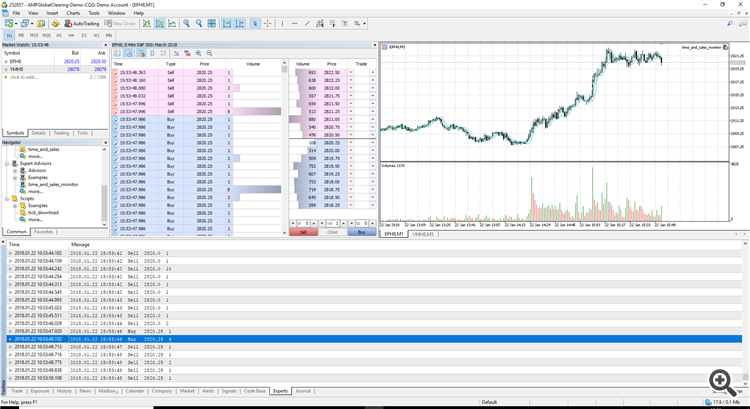
Last Friday, the new MetaTrader 5 trading platform build 1375 with the Time & Sales option was officially released. The Time & Sales feature in the Market Depth window enables users to view the real-time list of all exchange transactions.
The Time & Sales list provides in-depth trading data, including records on time, direction, price and volume of each transaction. Trade volumes are displayed as a histogram, with a color coding of different trade directions:
Time & Sales provide a detailed view of trading activity on various price levels. An increasing activity of buyers and sellers can indicate the upcoming rise or fall in security prices. Trade volumes and frequency can provide an indication of the current market sentiment and emphasize the importance of individual price levels. Although the Time & Sales option is primarily used by intraday traders, it also provides useful data for long-term traders who prefer to hold their positions open for a few days. In addition to the visual analysis of Time & Sales, the featured data can be exported to a CSV file for further analysis using third-party applications, such as MS Excel.
If you want to evaluate the new functionality, open a demo account with MetaQuotes-Demo and updated your MetaTrader 5. Your broker's platform should be updated to version 1375, in order to enable proper operation of Time & Sales on live accounts.
Start using the Time & Sales option now, and take full advantage of the MetaTrader 5 exchange trading capabilities!