Sorry, to say this, but the functionality provided by your Indicator is redundant. When one adds an Indicator to a Chart, all the primary buffer values are already displayed in the "Data Window" and even has the accompanying Labels or Names for each of the buffers (see example below):
Sorry, to say this, but the functionality provided by your Indicator is redundant. When one adds an Indicator to a Chart, all the primary buffer values are already displayed in the "Data Window" and even has the accompanying Labels or Names for each of the buffers (see example below):
you can have data from data window yes bro but i code this ea to show wich buffers are used for develpers
to know the buffer value at the moment when it accur
is this clear bro
Im a dev , nice job. . simple , neat. already came in useful to me.
Im a dev , nice job. . simple , neat. already came in useful to me.
Sorry, to say this, but the functionality provided by your Indicator is redundant. When one adds an Indicator to a Chart, all the primary buffer values are already displayed in the "Data Window" and even has the accompanying Labels or Names for each of the buffers (see example below): ]
It's not redundant if you are developing an EA... This is actually perfect for what I am working on.
Nice Job... You just saved me a lot of time.
I agree with Fernando. Usually everything that you require is displayed in the data window.
Not only that the data window will show the values for the indicator on the chart with whatever settings are used.
This indicator only shows values for the default settings.
- Free trading apps
- Over 8,000 signals for copying
- Economic news for exploring financial markets
You agree to website policy and terms of use
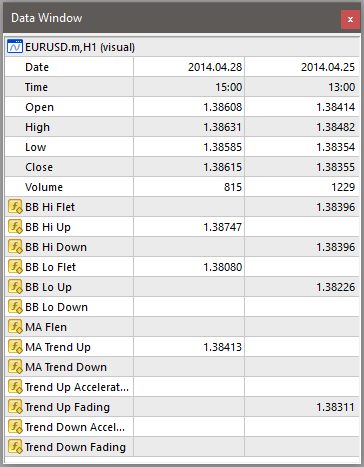
Indicator Buffers:
This EA will detect the buffers values of any indicator you want. Just type its name in the EA settings.
Author: Abdullah Alrai