I do not use excel now sorry but I collected some sources and hope it may help you to find some decision for example:
Forum on trading, automated trading systems and testing trading strategies
Sergey Golubev, 2014.03.29 12:29
I think - no way to import some data directly to MT5. You can export MT5 data to excel for example.
If I am wrong so sorry.
CodeBase -
Article -
Forum on trading, automated trading systems and testing trading strategies
How to Start with Metatrader 5
Sergey Golubev, 2014.03.07 12:57
How to Prepare MetaTrader 5 Quotes for Other Applications
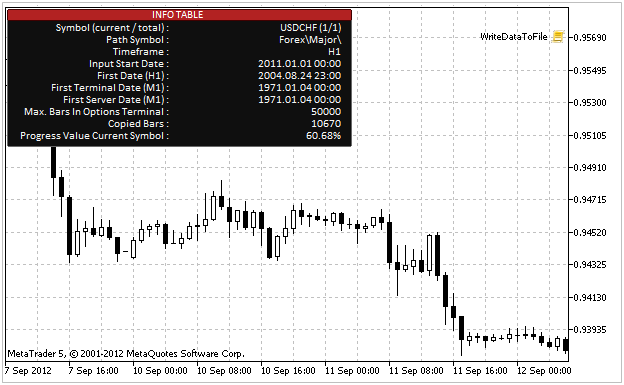
Before I started studying MQL5, I tried many other applications for development of trading systems. I can't say that I wasted my time. Some of them contain a few useful tools allowing users to save time, deal with many issues, destroy some myths and quickly select some further direction for development without the knowledge of programming languages.
These applications need historical data. Due to the absence of some certain standard data format, they often had to be edited before they could be used (for example, in Excel) to comply with the format applicable to the necessary program. Even if you are able to figure out all necessary details, many things should still be done manually. Users can find different versions of scripts designed to copy the quotes from MetaTrader 4 to the necessary format. If there is such a demand, we can also develop the version of the script for MQL5.
Introduction
1. Covered Topics
2. Data Format
3. Program's External Parameters
4. Checking Parameters Entered by a User
5. Global Variables
6. Information Panel
7. Application's Main Block
8. Creating Folders and Filing the Data
Conclusion
I do not use excel now sorry but I collected some sources and hope it may help you to find some decision for example:
sdsd
Im more interested if it is possible to modify MT4 in order so it would not export like:
Export DateOHLCVolume to cell A1 ; but I would like it to export like:
Export Date to cell A1 ; O to B1 ; H to C1 ; L to D1 ; C to E1 ; Volume to F1
As you can see in the picture I added, the way it is being done currently is not practical for further use 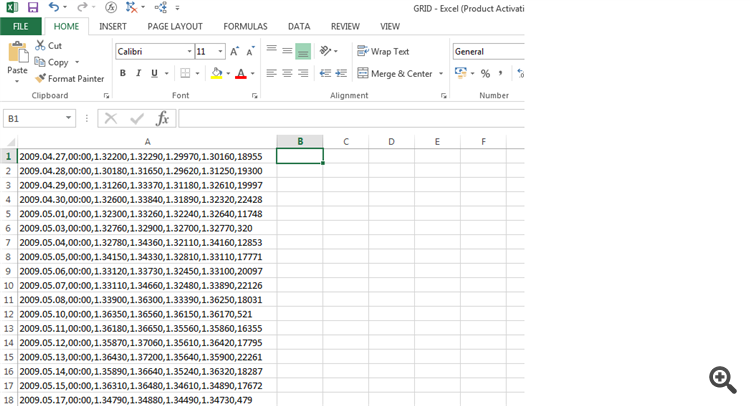
Select column with data, click on "Data" menu and then on "Text to Columns"
- Free trading apps
- Over 8,000 signals for copying
- Economic news for exploring financial markets
You agree to website policy and terms of use

Hello.
I exported MT4 data to excel, but what bothers me is that it puts the date, OHLC and volume all in a single cell, but I need all of them in seperate cells.
Is there any way to do this, for example by changing some MT4 settings?