Do you 'show' this EURUSD. symbol in Market Watch? I mean - right mouse click on Market Watch, select Simbols, find EURUSD. and choose Show. Because according to this FAQ - it should be copied:
The Provider has trading symbol called GOLD, and my broker has the same instrument, but it is called XAUUSD. Are trades on GOLD copied to XAUUSD in that case?
If Subscriber's account has a symbol with the same name as the one on the Provider's account, trades are copied for this symbol. If the symbol is not found, the search for a suitable symbol is performed according to the following algorithm:
- On the Subscriber's account, the system searches for all symbols with the names coinciding with the Provider's symbol by the first 6 characters. For example, EURUSD == EURUSDxxx == EURUSDyyy.
- Full permission to perform trading is checked for each detected symbol. If trading is allowed partially or completely forbidden, such a symbol is discarded.
- Margin calculation type is checked for each remaining symbol - if it is Forex, a symbol is considered to be suitable. Symbols of CFD, Futures or other calculation types are discarded.
- If no symbols remain after conducting all the checks or more than one symbol is found, it is considered that a symbol mapping attempt has failed and it is impossible to copy Provider's trades for that symbol.
- If one suitable symbol is found, it is used for copying Provider's trades.
The algorithm provides only two exceptions for metal symbols:
- XAUUSD == GOLD
- XAGUSD == SILVER
In these two cases, only full permission to perform trades is checked. If such permission is present, the mapping attempt is considered to be successful.
Example 1: A Provider has positions on EURUSD, while a Subscriber – on EURUSD! (or vice versa) with full trading permission. The terminal performs mapping automatically and copies the trades.
Example 2: A Provider has positions on EURUSD, while a Subscriber – both on EURUSD! and EURUSD. The copying is performed for EURUSD.
Example 3: A Provider has positions on GOLD, while a Subscriber – on XAUUSD with full trading permission. The terminal performs mapping automatically and copies the trades.
Example 4: A Provider has positions on GOLD, while a Subscriber – on XAUUSD with close-only (partial) trading permission. The mapping is considered unsuccessful and no copying is performed.
If both (subscriber and provider) have the same symbol name (exactly the same) and they do not match might be an error so submit a ticket in Service Desk.
Hi, when i subcribe the system detected nope problem and done the mapping I presume. And that the reason there is no error send or appear during subcribing. The different between provider is (EURUSD) AND (EURUSD.)
reading Sergey post (which is from FAQ) as he states it should work unless you did you did not give full permission.
- Full permission to perform trading is checked for each detected symbol. If trading is allowed partially or completely forbidden, such a symbol is discarded.
Make sure you gave full permission.
reading Sergey post (which is from FAQ) as he states it should work unless you did you did not give full permission.
- Full permission to perform trading is checked for each detected symbol. If trading is allowed partially or completely forbidden, such a symbol is discarded.
Make sure you gave full permission.I have follow the instruction step by step, where do i need to click to give full permission?
Pls advise
Robin
Hi Guys
I have same problem ...signal trades GBP USD ..no problem
EURUSD symbol not trading ....same account
I have checked DMD and Sergey excellent instructions have full permission for the symbiols
Any further ideas ...I have also checked margin calculation and have ticked all four boxes ...so all permissions are fine
Many Thanks !!!
Do you 'show' this EURUSD. symbol in Market Watch? I mean - right mouse click on Market Watch, select Simbols, find EURUSD. and choose Show. Because according to this FAQ - it should be copied:
The Provider has trading symbol called GOLD, and my broker has the same instrument, but it is called XAUUSD. Are trades on GOLD copied to XAUUSD in that case?
If Subscriber's account has a symbol with the same name as the one on the Provider's account, trades are copied for this symbol. If the symbol is not found, the search for a suitable symbol is performed according to the following algorithm:
- On the Subscriber's account, the system searches for all symbols with the names coinciding with the Provider's symbol by the first 6 characters. For example, EURUSD == EURUSDxxx == EURUSDyyy.
- Full permission to perform trading is checked for each detected symbol. If trading is allowed partially or completely forbidden, such a symbol is discarded.
- Margin calculation type is checked for each remaining symbol - if it is Forex, a symbol is considered to be suitable. Symbols of CFD, Futures or other calculation types are discarded.
- If no symbols remain after conducting all the checks or more than one symbol is found, it is considered that a symbol mapping attempt has failed and it is impossible to copy Provider's trades for that symbol.
- If one suitable symbol is found, it is used for copying Provider's trades.
The algorithm provides only two exceptions for metal symbols:
- XAUUSD == GOLD
- XAGUSD == SILVER
In these two cases, only full permission to perform trades is checked. If such permission is present, the mapping attempt is considered to be successful.
Example 1: A Provider has positions on EURUSD, while a Subscriber – on EURUSD! (or vice versa) with full trading permission. The terminal performs mapping automatically and copies the trades.
Example 2: A Provider has positions on EURUSD, while a Subscriber – both on EURUSD! and EURUSD. The copying is performed for EURUSD.
Example 3: A Provider has positions on GOLD, while a Subscriber – on XAUUSD with full trading permission. The terminal performs mapping automatically and copies the trades.
Example 4: A Provider has positions on GOLD, while a Subscriber – on XAUUSD with close-only (partial) trading permission. The mapping is considered unsuccessful and no copying is performed.
Example 3: A Provider has positions on GOLD, while a Subscriber – on XAUUSD with full trading permission. The terminal performs mapping automatically and copies the trades.
Hello, I have this challenge and explained on example 3.
Example 3: A Provider has positions on GOLD, while a Subscriber – on XAUUSD with full trading permission. The terminal performs mapping automatically and copies the trades.
Hello, I have this challenge and explained on example 3.
It is related to the broker.
Because the pairs/symbols to trade and any trading permission for any symbol (look at the symbol's specification in Metatrader) are related to the broker only.
Forum on trading, automated trading systems and testing trading strategies
Sergey Golubev, 2020.07.08 17:41
Well... I want to place an order in Metatrader ...
1. I should check - did I connect Metatrader to my trading account? seems - yes:
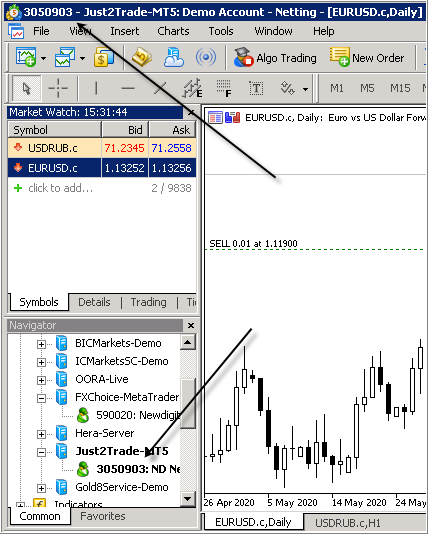
2. Did I connect Metatrader to internet? yes, I did -
3. I want to open an order on EUR/USD, does this pair exist on my account? Yes:
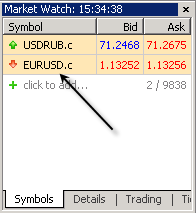
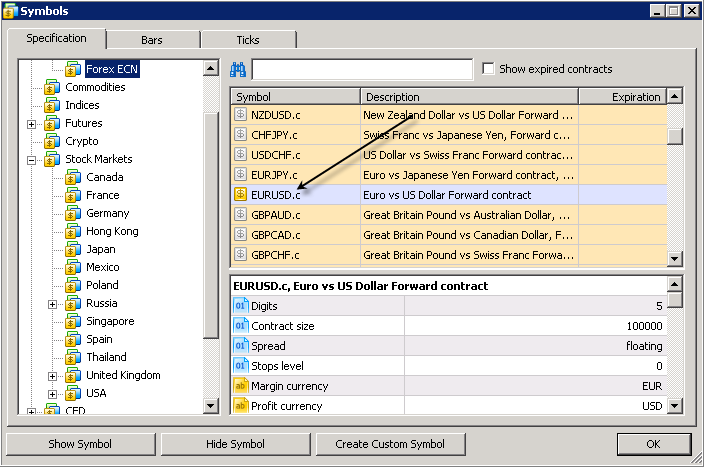
4. Check the specification for this pair/symbol and minimum lot size: does this broker allow me to trade it with 0.01 lot sdize? Yes, I can trade this pair by openning 0.01 as a minimum lot size:
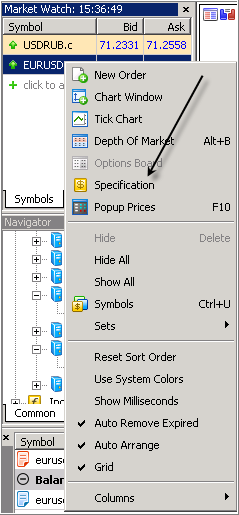
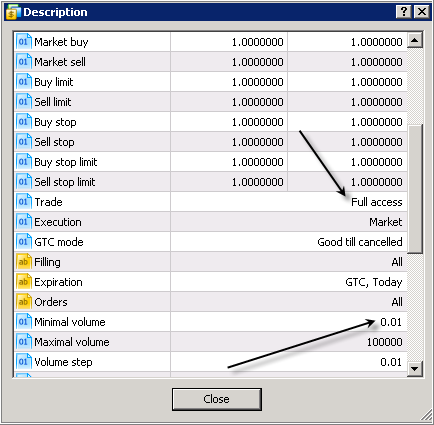
5. After that - New Order (F9), and open sell or buy trade (or pending order for example).
Example 3: A Provider has positions on GOLD, while a Subscriber – on XAUUSD with full trading permission. The terminal performs mapping automatically and copies the trades.
Hello, I have this challenge and explained on example 3.
If does not mapped and copied automatically, use another broker/server setup.
Ask the signal provider for advice.
- Free trading apps
- Over 8,000 signals for copying
- Economic news for exploring financial markets
You agree to website policy and terms of use
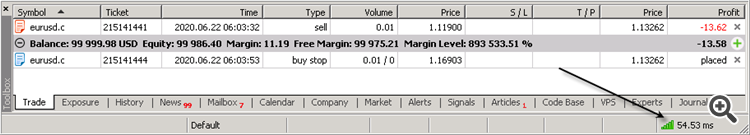
Hi, any advise is the provider trading pair not the same as our platform, please assist
provider - EURUSD
RECEIVER - EURUSD.
robin