That's unusual.
Have you tried opening the "Toolbox" in your MT5 terminal and choosing a "Signal" directly from there? "Toolbox">"Signals".
Log in first. "Tools">"Options">"Community".
Subscribe to a signal, then set up the signal preferences as you did above. "Tools">"Options">"Signals".
If you have any more issues, then I'm not sure what it could be. Maybe try re-installing MT5 directly from https://www.metaquotes.net/
This might help also:
https://www.mql5.com/en/forum/8410
https://www.mql5.com/en/forum/8621
Good luck...
Chris_V.
- www.metaquotes.net
Agree with autor.Signals in MT4 not working when subscribe - always crashing my mt4.Providing works ok.
Maybe video tutorial for this?
AJACOM... to enable Signals flap ("Tools">"Options">"Signals"), FIRST you must press F6 in your MT5 (appears screen below)
Just tilt in "join MQL5 cloud network".... and then go to SIGNALS flap "Tools">"Options">"Signals"
I agree with Qtrader ... video tutorial for this?
AJACOM... to enable Signals flap ("Tools">"Options">"Signals"), FIRST you must press F6 in your MT5 (appears screen below)
Just tilt in "join MQL5 cloud network".... and then go to SIGNALS flap "Tools">"Options">"Signals"
I agree with Qtrader ... video tutorial for this?
Pato1646,
That's not for the signal, that's for cloud network. To get the signal, you don't have to join the cloud network.
The Toolbox solution seems to help. Now, how to get the signal you're already following - Subscribe Again?
The Toolbox solution seems to help. Now, how to get the signal you're already following - Subscribe Again?

- www.mql5.com
I am having the same problem with MT4, I have gone to the tool box and checked everything required, relogged in to MT4.
My profile "my subscriptions" shows correctly my chosen signal provider and broker information. Appreciate any further instructions.
I've got the same problem. Does someone know the answer?
I'm using MT4.
- Free trading apps
- Over 8,000 signals for copying
- Economic news for exploring financial markets
You agree to website policy and terms of use
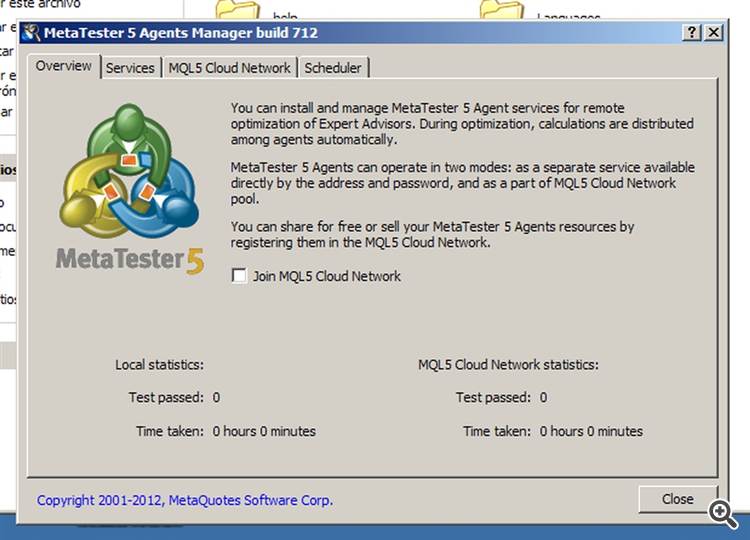
Hi.
I want to try the signal subscription feature, but I can't get it to work.
1) I went to the signal subscription website, and looked for one I liked. I subscribed with my login:
2) But when I go into my terminal, to enable "Signal subscriptions", I get: "not connected, select from the signals database".
What should I do???
Thanks!